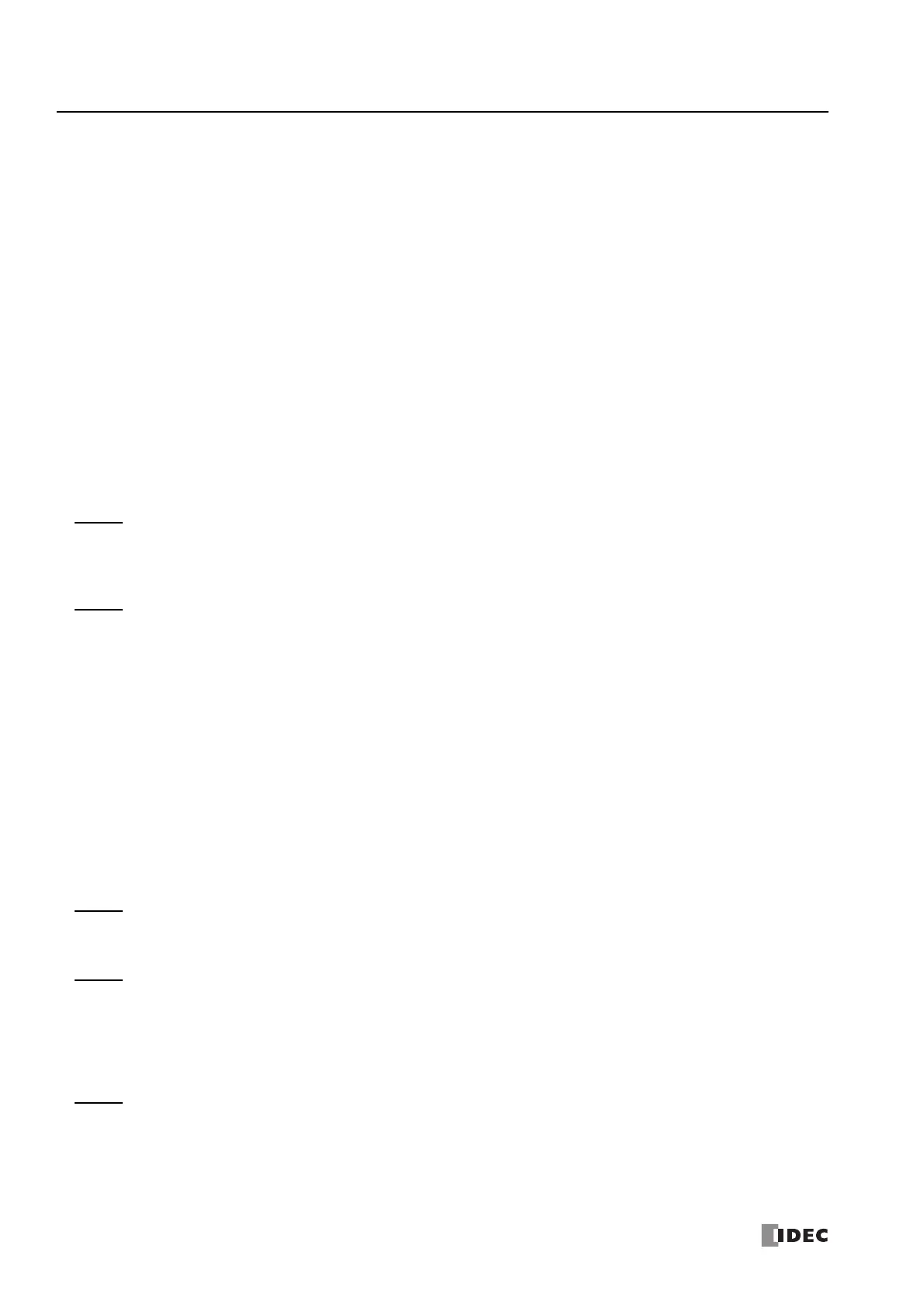T
ABLE
OF
C
ONTENTS
Preface-7 FC6A S
ERIES
M
ICRO
S
MART
A
LL
-
IN
-O
NE
T
YPE
U
SER
’
S
M
ANUAL
FC9Y-B1722
High-Speed Counter...................................................................................................................................5-13
Catch Input ...............................................................................................................................................5-31
Interrupt Input ..........................................................................................................................................5-33
Frequency Measurement ............................................................................................................................5-35
Input Filter ................................................................................................................................................5-37
Analog Voltage Input .................................................................................................................................5-38
Analog Volume ..........................................................................................................................................5-40
Timer Interrupt..........................................................................................................................................5-42
Forced I/O function....................................................................................................................................5-44
External Memory Devices............................................................................................................................5-47
32-bit Data Storage Setting ........................................................................................................................5-48
User Program Protection.............................................................................................................................5-50
Watchdog Timer Setting .............................................................................................................................5-52
Constant Scan Time ...................................................................................................................................5-53
Daylight Savings Time ................................................................................................................................5-54
Clock Function ...........................................................................................................................................5-55
Battery Monitor..........................................................................................................................................5-58
USB Boot...................................................................................................................................................5-59
User Program Capacity ...............................................................................................................................5-61
Online Edit ................................................................................................................................................5-62
CHAPTER
6: Devices
Device Addresses ........................................................................................................................................ 6-1
Special Internal Relay.................................................................................................................................. 6-3
Special Data Register .................................................................................................................................6-13
CHAPTER
7: HMI Function
HMI Function Overview ............................................................................................................................... 7-1
LCD Settings............................................................................................................................................... 7-3
About the Menu Screen ............................................................................................................................... 7-5
Basic Operations ......................................................................................................................................... 7-6
Switching run/stop ...................................................................................................................................... 7-9
Editing Programs .......................................................................................................................................7-10
FC6A Series MicroSmart Environment Settings .............................................................................................7-12
Monitoring the FC6A Series MicroSmart .......................................................................................................7-32
Checking/Clearing Error Information............................................................................................................7-37
Displaying Arbitrary Messages.....................................................................................................................7-39
Maintaining the SD Memory Card ................................................................................................................7-40
Reading and Writing Recipe Files ................................................................................................................7-42
Uploading/Downloading the User Program ...................................................................................................7-44
System Menu Hierarchy Diagram ................................................................................................................7-46
Communication Functions...........................................................................................................................7-47
CHAPTER
8: Instructions Reference
Basic Instruction List ................................................................................................................................... 8-1
Advanced Instruction List ............................................................................................................................ 8-3
CHAPTER
9: Functional Modules
Analog Module............................................................................................................................................ 9-1
Analog Module Overview ............................................................................................................................. 9-1
Analog Module Parameter Settings ............................................................................................................... 9-3
Device Allocation .......................................................................................................................................9-13
PID Module ...............................................................................................................................................9-19
CHAPTER
10: Analog Cartridge
Analog Cartridge Overview .........................................................................................................................10-1
Analog Cartridge Specifications ...................................................................................................................10-2
Analog Parameter Settings..........................................................................................................................10-4