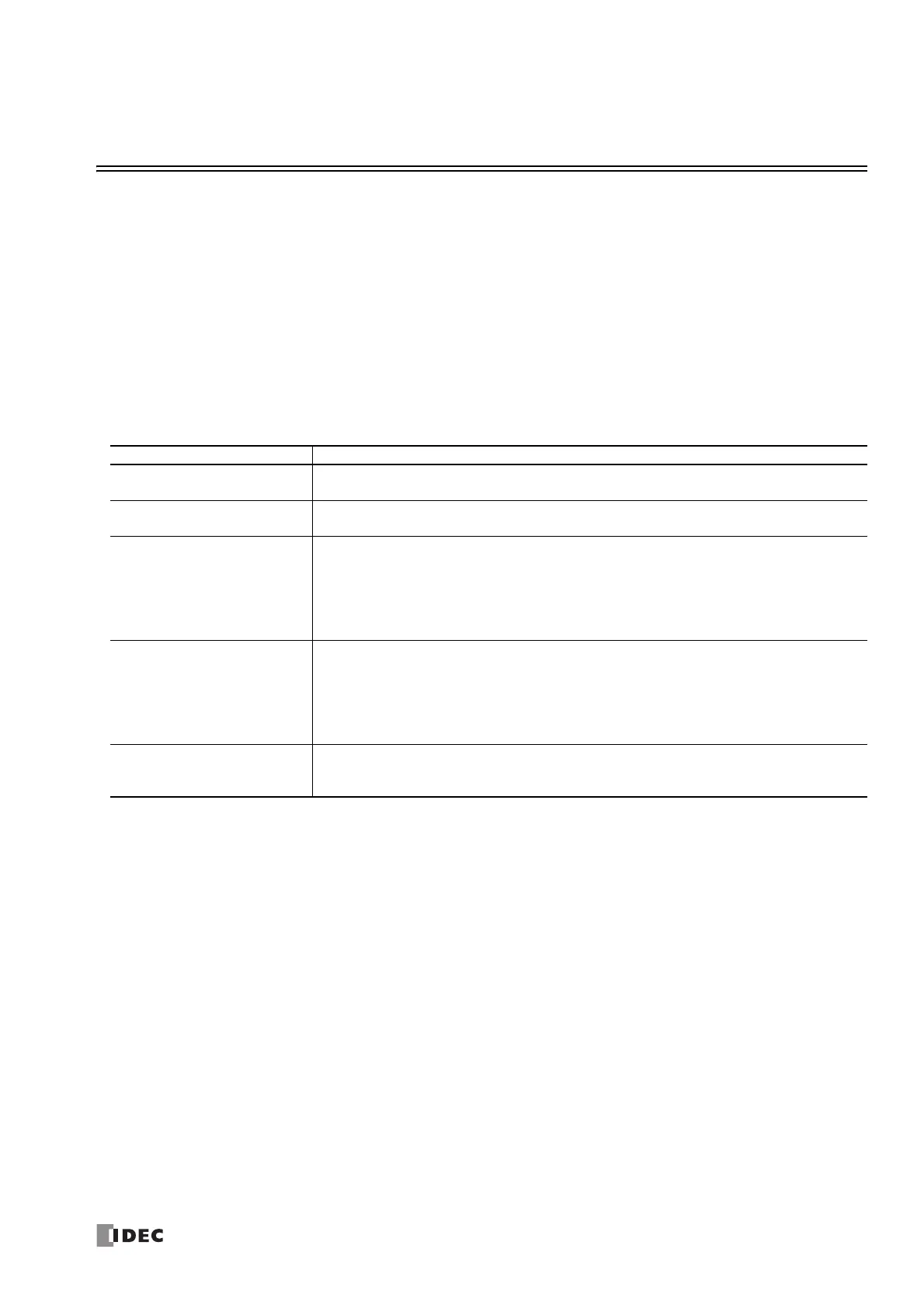FC6A S
ERIES
M
ICRO
S
MART
A
LL
-
IN
-O
NE
T
YPE
U
SER
’
S
M
ANUAL
FC9Y-B1722 11-1
11: SD MEMORY CARD
This chapter provides an overview of the SD memory card, describes its specifications, and describes the functions that can use
the SD memory card.
SD Memory Card Overview
The FC6A Series MicroSmart CPU module is equipped with one SD memory card slot which can use a FAT32 formatted SD memory
card.
Notes:
• This manual does not distinguish between SD memory cards and SDHC memory cards, both are referred to as "SD memory card".
• For accessing the SD memory card cover and for how to install or eject the SD memory card, see "Using an SD Memory Card" on page 3-25.
SD Memory Card Functions List
The functions that can use SD memory cards are as follows.
Function Overview
Save Log Data
Specified device values can be saved to the SD memory card as CSV files using the DLOG and TRACE
instructions.
Recipe Function
Values that have been prepared in advanced can be batch written to specified devices and specified
device values can be batch read according to the state of a device.
Download from SD Memory Card
User programs and other data can be downloaded to the CPU module using a ZLD that has been written
on the SD memory card.
The data that can be downloaded using a ZLD file is as follows.
• User program
• Program comments
• CPU module system software
Upload to SD Memory Card
The user program and other data that has been written to the CPU module can be uploaded to the SD
memory card as a ZLD file.
The data that can be uploaded as a ZLD file is as follows.
• User program
• Program comments
• CPU module system software
SD Memory Card Maintenance with
Data File Manager
The data on the SD memory card inserted in the FC6A Series MicroSmart SD memory card slot can be
managed and checked using Data File Manager. Data on the SD memory card can also be saved to a PC
or deleted.
