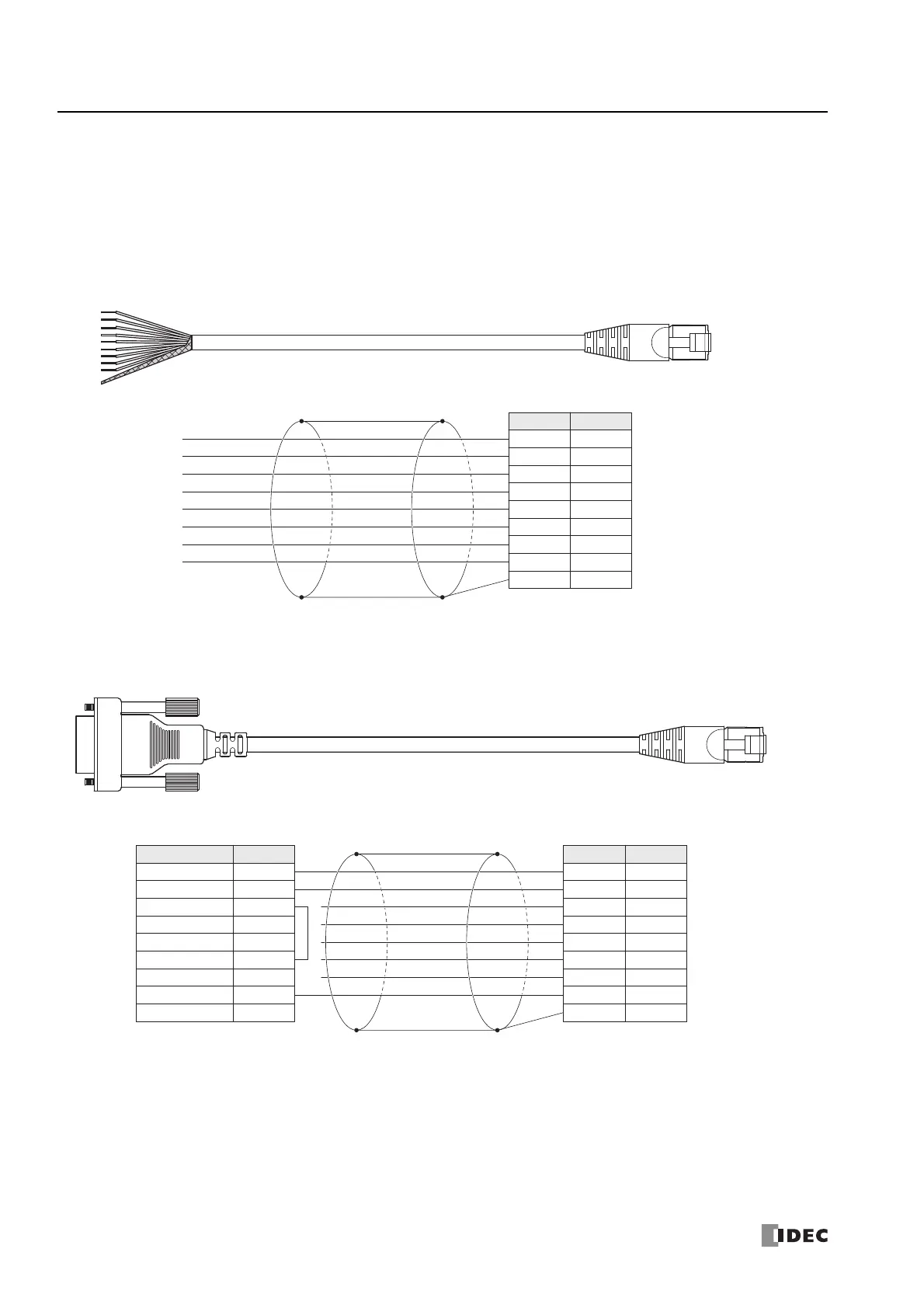A
PPENDIX
A-14 FC6A S
ERIES
M
ICRO
S
MART
A
LL
-
IN
-O
NE
T
YPE
U
SER
’
S
M
ANUAL
FC9Y-B1722
Cables
This section describes the wiring of external device/O/I communication cables and of O/I communication cables.
When using external device/O/I communication cables and O/I communication cables to connect the FC6A Series MicroSmart to
external devices and operator interfaces, refer to the following wiring diagrams.
External Device/O/I Communication Cable (Type No.: FC6A-KC1C, Cable Length: 5 m [16.4 Feet])
O/I Communication Cable (Type No.: FC6A-KC2C, Cable Length: 5 m [16.4 Feet])
*1 Use the FC6A-KC1C for products other than the HG2G-5FT22TF Series.
RJ45 (UL-certified Product with Boots)
FC6A Series MicroSmart
(RS232C/RS485)
External Device,
IDEC Display (HG4G/3G/2G),
General-purpose Display
Shielded Cable
(8-core, UL-certified Product, CAT 5 or higher)
Shell
Pin
Description
DR
B
A
ER
SD
RD1
2
3
4
5
6
7
8
Shield
NC
SG
White/Orange
Orange
White/Green
Blue
White/Blue
Green
White/Brown
Brown
D-sub 9-pin Connector
#4-4OUNC (Inch Screw)
Description
4W-RDB/2W-B
SD
RS
4W-SDA
4W-SDB
SG
CS
4W-RDA/2W-A
RD
Pin
3
2
8
1
6
7
4
5
9
RJ4 (Connector)
Shell
Pin
Description
DR
B
A
ER
SD
RD1
2
3
4
5
6
7
8
Shield
NC
SG
White/Orange
Orange
White/Green
Blue
White/Blue
Green
White/Brown
Brown
FC6A Series MicroSmart
(RS232C/RS485)
IDEC Display (HG4G/3G/2G )
Shielded Cable
(8-core, UL-certified Product, CAT 5 or higher)
