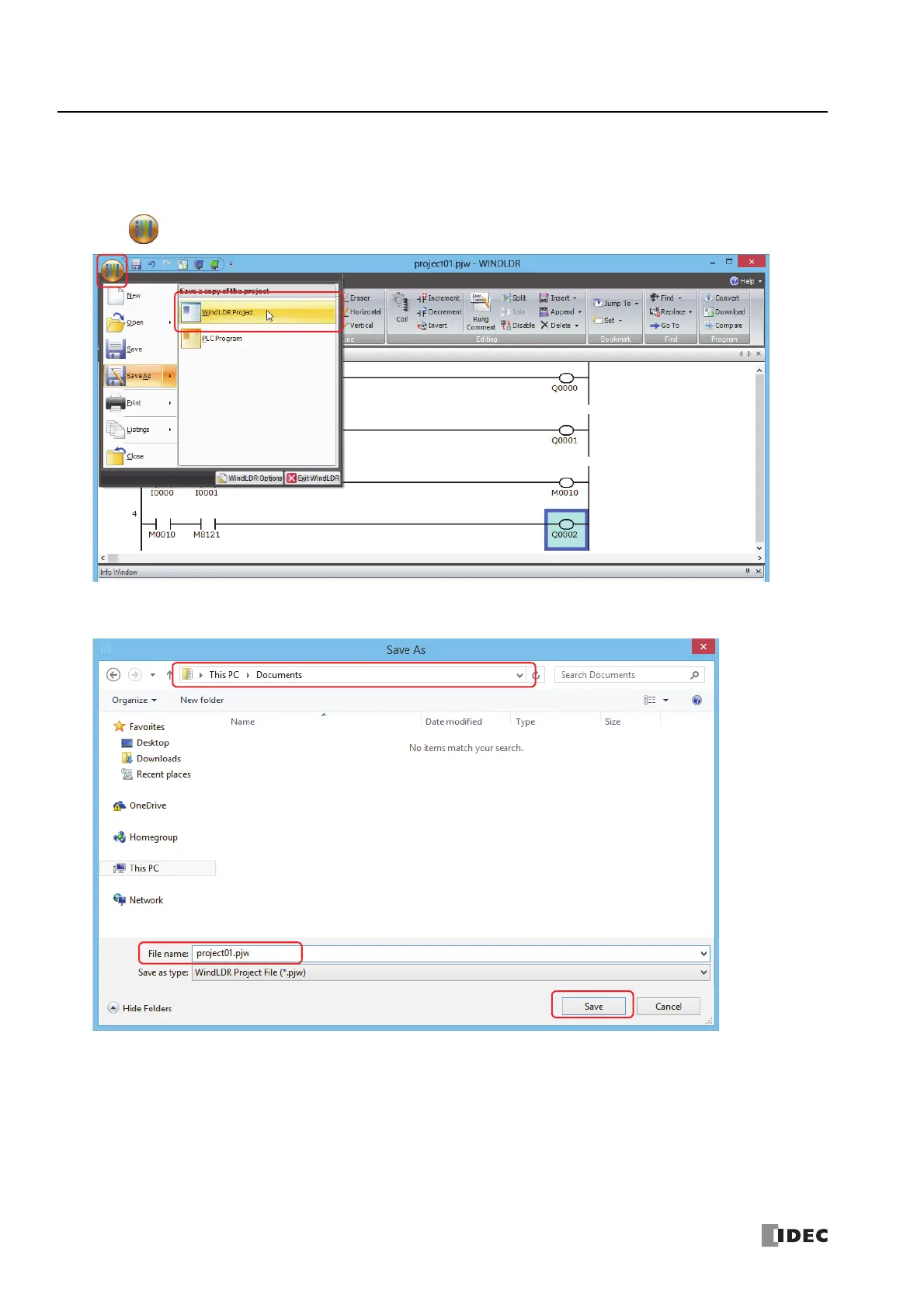4: O
PERATION
B
ASICS
4-8 FC6A S
ERIES
M
ICRO
S
MART
A
LL
-
IN
-O
NE
T
YPE
U
SER
’
S
M
ANUAL
FC9Y-B1722
Save Project
This section describes the operating procedure to save the created ladder program as a project file.
1. Save the current project with a new name.
Click
(application) button > Save As > WindLDR Project.
2. Enter the file name in File name, specify the folder to save to, and click Save.
This completes the procedure to save a project to a file.
Note: The saved file is called a project file. The extension is ".pjw".