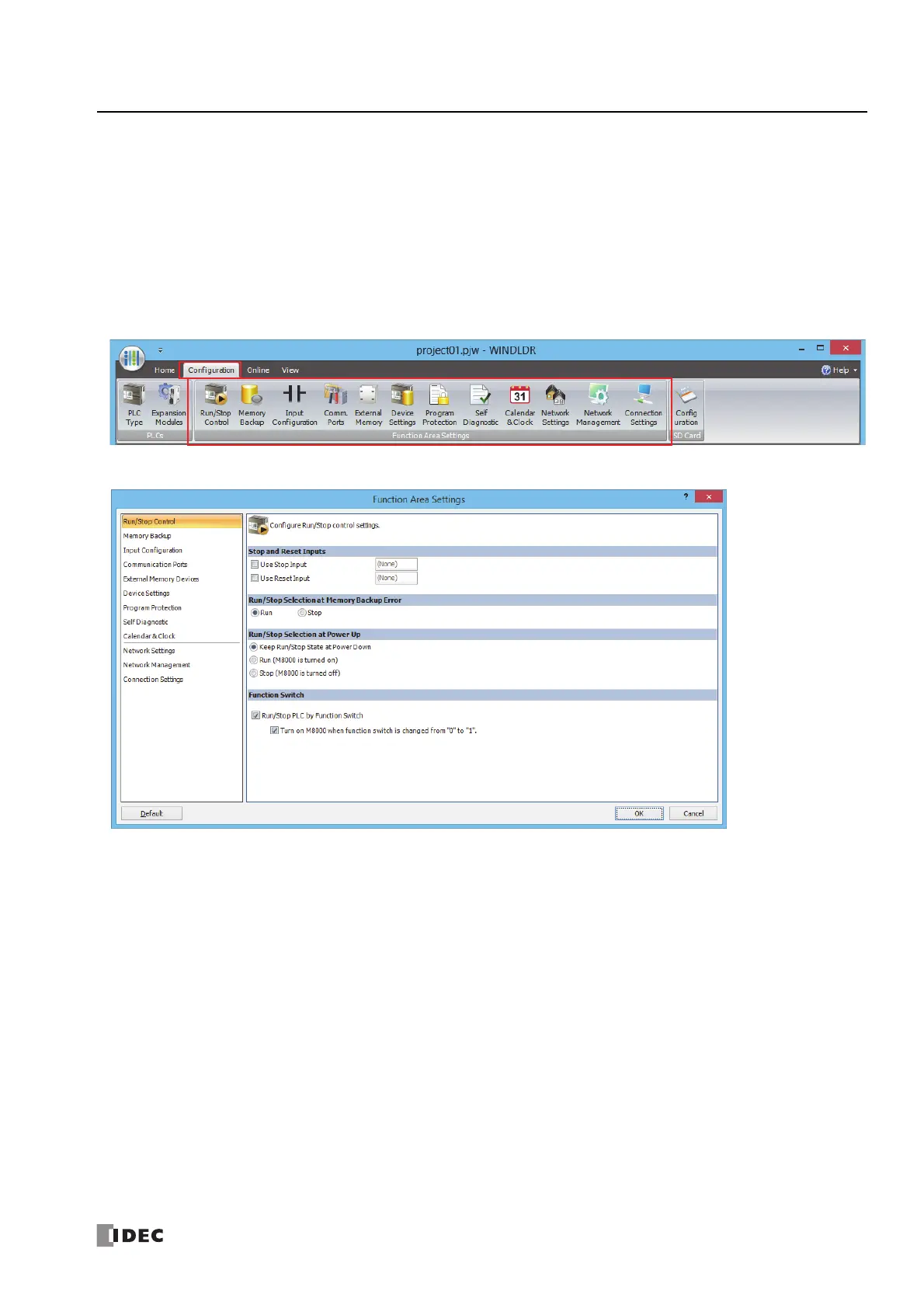FC6A S
ERIES
M
ICRO
S
MART
A
LL
-
IN
-O
NE
T
YPE
U
SER
’
S
M
ANUAL
FC9Y-B1722 5-3
5: F
UNCTIONS
AND
S
ETTINGS
Function Area Settings
This section describes the function area settings that configure the environment settings for using the FC6A Series MicroSmart,
such as the operation when starting the FC6A Series MicroSmart and the communication ports.
The function area settings are configured on the Function Area Settings dialog box in the WindLDR PLC programming software
(Windows compatible).
Displaying the Dialog Box
To display the Function Area Settings dialog box, on the Configuration tab, in the Function Area Settings group, click a
configuration item.
The Function Area Settings dialog box is displayed with the selected configuration item.
Configuration Items and Functions
The function area settings configuration items and functions are as follows.
Run/Stop Control Configure the following run/stop control settings.
• Stop input
• Reset input
• Run/stop selection at memory backup error
• Run/stop selection at power up
• Function switch configuration
Memory Backup These functions keep or clear devices (the contents of memory) when a user program starts operation
(RUN).
The following devices can be configured to be kept or cleared.
• Internal relays
• Shift registers
• Counters
• Data registers