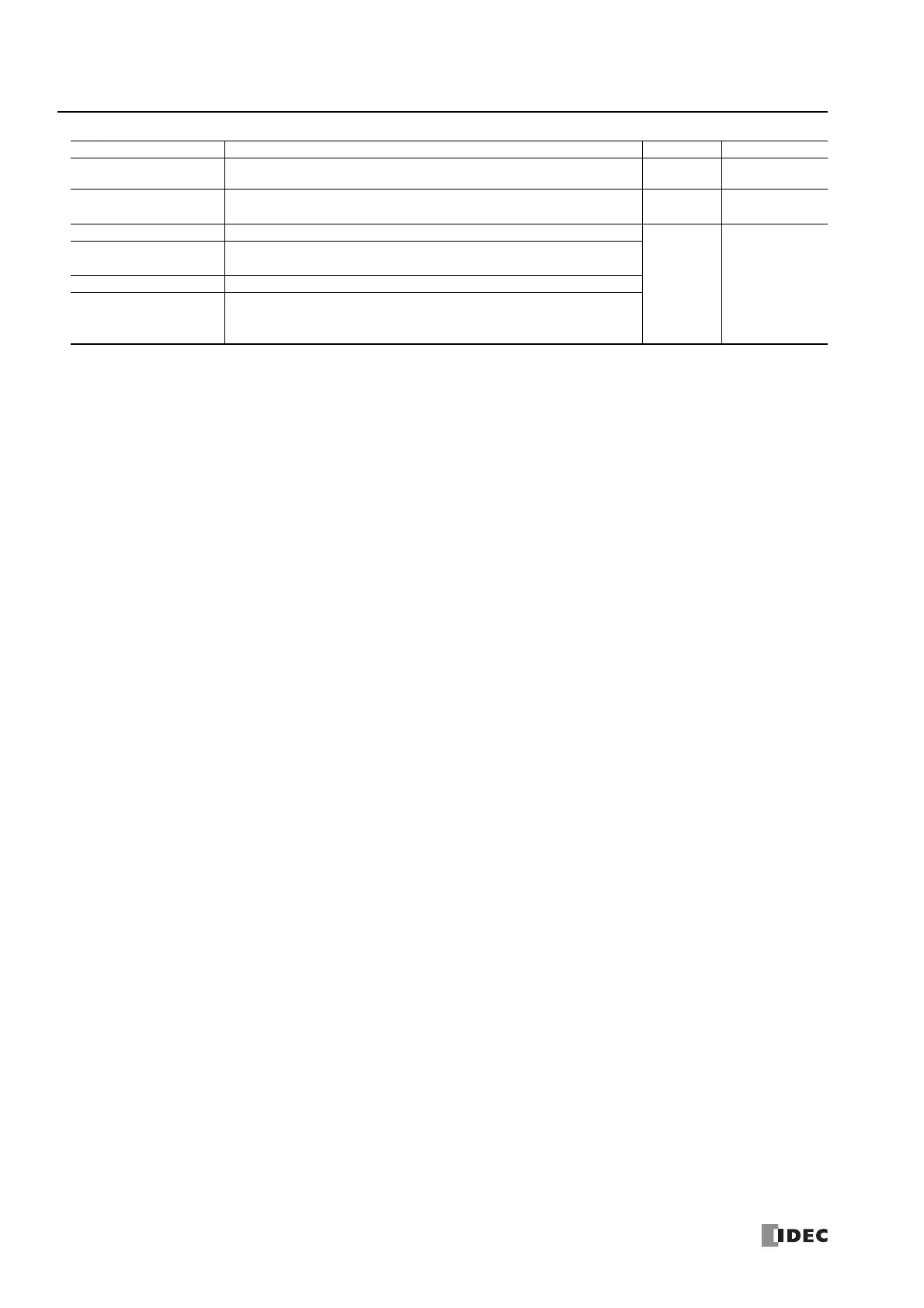5: F
UNCTIONS
AND
S
ETTINGS
5-2 FC6A S
ERIES
M
ICRO
S
MART
A
LL
-
IN
-O
NE
T
YPE
U
SER
’
S
M
ANUAL
FC9Y-B1722
User program capacity This function selects the FC6A Series MicroSmart user program capacity. 5-61
Function area
settings
Online Edit
This function rewrites the user program without stopping FC6A Series
MicroSmart operation.
5-62 —
Communication port Configures the communication methods and ports for the connected devices.
Communication
Manual
Function area
settings
Network settings
Configures information for connecting the FC6A Series MicroSmart to a
network.
Network management Configures SNTP settings and the PING instruction timeout time.
Connection settings
Communication mode and parameters for the Ethernet communication can be
configured for each connection so that the FC6A Series MicroSmart can
communicate with other network devices over the Ethernet.
Function Name Overview
Reference
Setup Location