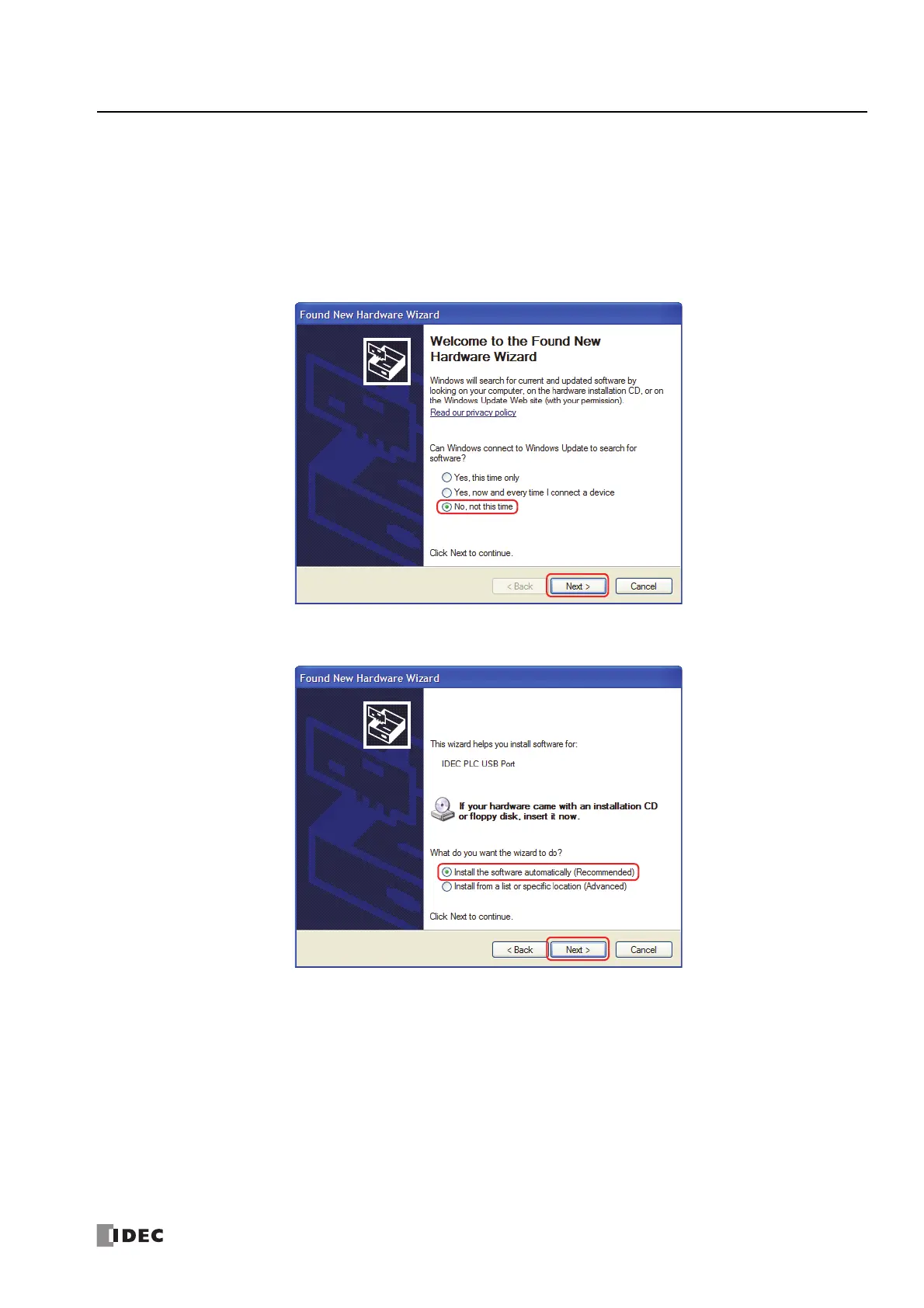FC6A S
ERIES
M
ICRO
S
MART
A
LL
-
IN
-O
NE
T
YPE
U
SER
’
S
M
ANUAL
FC9Y-B1722 A-9
A
PPENDIX
USB Driver Installation Procedure
This section describes how to install the USB driver that is required when connecting the FC6A Series MicroSmart to PC.
Installing on Windows XP
1. Connect a USB cable to the USB port on the FC6A Series MicroSmart (with power supplied) while the computer is running.
2. After the message "Found New Hardware" appears on the computer, the driver installation wizard appears. Select No, not this
time and click Next.
3. Select Install the software automatically (Recommended) and click Next.