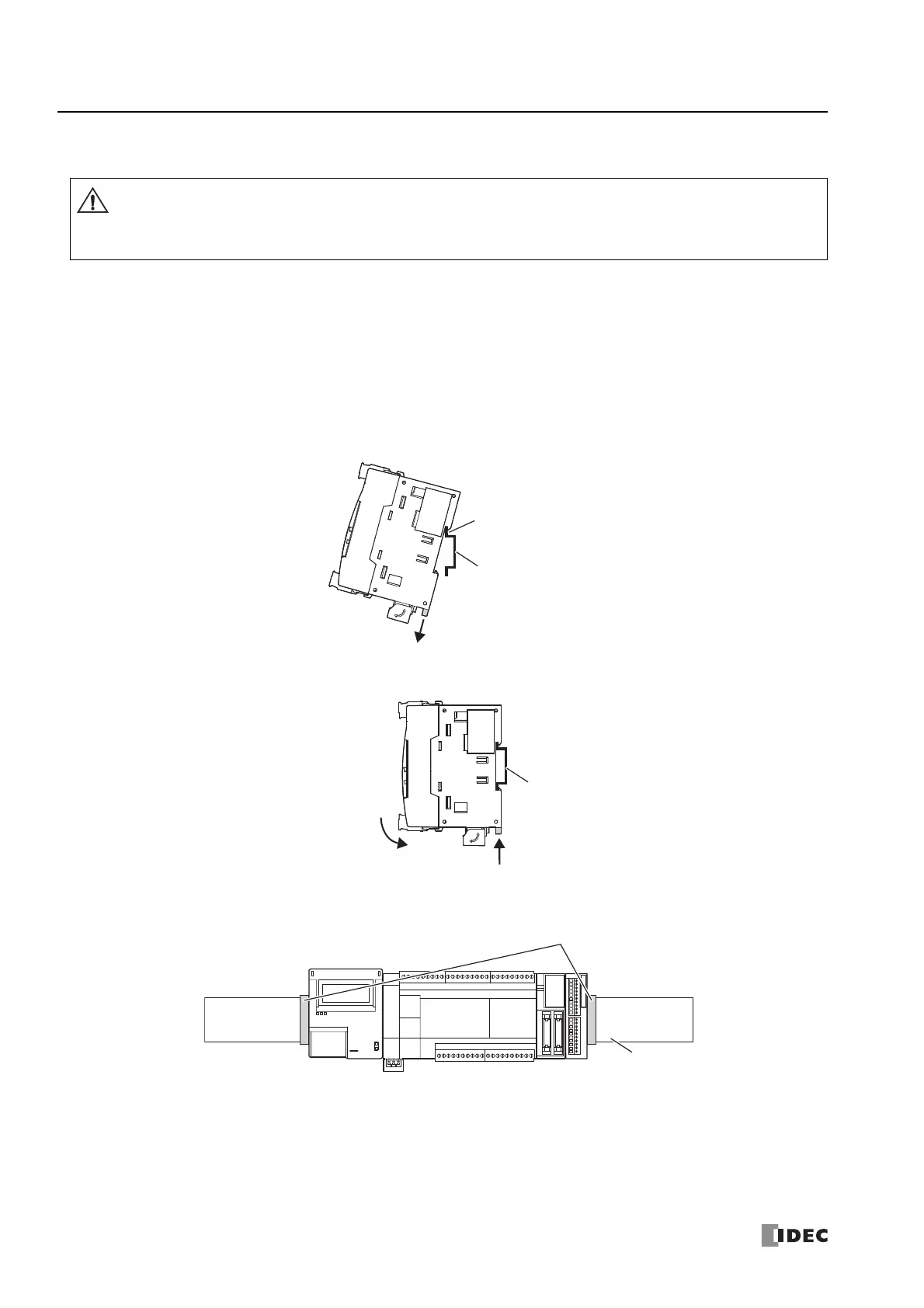3: I
NSTALLATION
AND
W
IRING
3-10 FC6A S
ERIES
M
ICRO
S
MART
A
LL
-
IN
-O
NE
T
YPE
U
SER
’
S
M
ANUAL
FC9Y-B1722
Mounting on DIN Rail
This section describes how to mount the FC6A Series MicroSmart.
The FC6A Series MicroSmart can be mounted on a DIN rail or directly to a panel inside a cabinet.
DIN Rail Mounting and Removal
The following procedure describes how to mount and remove the FC6A Series MicroSmart to and from a DIN rail.
1.Firmly fasten the DIN rail to a panel using screws.
2.Using a flat head screwdriver, lower the DIN rail clamp (1) and hang the FC6A Series MicroSmart on the DIN rail (2).
3.Align the FC6A Series MicroSmart with the DIN rail (1) and raise the DIN rail clamp (2).
4.Secure both ends of the FC6A Series MicroSmart using the DIN rail brackets.
Notes:
• The FC6A Series MicroSmart supports 35 mm wide DIN rails.
Supported rails: IDEC BAA1000 (Length: 1,000 mm)
Rail bracket: BNL6PN10
• The FC6A Series MicroSmart can also be mounted by hooking it onto the DIN rail when the DIN rail clamp is raised and pushing it on until it
clicks.
• Install the FC6A Series MicroSmart modules according to instructions described in this manual. Improper installation will
result in falling, failure, or malfunction of the FC6A Series MicroSmart.
• Do not install the FC6A Series MicroSmart when it is powered up. Doing so may result in electric shock and may damage
the product.
Caution
DIN Rail
(2) Clamp MicroSmart FC6A over DIN Rail.
(1) Lower DIN Rail clamp.
(2) Raise DIN Rail clamp.
(1) Align with DIN Rail.
DIN Rail
DIN Rail
DIN Rail Bracket (BNL6)