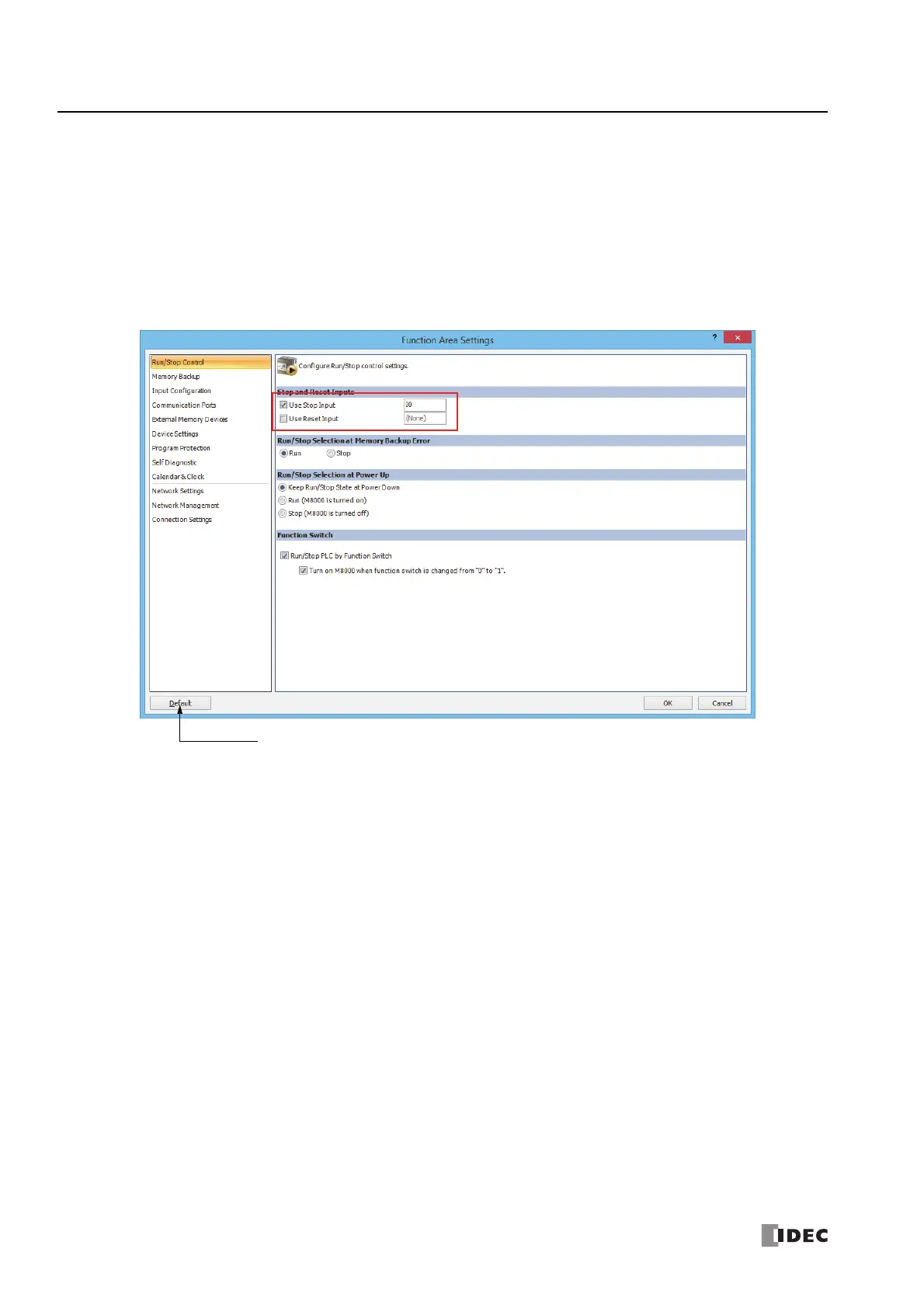5: F
UNCTIONS
AND
S
ETTINGS
5-6 FC6A S
ERIES
M
ICRO
S
MART
A
LL
-
IN
-O
NE
T
YPE
U
SER
’
S
M
ANUAL
FC9Y-B1722
Programming WindLDR
1. From the WindLDR menu bar, select Configuration > Run/Stop Control.
The Function Area Settings dialog box for Run/Stop Control appears.
2. Click the check box under the Stop and Reset Inputs.
3. Click OK.
This concludes configuring the settings.
After you download the user program, you can stop it by turning on I0.
Stop Input: Click the check box on the left of Use Stop Input and type a desired input number available on the FC6A Series
MicroSmart in the Stop Input field.
Reset Input: Click the check box on the left of Use Reset Input and type a desired reset number available on the FC6A Series
MicroSmart in the Reset Input field.
Default: No stop and reset inputs are designated.
Resets all Function Area Settings
values to defaults.