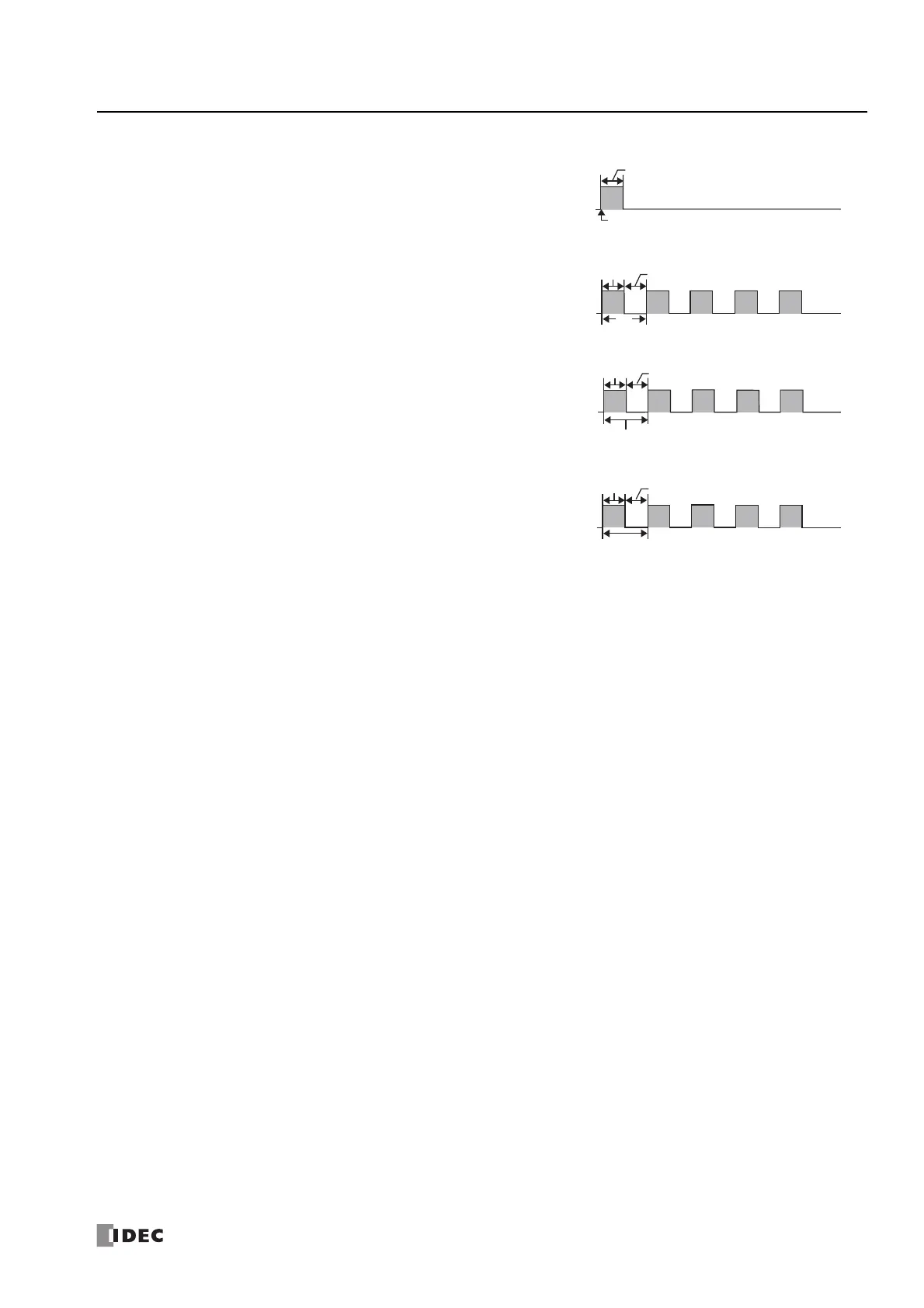FC6A S
ERIES
M
ICRO
S
MART
A
LL
-
IN
-O
NE
T
YPE
U
SER
’
S
M
ANUAL
FC9Y-B1722 6-9
6: D
EVICES
■ M8120: Initialize Pulse
■ M8121: 1-s Clock
■ M8122: 100-ms Clock
■ M8123: 10-ms Clock
■ M8124: Timer/Counter Preset Value Changed
When timer or counter preset values are changed, M8124 is turned on. When a user program is transferred or when the
changed data is cleared, M8124 is turned off.
■ M8125: In-operation Output
M8125 is on during the run status.
■ M8126: Scan ON After Run-Time Download Completes
When the user program is changed during the run status (run-time download), after the download completes, M8126 is turned
on for one scan only when the user program starts operation.
■ M8137 to M8143, M8167: Interrupt Input Status
These relays are turned on when the corresponding user interrupt is allowed. These relays are turned off when the user
interrupt is prohibited.
M8137 = Interrupt input I0 status
M8140 = Interrupt input I1 status
M8141 = Interrupt input I3 status
M8142 = Interrupt input I4 status
M8143 = Interrupt input I6 status
M8167 = Interrupt input I7 status
■ M8144: Timer Interrupt Status
When the timer interrupt is allowed, M8144 is turned on. When the timer interrupt is prohibited, M8144 is turned off.
■ M8150 to M8152: Comparison Result
M8150 to M8152 turn on according to the comparison results of the CMP= (Compare(=)) instruction and the ICMP>= (Interval
comparison) instruction.
For details, see Chapter 6 "Special Internal Relays M8150, M8151, and M8152 in ICMP>=" in the "FC6A Series MicroSmart LAD
Programming Manual".
■ M8153 to M8160: Catch Input ON/OFF Status
When the rising or falling input edge of the input contact specified as the catch input is detected during a scan, the input contact
status is captured. The detectable edges are once per scan.
M8153 = Group 1/I0 status
M8154 = Group 2/I1 status
M8155 = Group 3/I3 status
M8156 = Group 4/I4 status
M8157 = Group 5/I6 status
M8160 = Group 6/I7 status
When operation (RUN) starts, M8120 is turned on for a period of one scan.
While M8001 is off, M8121 generates clock pulses in a 1 s cycle, with a duty
ratio of 1:1 (500 ms on and 500 ms off).
M8122 generates clock pulses in a 100 ms cycle, with a duty ratio of 1:1
(50 ms on and 50 ms off).
M8123 generates clock pulses in a 10 ms cycle, with a duty ratio of 1:1
(5 ms on and 5 ms off).