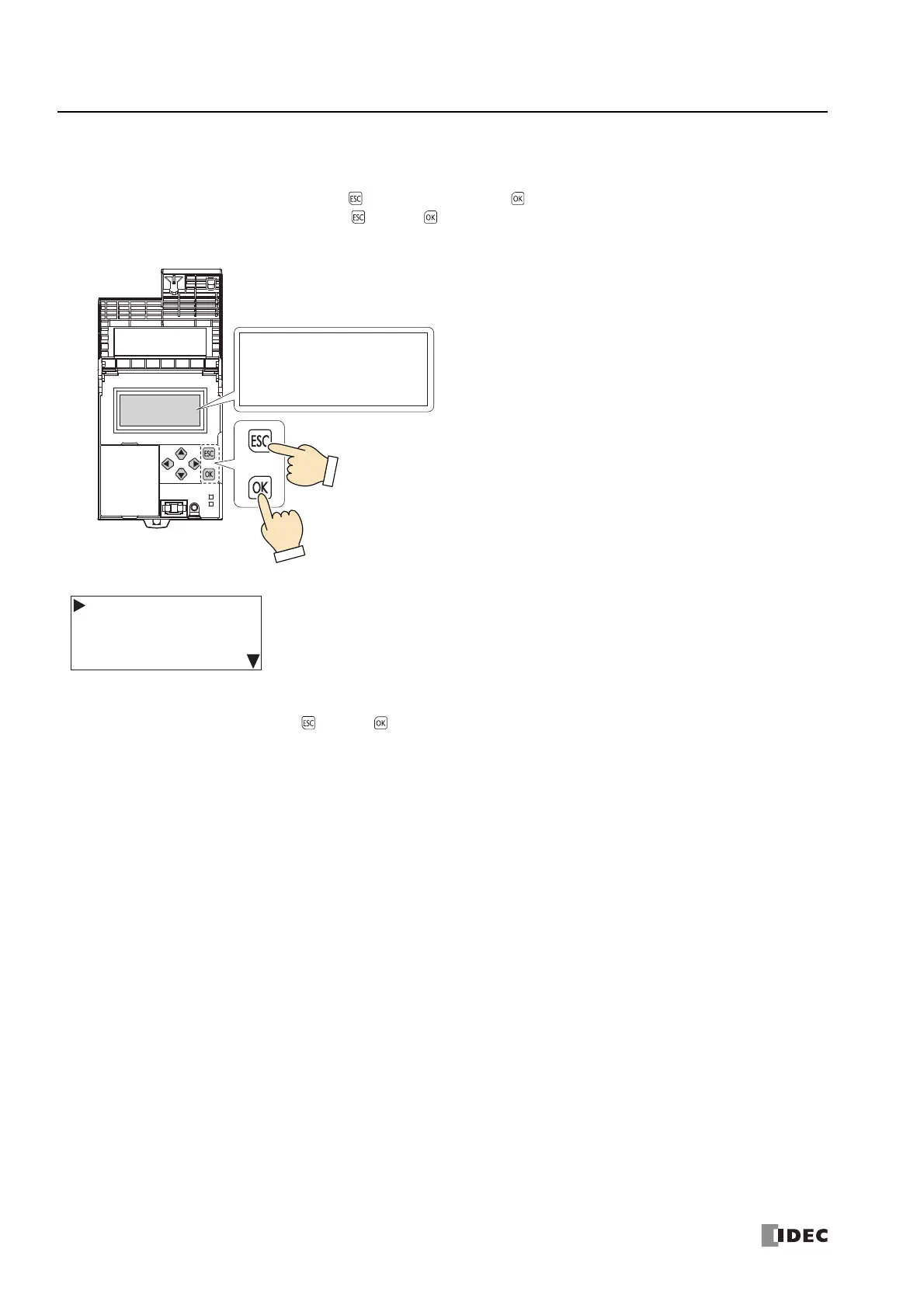7: HMI F
UNCTION
7-8 FC6A S
ERIES
M
ICRO
S
MART
A
LL
-
IN
-O
NE
T
YPE
U
SER
’
S
M
ANUAL
FC9Y-B1722
Switching to the System Menu
This section describes how to switch to the system menu from the standard screen.
1. On the standard screen, while pressing the (ESC) button, press the (OK) button.
In further descriptions, this is explained as " (ESC) + (OK) buttons". (1) and (2) in the diagram indicate the order to
push the switches.
The system menu is displayed.
While the user program is running, the top screen for the running system menu is displayed.
On the system menu screen, press the (ESC) + (OK) buttons to return to the standard screen.
HMI Module
Stopped
13:30:40
2015/DEC/01/TUE
(1)
(2)
Stopped
13:30:40
2015/DEC/01/TUE
Run
Edit Program
External Memory
Configurations