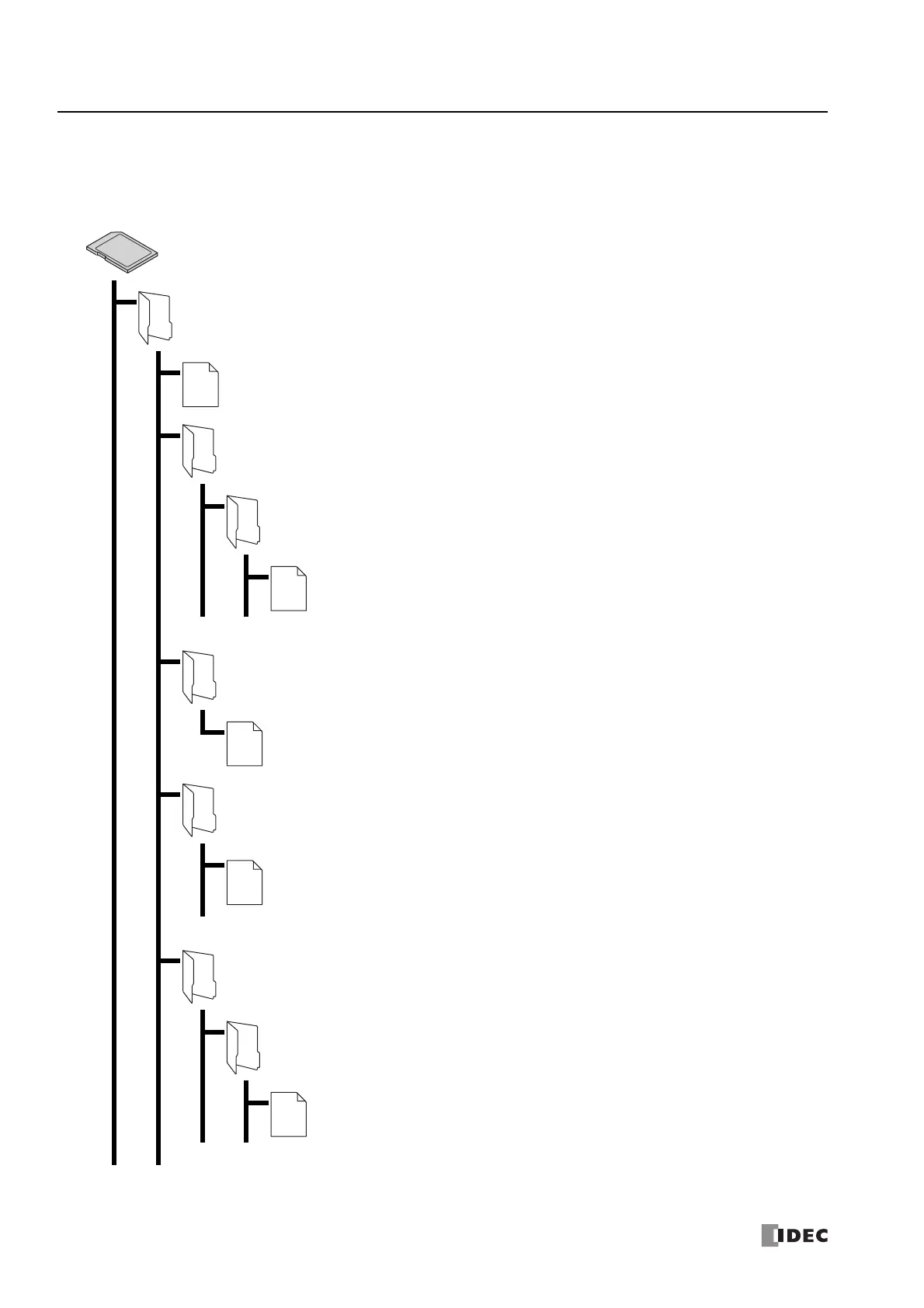11: SD M
EMORY
C
ARD
11-4 FC6A S
ERIES
M
ICRO
S
MART
A
LL
-
IN
-O
NE
T
YPE
U
SER
’
S
M
ANUAL
FC9Y-B1722
SD Memory Card Folder and File Structure
When downloading or uploading data using the FC6A Series MicroSmart or WindLDR, the following files and folders are accessible.
Arbitrary: File names and folder names that can be specified by the function area settings and
instruction parameters.
Fixed: File names and folder names that are fixed by the system.
The configuration file that defines upload and download actions when the FC6A Series
MicroSmart power is turned on and when special internal relays are used. This file is created
by using WindLDR, but it can also be created and edited using a text editor.
The folder used by the DLOG instruction.
Log files are saved here.
The folder name is specified by S1 in the DLOG instruction. The desired folder name up to 8
single-byte alphanumeric characters can be set.
The CSV log file that is created when the DLOG instruction is executed.
The file name is in date/time format (YYYYMMDD).
(Example: 20111202.csv)
The folder used for downloading and uploading the user program.
ZLD files are saved here.
One file that contains the user program, program comments, and the system software
data for the CPU module.
This file is created with WindLDR and by uploading data to the SD memory card.
The folder used by the recipe function.
Recipe files are saved here.
The file where recipe values have been saved. The desired file name up to 7 single-
byte alphanumeric characters can be set. The default with the automatic setting is a
CSV file with the name RCP**** (where **** is 0001 to 9999).
(Example: RCP0001.csv)
The folder used by the TRACE instruction.
Log files are saved here.
The folder name is specified by S1 in the TRACE instruction. The desired file name up to 8
single-byte alphanumeric characters can be set.
The CSV log file that is created when the TRACE instruction is executed.
The file name is in date/time format (YYYYMMDD).
(Example: 20111202.csv)
SD Memory Card