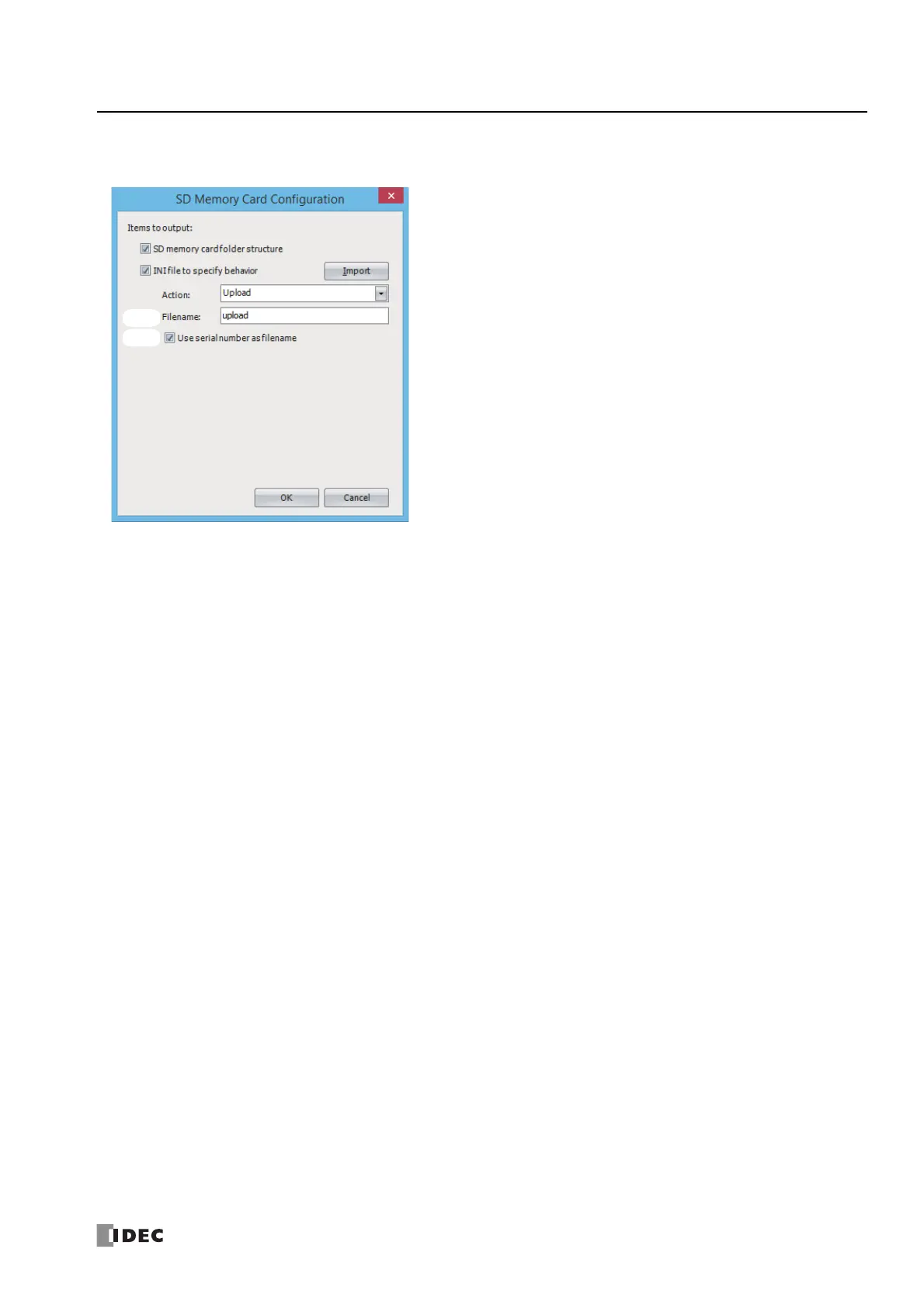FC6A S
ERIES
M
ICRO
S
MART
A
LL
-
IN
-O
NE
T
YPE
U
SER
’
S
M
ANUAL
FC9Y-B1722 11-33
11: SD M
EMORY
C
ARD
When Upload is selected for Action
The following items are displayed.
(12) File name
Specifies the file name of the ZLD file that will be uploaded.
The file name can only be set when the Use serial number as file name check box is cleared.
The file name is written to the dst_file key in the [PROGRAM_UPLOAD] section of the autoexec.ini file.
(13) Use serial number as file name
Select this check box to automatically generate the file name of the ZLD file that will be uploaded.
The file will be created using the serial number of the CPU module.
If the serial number is "12A3456", "12A3456.zld" is created.
The setting is written to the filename_option key in the [PROGRAM_UPLOAD] section of the autoexec.ini file.