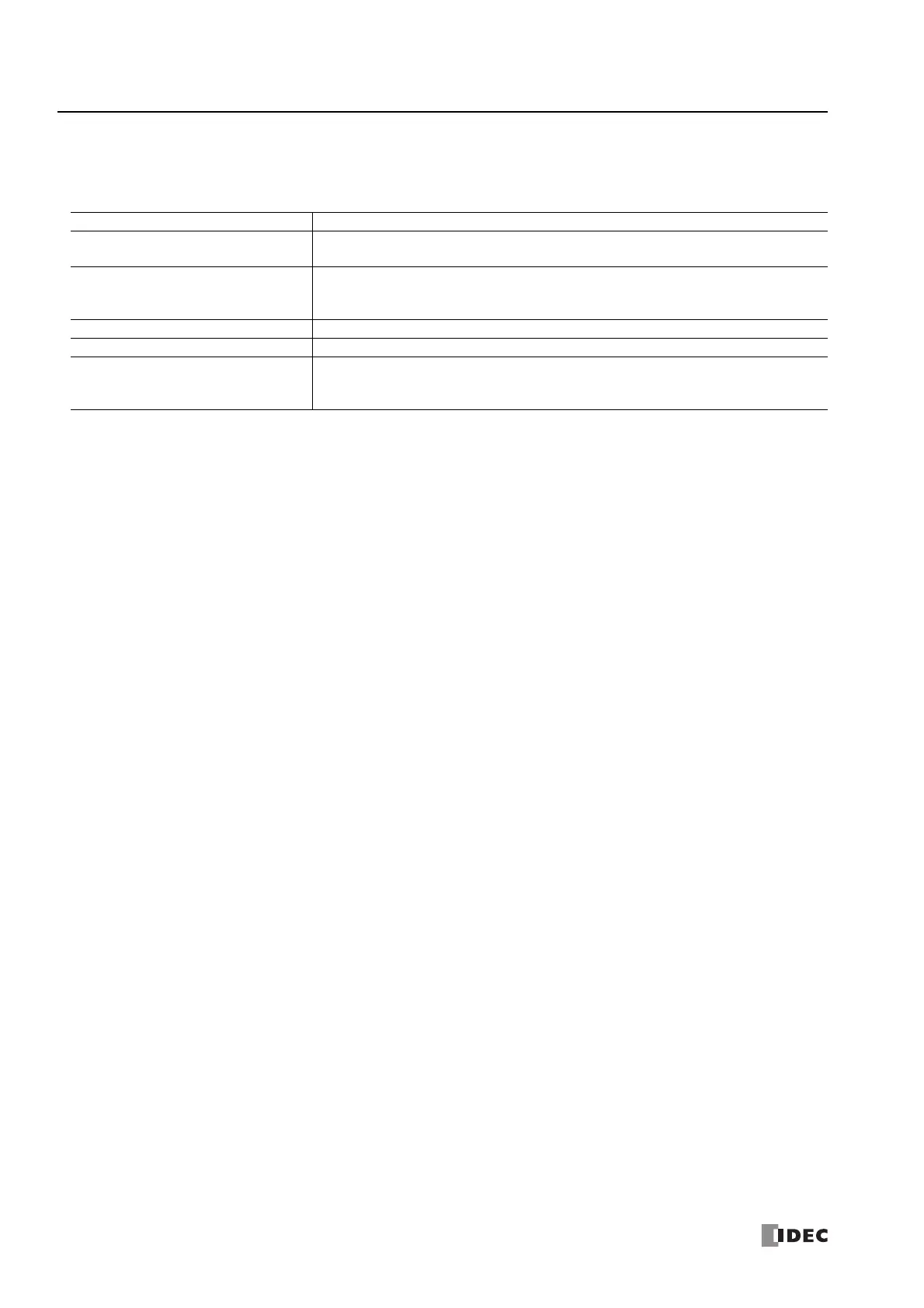12: E
XPANSION
M
ODULE
AND
C
ARTRIDGE
S
ETTINGS
12-2 FC6A S
ERIES
M
ICRO
S
MART
A
LL
-
IN
-O
NE
T
YPE
U
SER
’
S
M
ANUAL
FC9Y-B1722
Module Configuration Editor Functions
The Module Configuration Editor functions are as follows. For the operating procedures of the functions, see "Basic Module
Configuration Editor Operations" on page 12-3.
Function Details
Insert expansion modules and cartridges
Expansion modules and cartridges can be inserted into the module configuration area by
dragging and dropping them from the expansion modules and cartridges list.
Delete expansion modules and cartridges
Inserted expansion modules and cartridges can be deleted.
When an expansion module is deleted, all of the modules placed on the right side of the deleted
module are shifted to the left.
Swap expansion modules and cartridges Inserted expansion modules and cartridges can be moved to a different position.
System software version upgrade The system software on the CPU module, HMI module, and functional module can be upgraded.
Read module configuration
Information about the expansion modules and cartridges connected to the CPU module is stored
in special data registers. The configuration of expansion modules and cartridges connected to the
CPU module is automatically displayed by acquiring this information.
