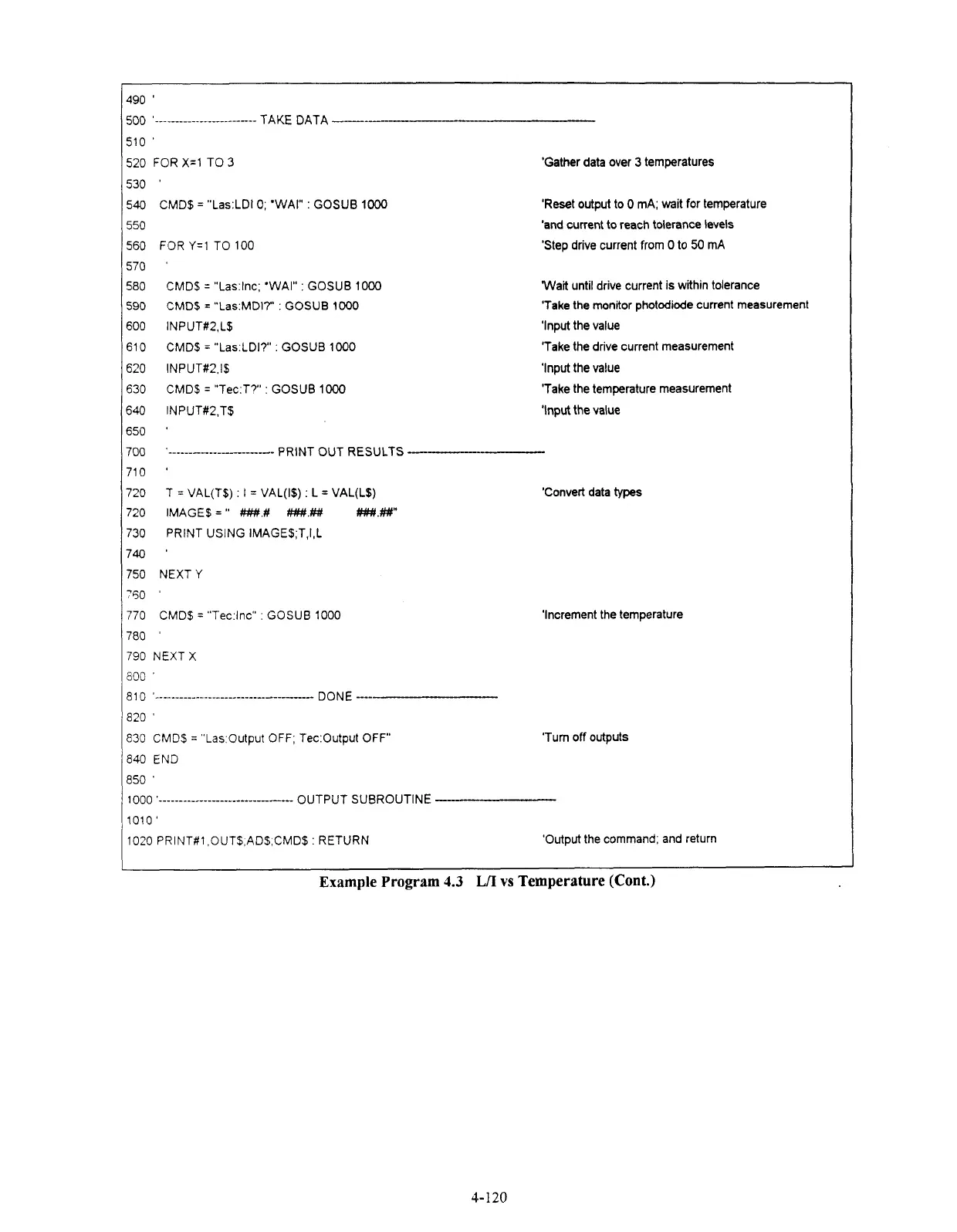FOR Y=l
TO
100
CMD$
=
"Las:lnc; 'WAI"
:
GOSUB 1000
CMDf
=
"LasMDIT'
:
GOSUB
1000
INPUT#Z,L$
CMD$
=
"LasLDI?"
:
GOSUB 1000
INPUT#2.1$
CMDf
=
"Tec:T?? GOSUB 1000
INPUT#2,T$
'Reset output to
0
mA; wait for temperature
'and current
to
reach tolerance levels
'Step drive current from
0
to
50
mA
Wait until drive current is within tolerance
'Take the monitor photodiode current measurement
'Input the value
'Take the drive current measurement
'Input the value
'Take the temperature measurement
'Input
the
value
PRINT OUT RESULTS
T
=
VAL(T$)
:
I
=
VAL(I$)
:
L
=
VAL(L$)
IMAGE$
="
###.#
###.##
#At#.##"
PRINT USING IMAGE$;T,I,L
NEXT
Y
CMD$
=
"Tec:lncU
:
GOSUB 1000
'Convert data types
'Increment the temperature
790
NEXT
X
300
'
910
'-
DONE
---
920
'
330 CMD$
=
"Las:Output OFF; Tec:Output OFF"
'Turn off outputs
340
END
350
'
1000
'
OUTPUT SUBROUTlNE
1010'
1020 PRINT#I .OUT$,AD$,CMD$
:
RETURN
'Output the command; and return
Example
Program
4.3
LA
vs
Temperature
(Cont.)
Artisan Technology Group - Quality Instrumentation ... Guaranteed | (888) 88-SOURCE | www.artisantg.com
