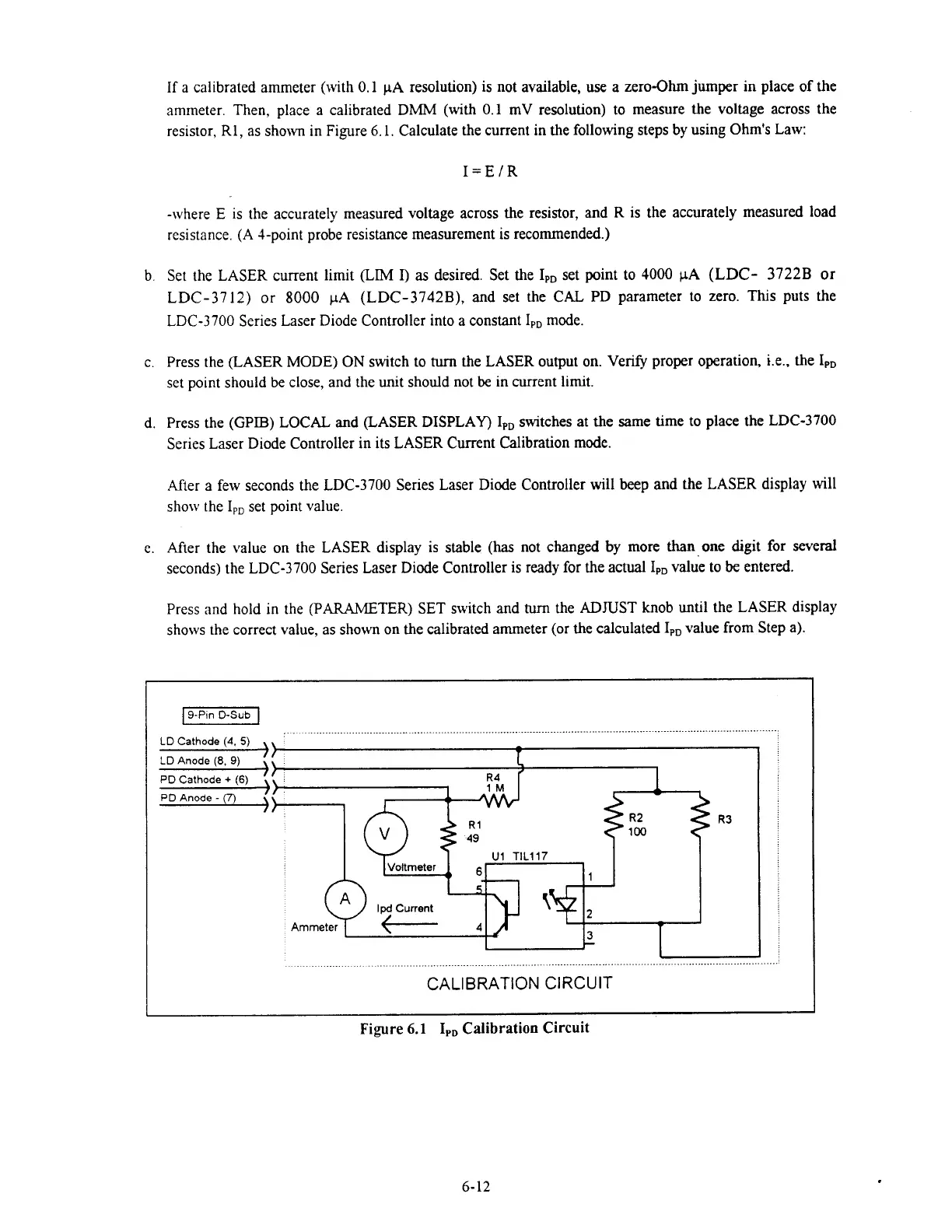If
a calibrated ammeter (with 0.1
pA
resolution) is not available,
use
a zero-Ohrn jumper in place of the
ammeter. Then, place a calibrated DMM (with 0.1 mV resolution) to measure the voltage across the
resistor, R1, as shown in Figure 6.1. Calculate the current in the following steps by using Ohm's Law:
-where E is the accurately measured voltage across the resistor, and R is the accurately measured load
resistance. (A +point probe resistance measurement is recommended.)
b Set the LASER current limit
(LIM
I)
as
desired. Set the I,, set point to 4000
pA
(LDC-
3722B
or
LDC-37
12) or
8000
pA
(LDC-3742B),
and set the CAL PD parameter to zero. This puts the
LDC-3700 Series Laser Diode Controller into a constant I,, mode.
c. Press the (LASER MODE) ON switch to
turn
the LASER output on. Venfy proper operation, ke., the
I,,
set point should be close, and the unit should not
be
in current limit.
d. Press the
(GPIB)
LOCAL and (LASER DISPLAY)
I,,
switches at
the
same time to place the LDC-3700
Series Laser Diode Controller in its LASER Current Calibration mode.
After a few seconds the LDC-3700 Series Laser Diode Controller will beep and
the
LASER display will
show the
I,,
set point value.
e.
After the value on the LASER display is stable
(has
not changed by more
than
one
digit for several
seconds) the LDC-3700 Series Laser Diode Controller is ready for the actual I,, value to
be
entered.
Press and hold in the (PARAMETER) SET switch and
hlm
the ADJUST knob until the LASER display
shows the correct value, as shown on the calibrated ammeter (or the calculated I,, value from Step a).
LD
Anode
(8.
9)
;
;
R2
loo
U1 TIL117
I
-
.
......................................................................................................................
LD
Cathode
(4.
5)
,
,
-
-
-
.........................
...........
._
.......
__
................
......................................................
CALIBRATION CIRCUIT
Figure
6.1
I,,
Calibration Circuit
Artisan Technology Group - Quality Instrumentation ... Guaranteed | (888) 88-SOURCE | www.artisantg.com
