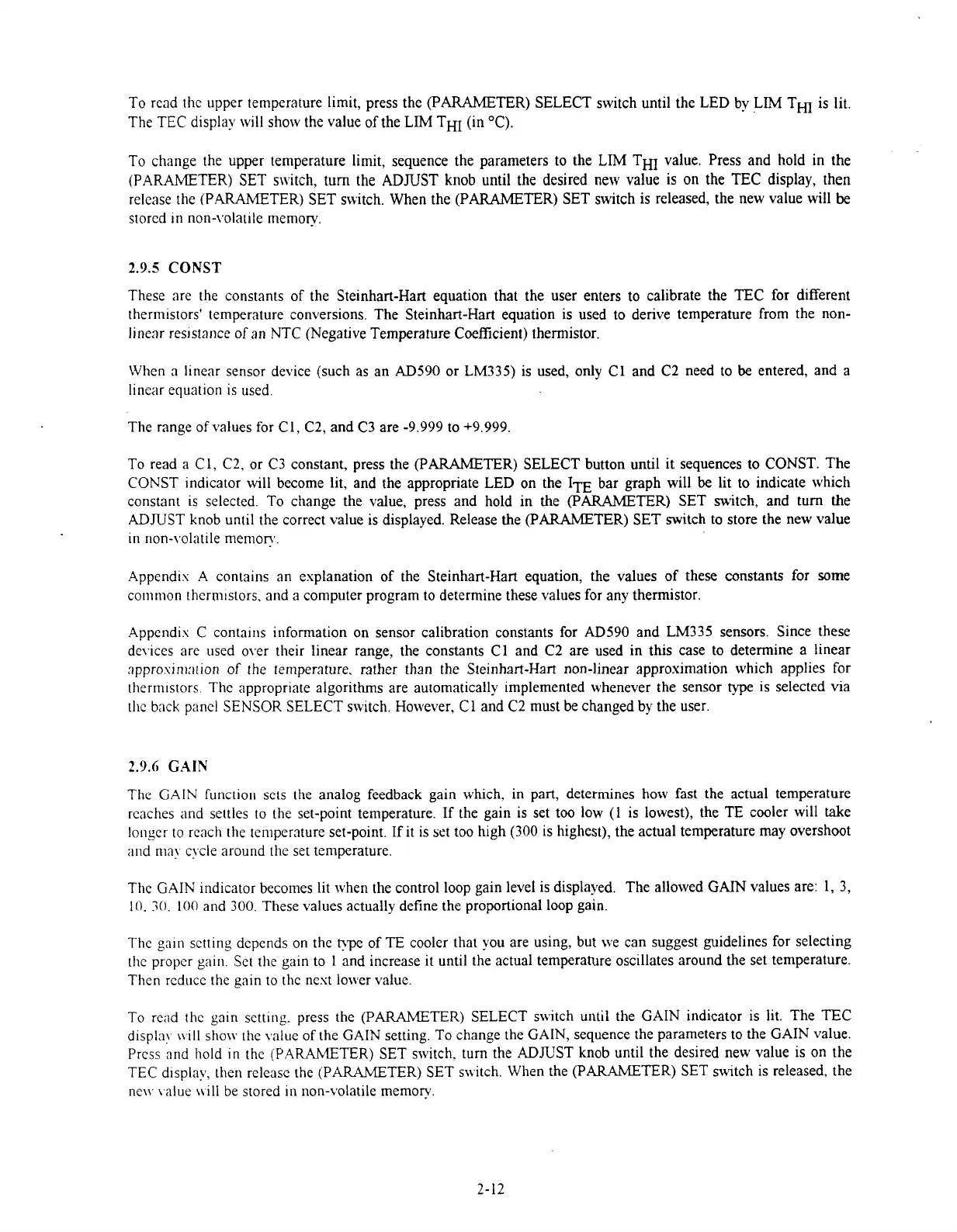To rend the upper temperature limit, press the (PARAMETER) SELECT switch until the LED by LIM Tm is lit.
The TEC display will show the value of the
LIM
Tm (in
"C).
To change the upper temperature limit, sequence the parameters to the
LIM
Tm value. Press and hold in the
(PARAMETER) SET switch, turn the
ADJUST
knob until the desired new value is on the
TEC
display, then
release the (PARAMETER) SET switch. When the (PARAMETER) SET switch is released, the new value will
be
stored In non-~,olat~le memo?.
2.9.5
CONST
These are the constants of the Steinhart-Hart equation that the user enters to calibrate the TEC for different
thermistors' temperature conversions. The Steinhart-Hart equation is used to derive temperature from the non-
linear
resistance
of an NTC (Negative Temperature Coefficient) thermistor.
When
n
linear sensor device (such as an AD590 or LM335) is used, only C1 and C2 need to
be
entered, and a
linear equation is used.
The range of values for Cl, C2, and C3 are -9.999 to +9.999.
To read a C1.
C2,
or
C3
constant, press the
(PARAMETER)
SELECT button until it sequences to CONST. The
CONST indicator will become lit, and the appropriate LED on the
ITE
bar graph will
be
lit to indicate which
constant is selected. To change the value, press and hold in the
(PARAMETER)
SET switch, and turn the
ADJUST knob until the correct value is displayed. Release the (PARAMETER) SET switch to store the new value
in non-~,olat~le memon.
Append~s
A
contains an explanation of the Steinhart-Hart equation, the values of these constants for some
common thcrm~stors, and a computer program to determine these values for any thermistor.
Appendix
C
contains information on sensor calibration constants for AD590 and LM335 sensors. Since these
de\.ices are used o!,er their linear range, the constants
C1
and
C2
are used in this case to determine a linear
npproxin~ntion of the temperature. rather than the Steinhart-Hart non-linear approximation which applies for
therrn~stors The appropriate algorithms are automatically implemented whenever the sensor
type
is selected via
the back panel SENSOR SELECT switch. However,
C1
and
C2
must be changed by the user.
2.9.6
GAIN
The GAIN function sets the analog feedback gain which, in part, determines how fast the actual temperature
reaches and settles to the set-point temperature. If the gain is set too low (1 is lowest), the
TE
cooler will take
longer to reach the temperature set-point. If it is set too high (300 is highest), the actual temperature may overshoot
and
ma! c!de around the set temperature.
The GAIN Indicator becomes lit when the control loop gain level is displayed. The allowed
GAIN
values are:
1,
3,
10.
30.
100
and
300.
These values actually define the proportional loop gain.
The
gnln setting depends on the type of TE cooler that you are using, but we can suggest guidelines for selecting
the proper gain. Set the gain to
1
and increase it until the actual temperature oscillates around the set temperature.
Then reduce the gain to the nest lower value.
To re'ld the galn sett~ng. press the (PARAMETER) SELECT switch unt11 the
GAIN
~ndicator is 11t The
TEC
d~splm
11111
shon the
\slue
of the
GAIN
settmg To change the
GAIN,
sequence the parameters to the
GAIN
value
Press and hold In the (PARAMETER) SET sw~tch. turn the ADJUST knob until the des~red new value is on the
TEC
d~spln~, then release the (PARAMETER) SET snitch When the (PARAMETER) SET swtch is released, the
neu
1
alue
1i111
be stored In non-kolatlle memory
Artisan Technology Group - Quality Instrumentation ... Guaranteed | (888) 88-SOURCE | www.artisantg.com
