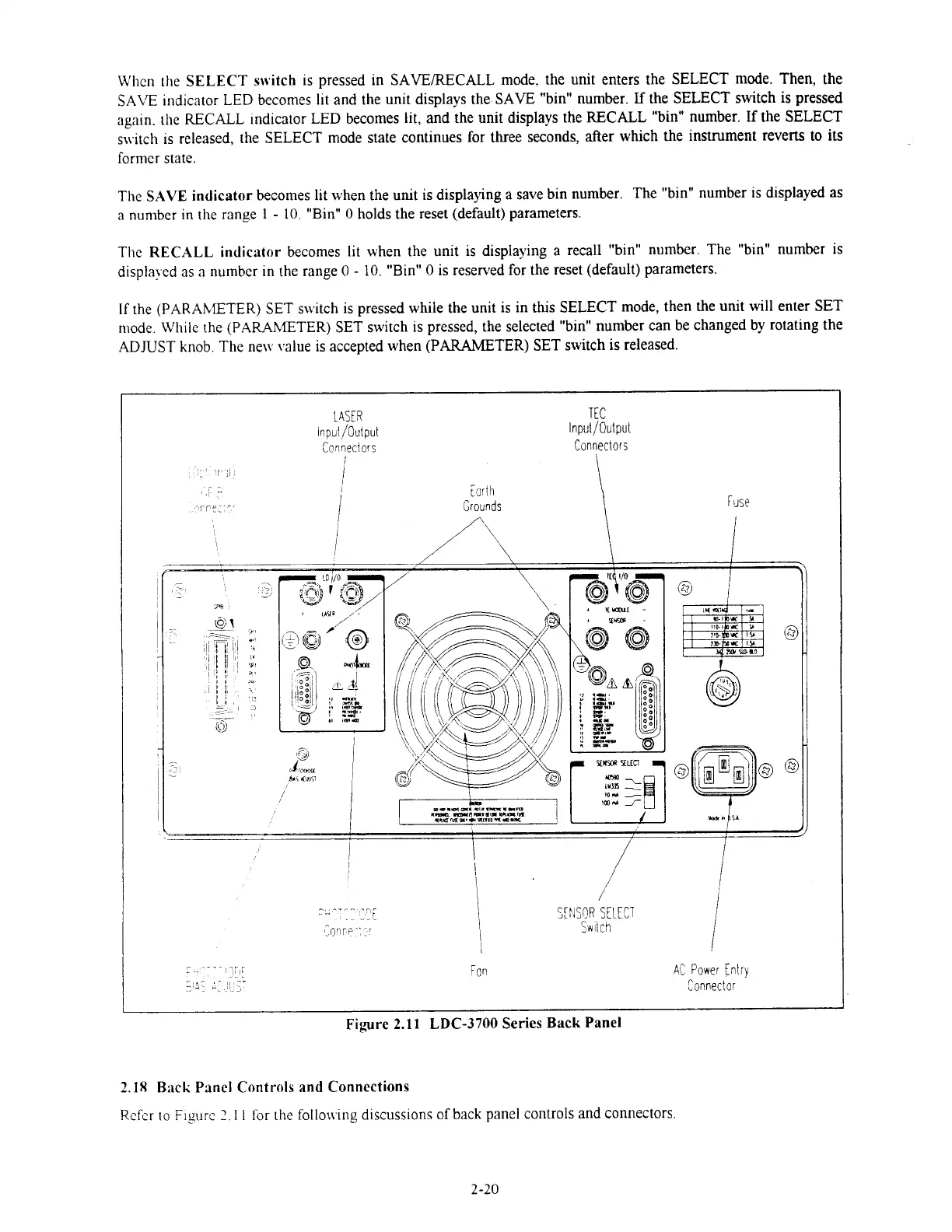When the
SELECT switch
is pressed in SAVE/RECALL mode. the unit enters the SELECT mode. Then, the
SAVE indicator
LED
becomes lit and the unit displays the SAVE "bin" number.
If
the SELECT switch is pressed
again. the
RECALL
mdicator
LED
becomes lit, and the unit displays the RECALL "bin" number.
If
the
SELECT
nvitch 1s released, the SELECT mode state continues for three seconds, after which the instrument reverts to its
former state.
The
SAVE
indicator
becomes lit when the unit is displaying a save bin number. The "bin" number is displayed as
a
number in the range
1
-
10.
"Bin"
0
holds the reset (default) parameters.
The
RECALL indicator
becomes lit when the unit is displaying
a
recall "bin" number. The "bin" number is
displayed as a number in the range
0
-
10.
"Bin"
0
is reserved for the reset (default) parameters.
If
the (PARAMETER) SET switch is pressed while the unit is in ths SELECT mode, then the unit will enter
SET
mode. While the (PARAMETER) SET switch is pressed, the selected "bin" number can be changed
by
rotating the
ADJUST
knob. The new $.due is accepted when
(PARAMETER)
SET switch is released.
LASER
TEC
Input/Output Input/Output
Connectors Connectors
i
I
i
i
E~ih
I
rY
p
Grounds
Fuse
/
SENSOR
SELECT
Swiich
AC
Power
Entry
Connector
Fipre
2.11
LDC-3700 Series Back Panel
2.18
Back
Panel Controls and Connections
Refcr
to
F~gure
2
I
I
for
the
following discussions of back panel controls and connectors.
Artisan Technology Group - Quality Instrumentation ... Guaranteed | (888) 88-SOURCE | www.artisantg.com
