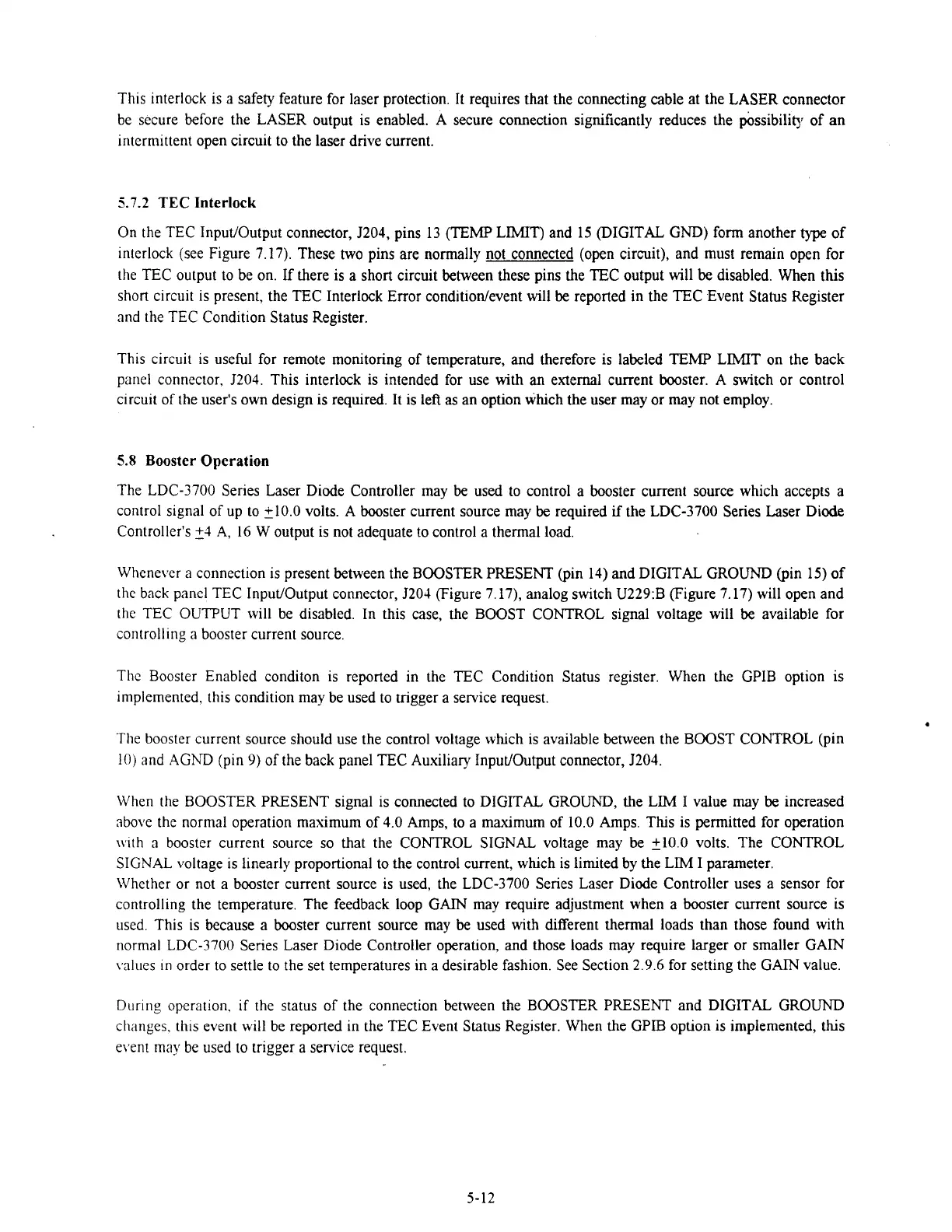This interlock is a safety feature for laser protection. It requires that the connecting cable at the LASER connector
be secure before the LASER output is enabled. A secure connection significantly reduces the possibility of an
intermittent open circuit to the laser drive current.
5.7.2
TEC
Interlock
On the TEC Input/Output connector, J204, pins 13
(TEMP
LIMIT) and 15 (DIGITAL GND) form another
type
of
interlock (see Figure 7.17). These two pins are normally not connected (open circuit), and must remain open for
the TEC output to be on.
If
there is a short circuit between these pins the TEC output will be disabled. When this
short circuit is present, the TEC Interlock Error conditionlevent will be reported in the TEC Event Status Register
and the TEC Condition Status Register.
This circuit is useful for remote monitoring of temperature, and therefore is labeled
TEMP
LIMIT on the back
panel connector, J204. This interlock is intended for use with an external current booster.
A
switch or control
circuit of the user's own design is required. It is left as an option which the user may or may not employ.
5.8
Booster Operation
The LDC-3700 Series Laser Diode Controller may
be
used to control a booster current source which accepts a
control signal of up to i10.0 volts.
A
booster current source may be required
if
the LDC-3700 Series Laser Diode
Controller's 24 A, 16
W
output is not adequate to control a thermal load.
Whenever a connection is present between the BOOSTER PRESENT @in 14) and DIGITAL GROUND @in 15) of
the back panel TEC Input/Output connector, J204 (Figure 7.17), analog switch U229:B (Figure 7.17) will open and
the TEC
OUTPUT
will be disabled. In this case, the BOOST CONTROL signal voltage will be available for
controll~ng a booster current source.
Thc Booster Enabled conditon is reported in the
TEC
Condition Status register. When the
GPIB
option is
implemented, this condition may be used to trigger a service request.
The booster current source should use the control voltage which is available between the BOOST CONTROL (pin
10)
and
AGND
(pin
9)
of the back panel TEC Auxiliary InputIOutput connector,
J204.
When the BOOSTER PRESENT signal is connected to DIGITAL GROUND, the LIM I value
may
be increased
above the normal operation maximum of 4.0 Amps, to a maximum of 10.0 Amps. This is permitted for operation
with a booster current source so that the CONTROL SIGNAL voltage may be 210.0 volts. The CONTROL
SIGNAL voltage is linearly proportional to the control current, which is limited by the LIM
I
parameter.
Whether or not a booster current source is used, the LDC-3700 Series Laser Diode Controller uses a sensor for
controlling the temperature. The feedback loop GAIN may require adjustment when a booster current source is
used. This is because a booster current source may be used with different thermal loads than those found with
normal
LDC-3700
Series Laser Diode Controller operation, and those loads may require larger or smaller
GAIN
isalues in order to settle to the set temperatures in a desirable fashion. See Section 2.9.6 for setting the GAIN value.
During operation, if the status of the connection between the BOOSTER PRESENT and DIGITAL GROUND
changes. this event will be reported in the TEC Event Status Register. When the GPIB option is implemented, this
elmt
may
be used to trigger a service request.
Artisan Technology Group - Quality Instrumentation ... Guaranteed | (888) 88-SOURCE | www.artisantg.com
