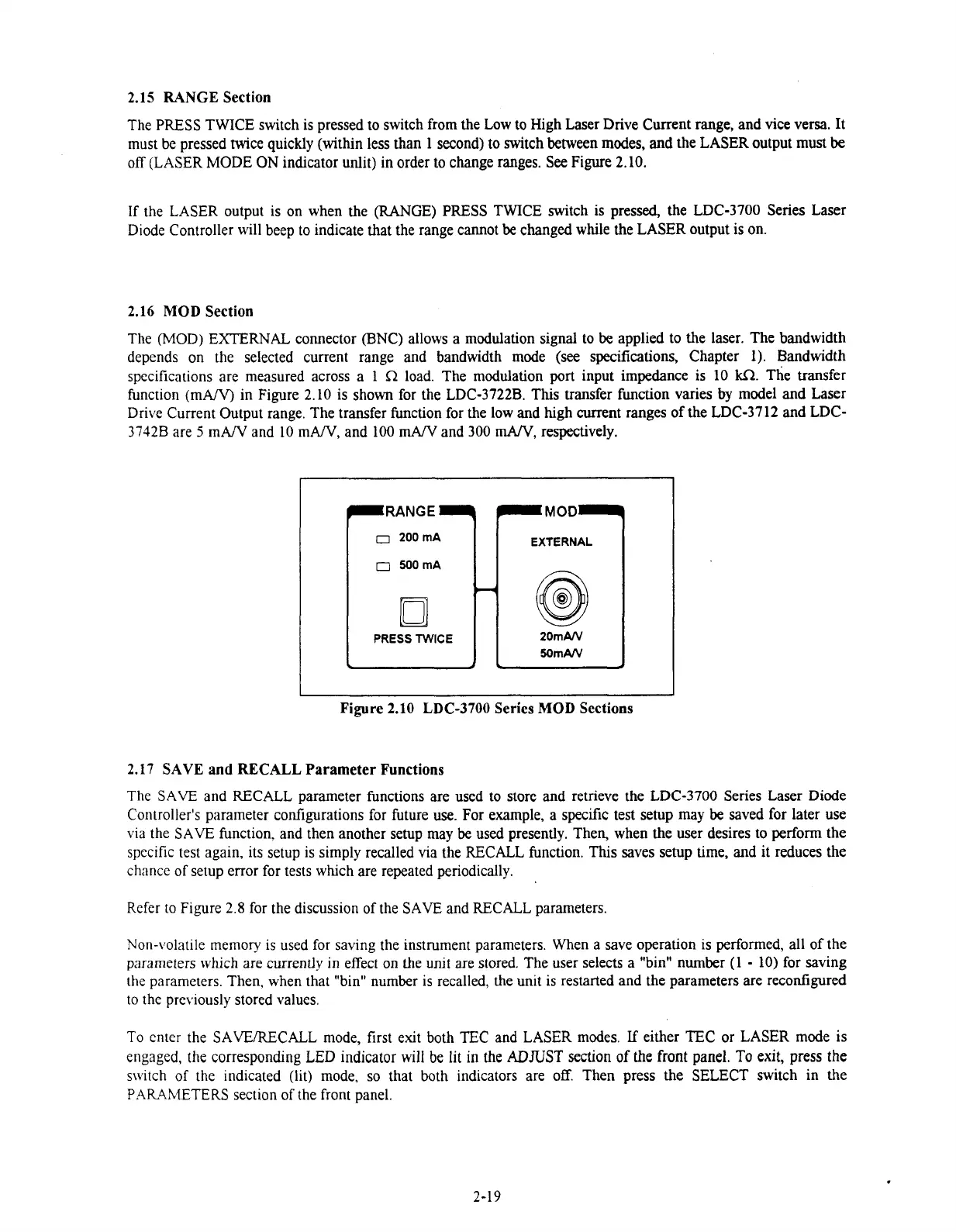2.15
RANGE Section
The PRESS TWICE switch is pressed to switch from the Low to High Laser Drive Current range, and vice versa. It
must be pressed twice quickly (within less than
1
second) to switch between modes, and the LASER output must
be
off (LASER MODE ON indicator unlit) in order to change ranges. See Figure 2.10.
If the LASER output is on when the
(RANGE)
PRESS TWICE switch is pressed, the LDC-3700 Series Laser
Diode Controller will beep to indicate that the range cannot be changed while the LASER output is on.
2.16
MOD
Section
The (MOD) EXTERNAL connector (BNC) allows a modulation signal to
be
applied to the laser. The bandwidth
depends on the selected current range and bandwidth mode (see specifications, Chapter
1).
Bandwidth
specifications are measured across a
1
R
load. The modulation
port
input impedance is
10
W2.
he
transfer
function (mAN) in Figure
2.10
is shown for the LDC-3722B. This transfer function varies by model and Laser
Drive Current Output range. The transfer function for the low and
high
current ranges of the LDC-3712 and LDC-
3742B
are
5
mAN and
10
mAN, and
100
mAN
and
300
mAN,
respectively.
RANGE
MOD-
I
0
200
mA
I
I
EXTERNAL
I
PRESS TWICE
1
J
1
:
J
Figure 2.10 LDC-3700 Series
MOD
Sections
2.17
SAVE
and
RECALL
Parameter Functions
The
SAVE
and
RECALL
parameter functions are used to store and retrieve the
LDC-3700
Series Laser Diode
Controller's parameter configurations for hture use. For example, a speclfic test setup may
be
saved for later use
via the
SAVE
function, and then another setup may
be
used presently. Then, when the user desires to perform the
specific test again, its setup is simply recalled via the
RECALL
function. This saves setup time, and it reduces the
chance of setup error for tests which are repeated periodically.
Refer to Figure
2.8
for the discussion of the SAVE and RECALL parameters.
Non-volatile memory is used for saving the instrument parameters. When a save operation is performed, all of the
parameters which are currently in effect on the unit are stored. The user selects a "bin" number
(1
-
10)
for saving
the parameters. Then, when that "bin" number is recalled, the unit is restarted and the parameters are reconfigured
to the previously stored values.
To
enter the SAVEIRECALL mode, first exit both
TEC
and LASER modes.
If
either TEC or LASER mode is
engaged,
the
corresponding
LED
indicator
will
be
lit in
the
ADJUST
section of
the
front
panel.
To
exit,
press
the
switch of the indicated (lit) mode, so that both indicators are off. Then press the SELECT switch in the
PARAMETERS section of the front panel.
Artisan Technology Group - Quality Instrumentation ... Guaranteed | (888) 88-SOURCE | www.artisantg.com
