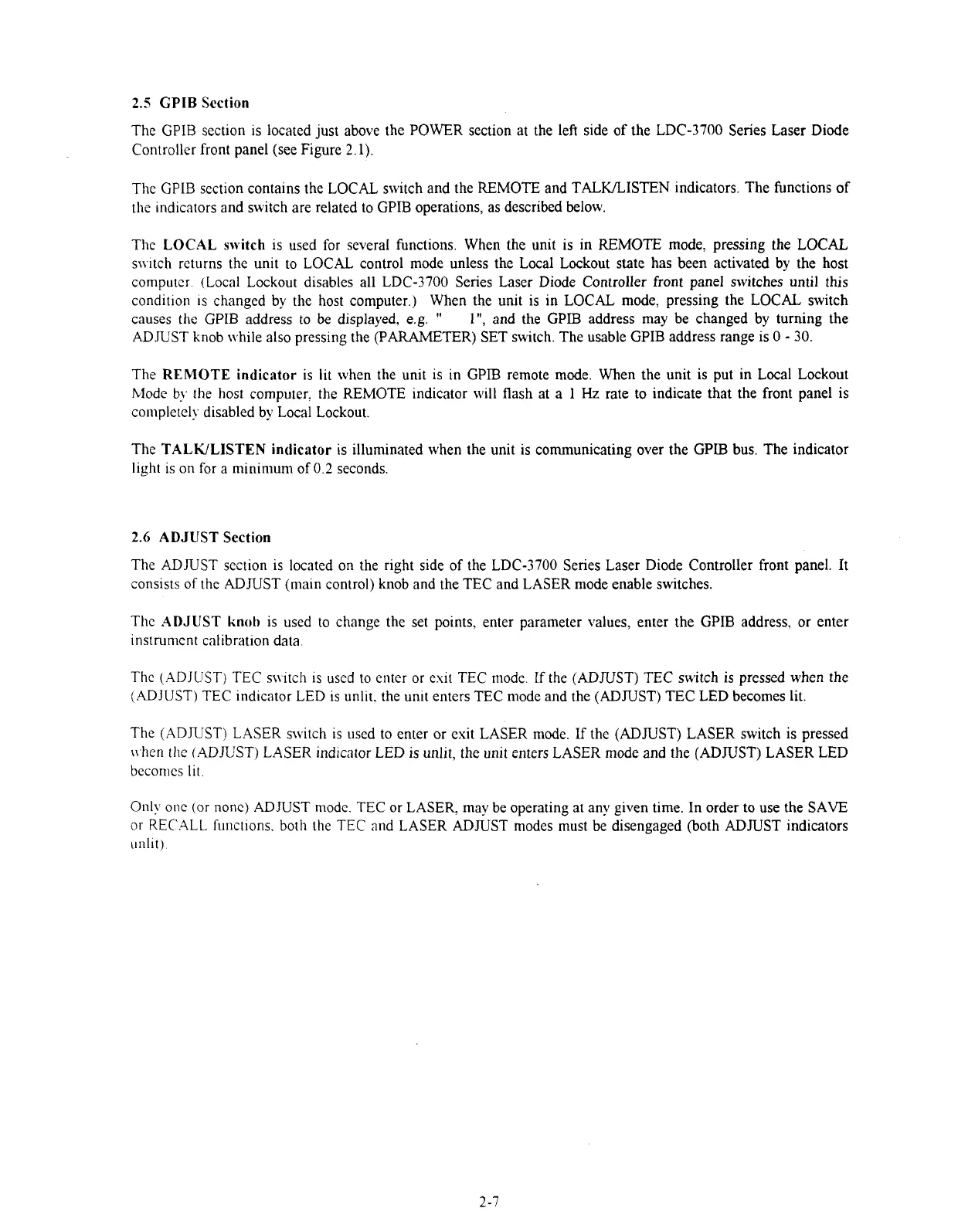2.5
GPIB
Section
The
GPIB
section is located just above the POWER section at the left side of the LDC-3700 Series Laser Diode
Controller front panel (see Figure
2.1).
The
GPIB
section contains the LOCAL switch and the REMOTE and TALWLISTEN indicators. The functions of
the indicators and switch are related to GPIB operations, as described below.
The
LOCAL
switch
is used for several functions. When the unit is in REMOTE mode, pressing the LOCAL
snitch returns the unit to LOCAL control mode unless the Local Lockout state has been activated by the host
computcr (Local Lockout disables all LDC-3700 Series Laser Diode Controller front panel switches until this
condition 1s changed by the host computer.) When the unit is in LOCAL mode, pressing the LOCAL switch
causes the GPIB address
to
be displayed, e.g.
"
l",
and the GPIB address may be changed by turning the
ADJUST knob urhile also pressing the (PARAMETER) SET switch. The usable GPIB address range is
0
-
30.
The
REMOTE
indicator
is lit when the unit is in GPlB remote mode. When the unit is put in Local Lockout
Mode
b!.
the host computer. the REMOTE indicator will flash at a
1
Hz rate to indicate that the front panel is
completel!. disabled by Local Lockout.
The
TALWLISTEN
indicator
is illuminated when the unit is communicating over the GPIB bus. The indicator
light is on for a minimum of 0.2 seconds.
2.6
ADJUST
Section
The ADJUST section is located on the right side of the LDC-3700 Series Laser Diode Controller front panel. It
consists of the ADJUST (main control) knob and the TEC and LASER mode enable switches.
The
ADJUST
knob
is used to change the set points, enter parameter values, enter the GPIB address, or enter
instrunlent calibration data
The
(ADJUST)
TEC switch is used to enter or exit TEC mode.
If
the (ADJUST) TEC switch is pressed when the
(ADJUST) TEC indicator LED is unlit, the unit enters
TEC
mode and the (ADJUST) TEC
LED
becomes lit.
The (ADJUST)
LASER
switch is used to enter or exit LASER mode. If the (ADJUST) LASER switch is pressed
n
hen the (ADJUST) LASER
indicator
LED is unlit, the unit enters LASER mode and the (ADJUST) LASER LED
becomes
lit
Only
one
(or
none)
ADJUST
modc.
TEC
or LASER, may be operating at any given time. In order to use the SAVE
or
REC.ALL functions. both the TEC and LASER ADJUST modes must be disengaged (both ADJUST indicators
unl~t)
Artisan Technology Group - Quality Instrumentation ... Guaranteed | (888) 88-SOURCE | www.artisantg.com
