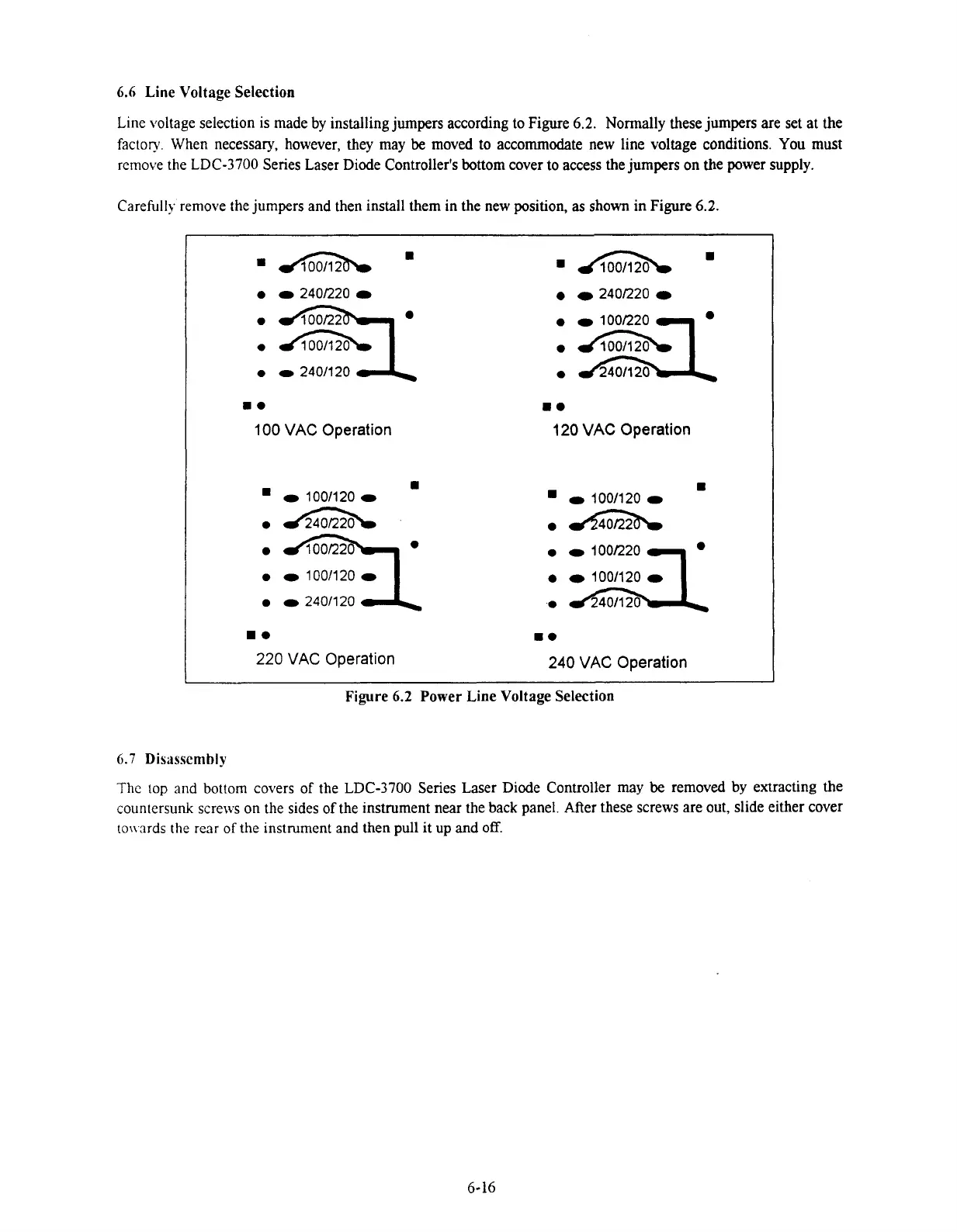6.6
Line Voltage Selection
Line voltage selection is made
by
installing jumpers according to Figure
6.2.
Normally these jumpers are set at the
factory. When necessary, however, they may
be
moved to accommodate new line voltage conditions. You must
remove the
LDC-3700
Series Laser Diode Controller's bottom cover to access the jumpers on the power supply.
Carefully remove the jumpers and then install them in the new position, as shown
in
Figure
6.2.
.
100
VAC
Operation
I
120
VAC
Operation
.
220
VAC
Operation
240
VAC
Operation
Figure
6.2
Power
Line Voltage Selection
6.7
Disassembly
The
top and bottom covers of the
LDC-3700
Series Laser Diode Controller may
be
removed by extracting the
countersunk screws on the sides of the instrument near the back panel. After these screws are out, slide either cover
to\\ards the rear of the instrument and then pull it up
and
off.
Artisan Technology Group - Quality Instrumentation ... Guaranteed | (888) 88-SOURCE | www.artisantg.com
