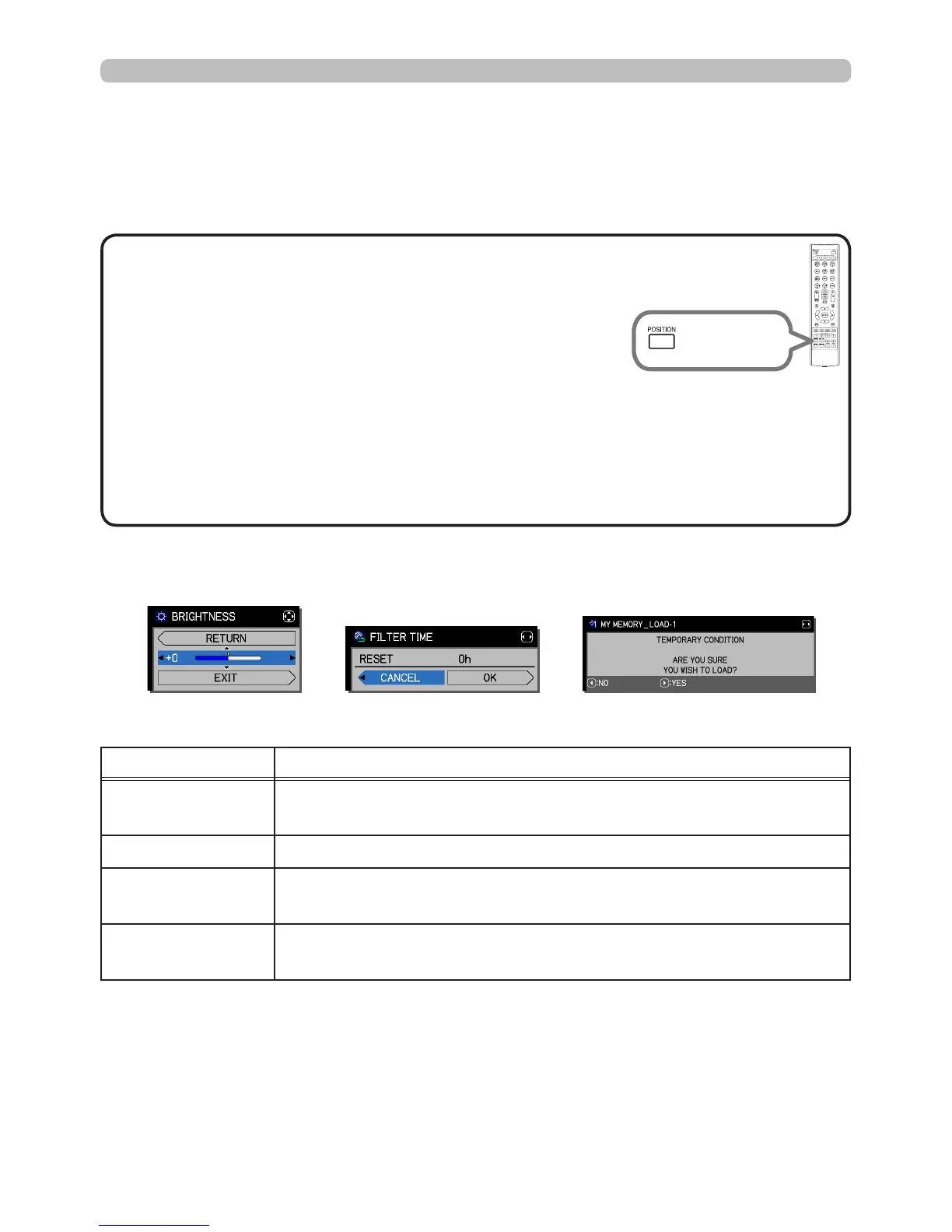40
Operating
Using the menu function (continued)
3.
To close the MENU, press the MENU button again or select EXIT and press
the ◄ cursor button or the ENTER button. Even if you do not do anything, the
dialog will automatically disappear after about 30 seconds.
Indication in OSD (On Screen Display)
The general OSD meanings are described below:
Indication Meaning
EXIT
Selecting this word closes the OSD menu. It's the same as
pressing the MENU button.
RETURN Selecting this word returns the menu to the previous menu.
CANCEL or NO
Selecting this word cancels the operation in the present
menu and returns to the previous menu.
OK or YES
Selecting this word performs the prepared function or shifts
the menu to the next menu.
POSITION
button
• If you want to move the menu position,
press the POSITION button and then use the cursor
buttons.
• Some functions cannot be performed when a certain
input port is selected, or when a certain input signal is
displayed.
• If you want to reset the function, press the RESET button on the remote
control while the function is active. Note: some items (ex. LANGUAGE,
VOLUME) cannot be reset.
• In the ADVANCED MENU, when you want to return to the previous menu,
press the ◄ cursor button or ESC button on the remote control.
NOTE