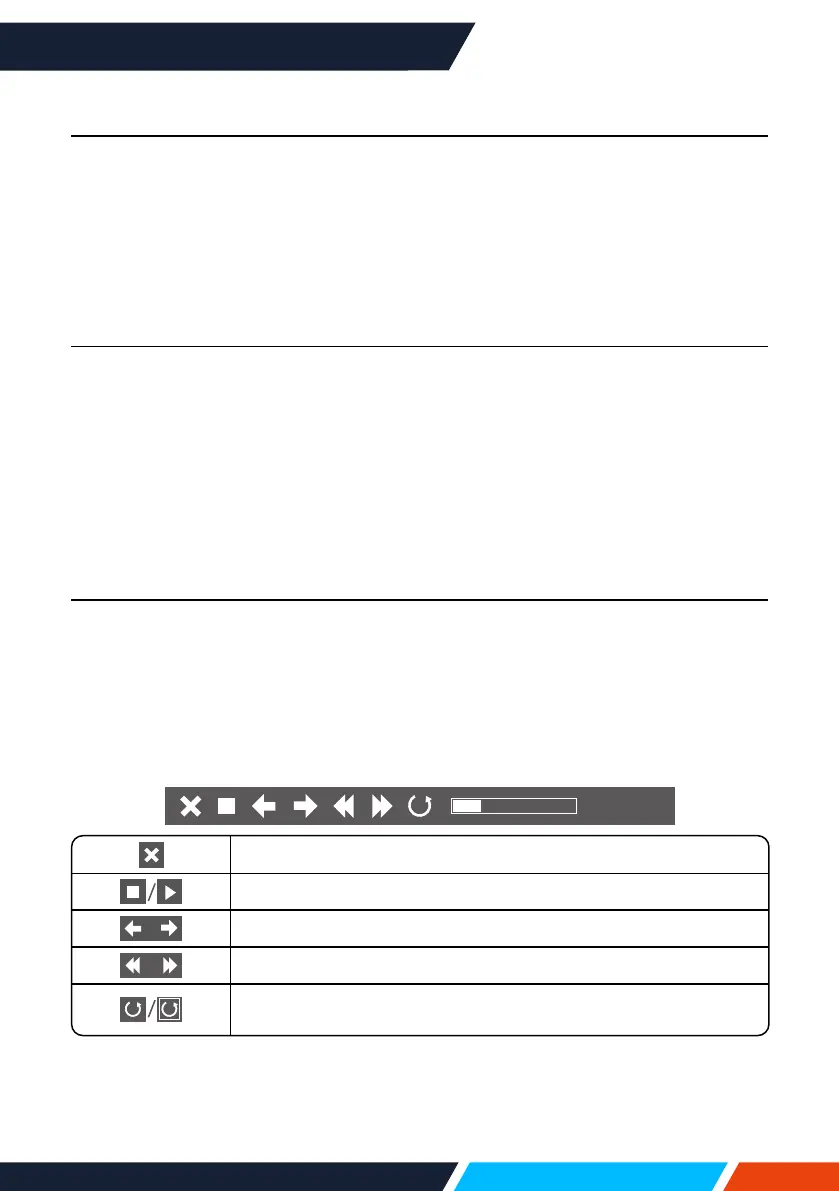www.infocus.com
Useful function
84
Play image
Onlyoneimageshowonthescreenwhenyouplayit.
1. Press
buttontoselectale.
2. Press<OK>or
button.
• Fullscreendisplay
3. Press<OK>button.
• Press<OK>toreturnthethumbnail.
Play slide
Theslideshowmodeinthememoryviewermenuissettoaspecialsetting,allimages
inthesamefoldercanplayautomatically.
1. Press
buttontoselectale.
2. Press
buttontoselect[MemoryViewer]menu,thenselect[Fromscratch]
menu.
3. Press<OK>button.
• Fullscreendisplay
• Press<OK>buttontoreturnthethumbnail.
Play video
Playvideoles.
1. Press
buttontoselectale.
2. Press<OK>button.
• Fullscreendisplay
• Usetheremotecontroltooperatethecontrolthatappearsatthebottomofthe
screen.
Stopplayingthevideoandreturntothethumbnail.
Pause/playthevideo.
Videofastforward/backward.
Videofastforward/backwardatthetwicespeed.
Eachtimepresstheicon,theboxswitches.Whenthebox
appears,thevideocanplayback.
00:00:08/00:00:30
