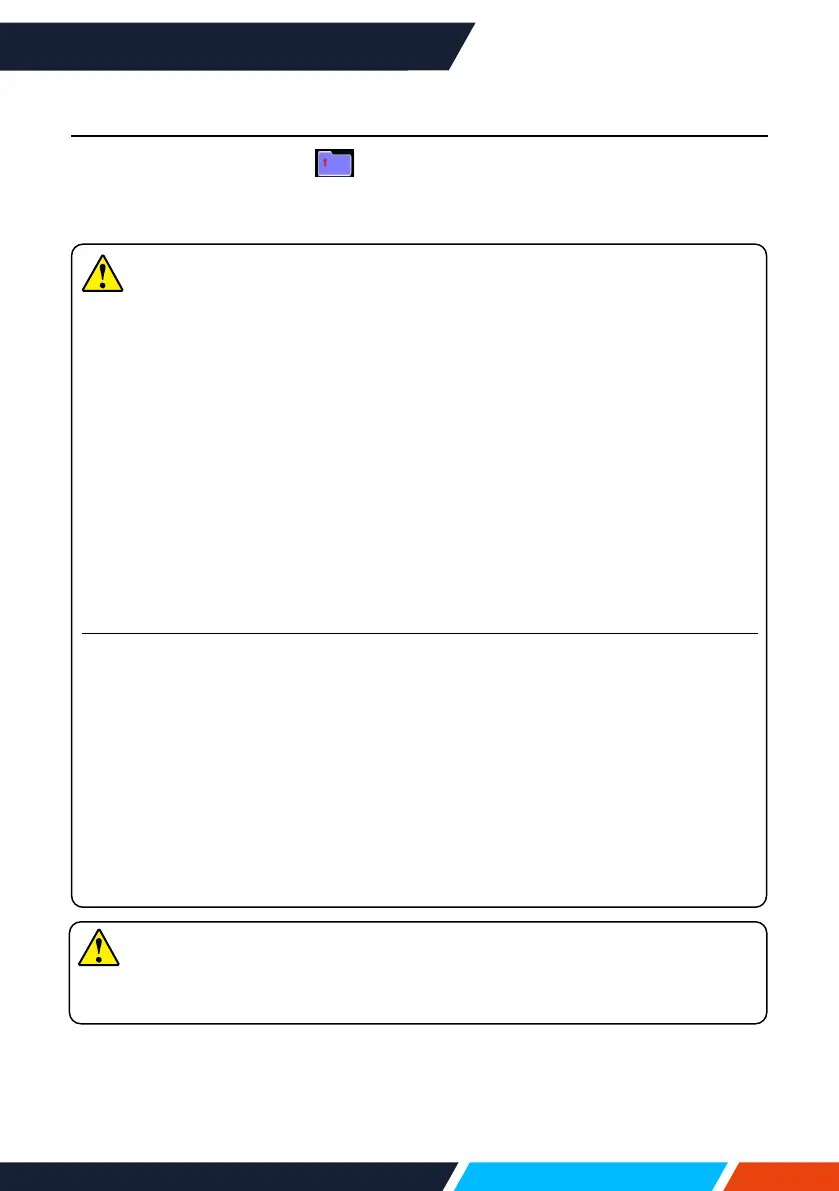www.infocus.com
Useful function
85
The termination of Memory Viewer
1. Press
buttontoselect ,displayedintheleftcornerofthescreen.
2. Press<OK>button.
3. UnplugtheUSBmemorydirectly.
Note
• WhenyouinsertaUSBmemory,pleasemakesureinsertiondirectiontoavoid
damagingtheport.
• PleasenotethefollowingpointswheninsertingandremovingUSBmemory:
a. Theindicatorashes,whentheUSBmemoryinsertintotheprojectororthe
projectorisreadingdata,donotremovetheUSBmemoryWhenthelightis
ashing.
b.IfyouuseaUSBmemorydevicewithoutlights,theprojectorwillnotrecognize
whenreadingdata.Pleasecloseitsbrowsefunctiononandturnothe
projector,thenremovetheUSBmemory.
c. DonotinstallandremoveUSBmemoryfrequently.Thenremoveitafterthe
installationofatleast5seconds.Afterremovingatleastvesecondsand
thenreinstallit.Theprojectorisonswitchmodeduringtheoperationwhen
installingorremovingtheUSBmemory.
Precautions on processing and storage of USB memory
• PleasedonotplacetheUSBmemoryorthelidwherechildrencanreach.Swallow
USBmemoryorthelidmaycausechoking.
• Ifsmokeorproduceabnormalsmell,closetheexternaldeviceandcontactthe
dealer.
• Donotletthewater,chemicalsoroilintotheUSBmemory,oritmaycausea
shortcircuitorre.
• DoNOTputforeignmatterormetalitemsintheUSBport.Staticelectricitymay
causedatalossordatadamage.
• WhenUSBmemoryisreadorwritten,DonotremoveUSBmemoryfromthe
computerorprojector/otherwiseitmayresultindatalossorcorruptionofdata.
• PleasedonotputtheUSBmemoryinhightemperature,dampordustyplace,or
nexttomagneticmaterials.
Note
• InsertionorremovaloftheUSBmemorymaybeperformedwhentheprojectoris
inanypowerstatus.
