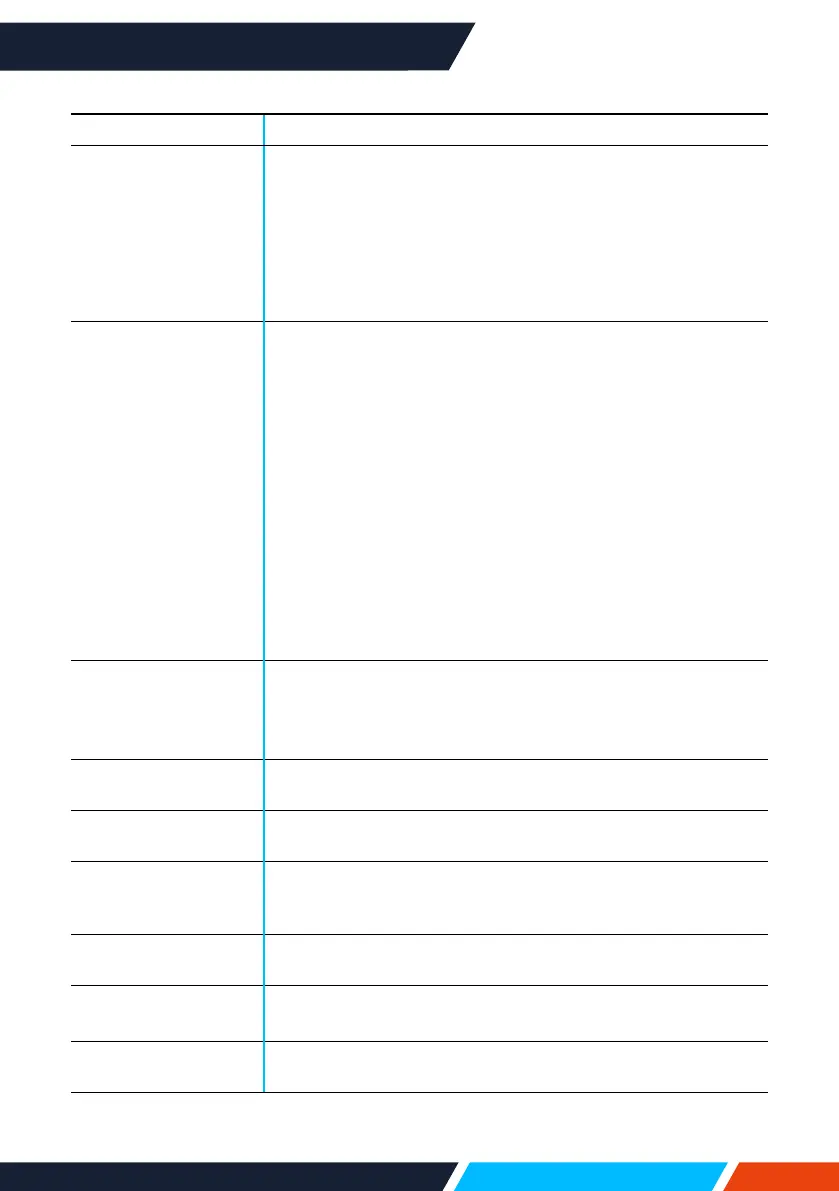www.infocus.com
Appendix
94
Troubleshooting Solution
Imagelooksdim
• Checkforcontrastandbrightnesssettings.
• Checkforcorrectimagemodesettings
• Checkforlampbrightnesssettings.
• Checkforlampreplacementalert.Thelampreplacement
alertsuggeststhelampisreachingtheendofitslifecycle.
Pleasereplaceitwithanewoneofthesamemodel
immediately.
Noimagedisplays
• Checkfortheconnectionbetweenyourprojectorand
computerorimageequipment.
• Checkforcorrectinputsignalfromcomputer.Connection
withcertainnotebookcomputermaymandatechangesto
itsdisplayoutputsettings.Seetheusermanualincluded
withthecomputerfordetailsonsettings.
• Ittakesabout30secondsforyourprojectortoshowthe
rstimage.
• Checkformodeofsignal,coloursystem,imagesystem,or
computersystem.
• Makesuretheambienttemperatureiswithingivenrange
[0°C–40°C(35-ECO)].
• ImagedoesnotdisplayinBLANKmode.TheBLANK
buttonorotherbuttonsontheremotecontrol.
Abnormalcolour
• Checkformodeofsignal,coloursystem,imagesystem,or
computersystem.
• MakesureBlackboardmodeisnotselectedinImage
mode.
Someoperationsare
invisible
• Checkthedisplayfunction.
AutoPCAdjusting
functionfailure
• Checkinputsignal.AutoPCAdjustingfunctionin
unavailablein480p,576p,720p,480i,576ior1080imode.
Settingsdonotsave
afterpowero
• MakesureyouhaveselectedStoreaftersettings
adjustment.Certainsettingsdonotkeepwithoutselecting
Store.
Powermanagement
failure
• IncaseofFreezeorBlankoperation,thepower
managementfunctiondoesnotwork.
AutoSettingdoesnot
work
• Makesureitisnotsetto"O"ineachSettingmenu.
• Makesure"On"isnotsetinCeilingfunction.
Imagedistortedor
disappeared
• CheckandrevisethePCAdj.menuorDisplay.
