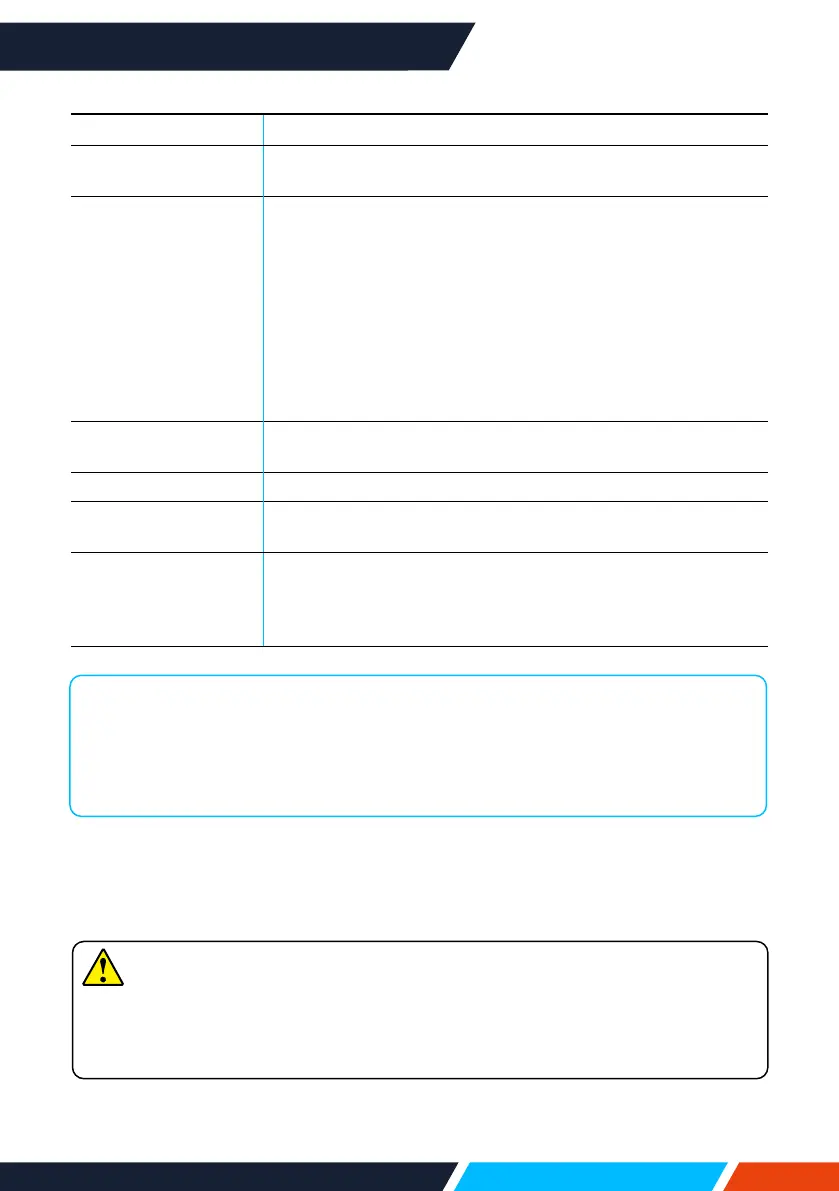www.infocus.com
Appendix
95
• Makesureyourprojectoriscorrectlyconnectedtoexternalequipment.
• MakesurealldevicesarepluggedinanACpowersourceandhavebeen
poweredon.
• Ifyourprojectorfailstoprojectimageoftheconnectedcomputer,restartthe
computer.
Note
Yourprojectoremployshighvoltagepowerforoperation.Donotopenitscasing.
Iftheproblempersists,callyourdealerorservicecentre.Alongwithmodelnumber
ofyourprojectorandadescriptiontoyourproblem.
Troubleshooting Solution
Apasswordprompt
displaysafterpoweron
• YouhavesetuptheLogoPINCodelockfunction.
Remotecontroldoes
notwork
• Checkthebattery.
• Makesurethereisnoobstaclesstandinbetweenyour
projectorandtheremotecontrol.
• Makesuretheremotecontrolisnottoofarawayfromyour
projector.Themaximumoperationrangeis8m.
• Makesuretheremotecontrolandyourprojectorarepaired
withthesameremotecontrolcodes.
• DisablethekeylockoftheremotecontrolintheSetting
menu.
Lightindicatorturns
onorashes
• Checkstatusofyourprojectoraccordingtothelight
indicatorstatus.
"X"markdisplays • Invalidoperation,pleaseoperateyourprojectorcorrectly.
Controlpaneldoes
notfunction
• DisablethekeylockoncontrolpanelfunctionintheKey
lockoptionoftheSettingmenu.
Cannotremove
theLogoSelect
password,KeyLock,
andPINCodelock
• Pleasecallyourdealerorservicecentre.
