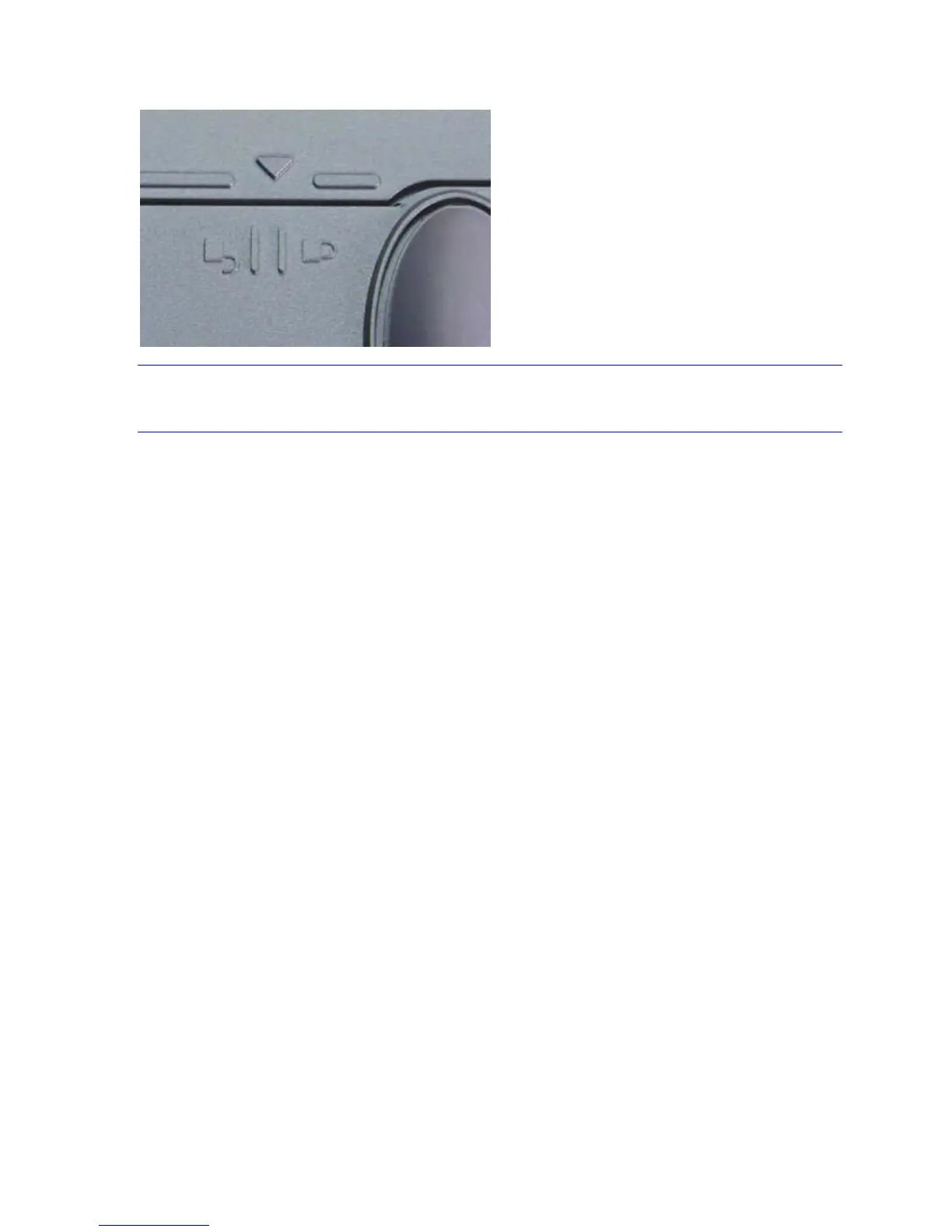LP500 Series Service Manual 15
♦ The door is completely shut when the caret on the edge of the lamp door points to the lock icon.
NOTE If the lamp door does not fit flush in the door opening, it is probably because the bail is
not completely folded down.
♦ If you installed a new lamp module, follow the directions below to reset the lamp timer.
a Plug the projector in and turn it on.
b Press and hold down the Volume – button. While holding the Volume – down, press the
Source button. Hold both buttons down for five seconds.
c To verify that the lamp timer is reset, press the Menu button and navigate to the Source
menu. The lamp timer is the first item on the list.
