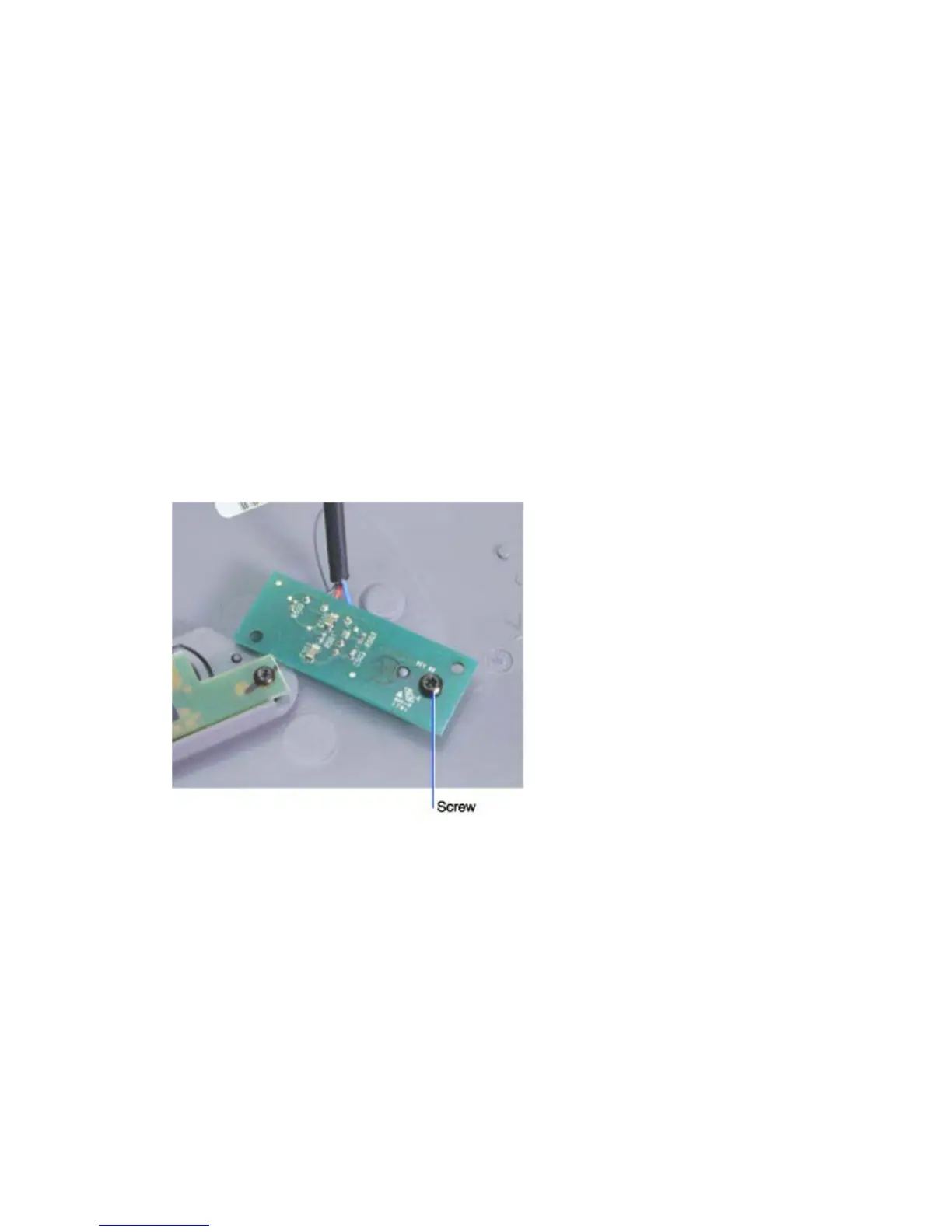LP500 Series Service Manual 23
Remove and replace the IR assembly
The IR assembly is comprised of the IR receiver (540-1478-xx), the top IR lens (340-0886-xx), and the
IR cable (526-0094-xx). The IR assembly is fastened to the top case. Each of these parts may be
replaced separately. The complete IR assembly comes with a new top case.
The rear IR circuitry is part of the controller ECA. If you need to replace the rear IR lens, see Remove
and Replace the Rear IR Lens on page 37 for information.
1 Remove the following items:
Focus and zoom rings (page 8)
Front bezel and front bezel vent (page 10)
Top case (19)
2 Place the top case face down on the work surface.
3 Remove the black M3x6 Plastite Torx screw that fastens the IR ECA and cable to the top case,
and then lift the board and cable out.
4 If you need to replace the IR cable or the IR ECA, unplug it from its connector on the IR ECA.
Otherwise place the assembly aside to access the top IR lens.
