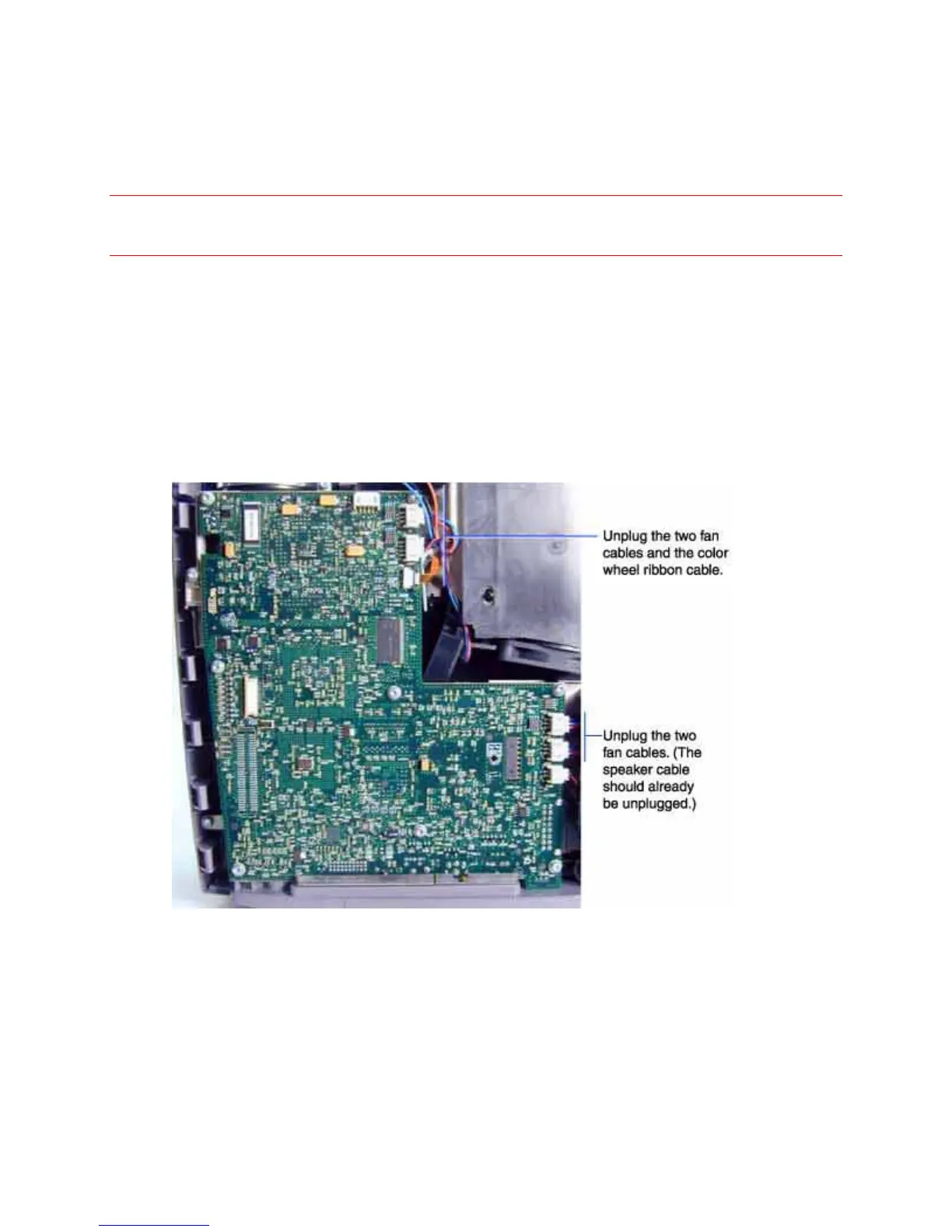LP500 Series Service Manual 30
Remove the controller ECA
The controller ECA (LP500: 510-1579-xx; LP530: 510-1530-xx) mounts to the top of the metal chassis
above the optical engine and power supply. It is fastens to the chassis with eight screws, and it connects
to the DMD ECA through a direct connector on the bottom of the controller.
WARNING Be sure to take proper ESD precautions while working near the controller ECA. It can be easily
damaged by static electricity. ECAs damaged by static electricity require replacement.
1 Remove the following items:
Focus and zoom rings (see page 8)
Front bezel and bezel vent (see page 10)
Top case (see page 19)
Speaker assembly (see page 27)
2 Unplug the four fan and blower cables, and the color wheel ribbon cable.
