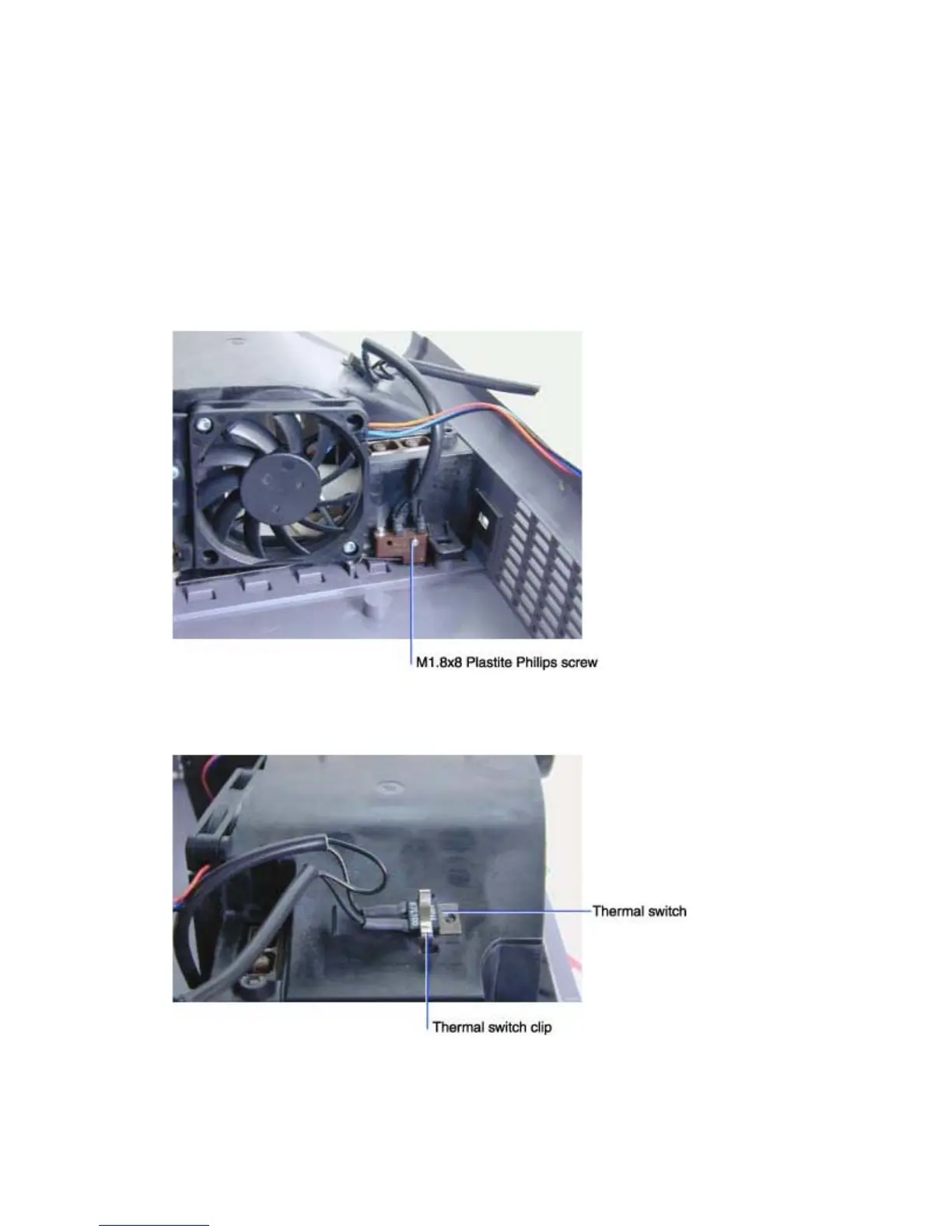LP500 Series Service Manual 58
Remove and replace the safety switch assembly
The safety switch assembly (526-0080-xx) comprises the interlock switch and the thermal switch. The
assembly fastens to the lamp housing. The thermal switch clip (206-0032-xx) holds the thermal switch
in place on the top of the lamp housing.
1 Remove the lamp door (see page 13).
2 Remove the chassis and power supply from the bottom case(see page 39).
3 Remove the M1.8x 8 Plastite Phillips screw that fastens the interlock switch to the lamp housing.
Press firmly as you turn the screw so as not to strip the screw head.
4 Use a small bladed screwdriver to remove the clip that fastens the thermal switch to the top of the
lamp housing.
The switch assembly can now be removed from the bottom case.
