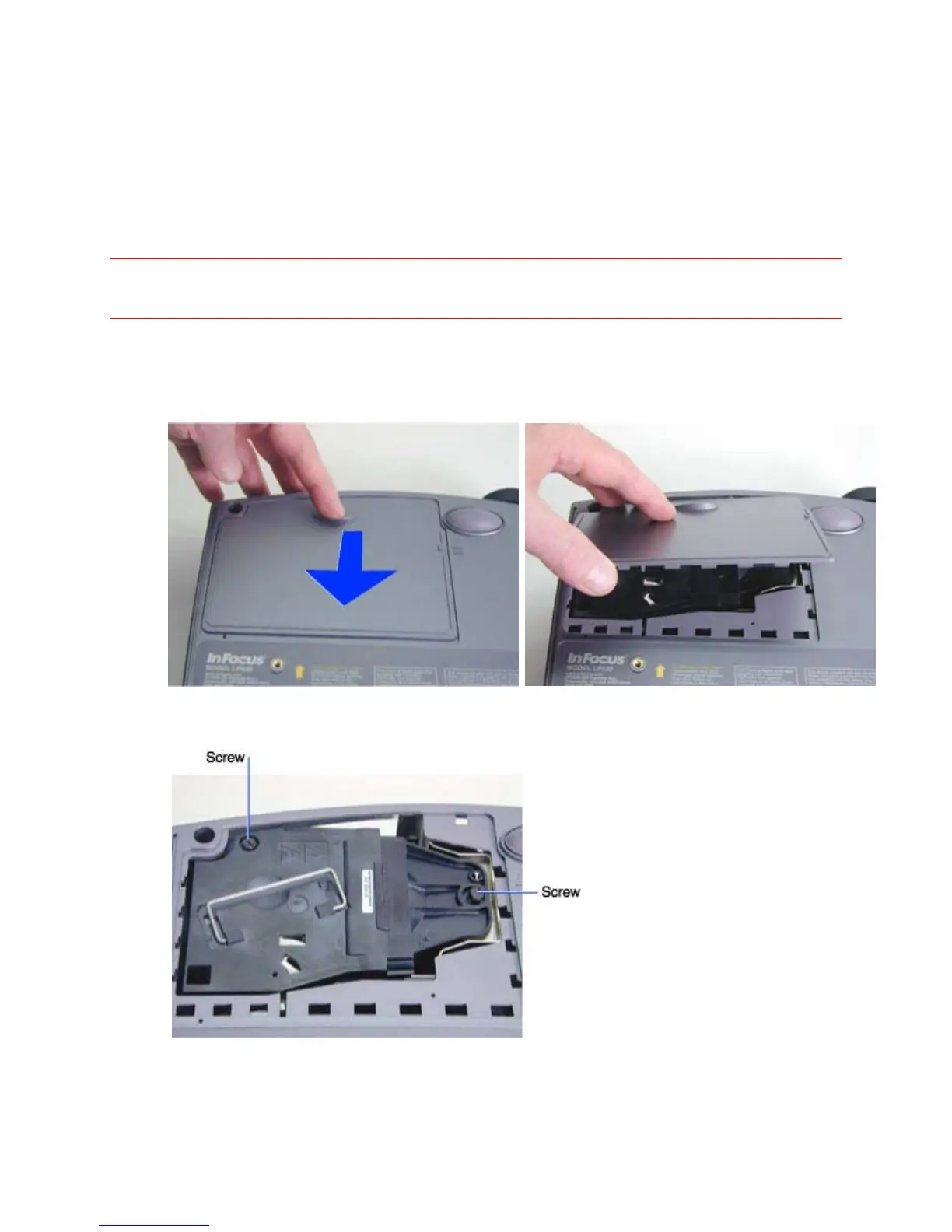LP500 Series Service Manual 13
Remove and replace the lamp door and lamp module
The lamp module (SP-LAMP-LP5E) consists of a reflector assembly and frame. The reflector assembly
contains a metal halide arc and a reflector. A frame made of metal and plastic holds the reflector
assembly in place inside the projector.
The lamp door (505-0842-xx) fits over the lamp cavity. It includes a tab that closes the interlock switch
when the door is shut.
CAUTION! The lamp module gets very hot during operation. Allow the lamp to cool for 30 minutes before
handling it.
1 Place the projector upside down on the work surface.
2 To remove the lamp door, press the lip on the outside edge of the door until the door slides
inward. Then swing the door open.
3 Loosen the two captive screws that secure the lamp to the lamp housing.
4 Swing the bail on the top of the lamp module up from its storage postion, and then pull the
module out of the projector.
