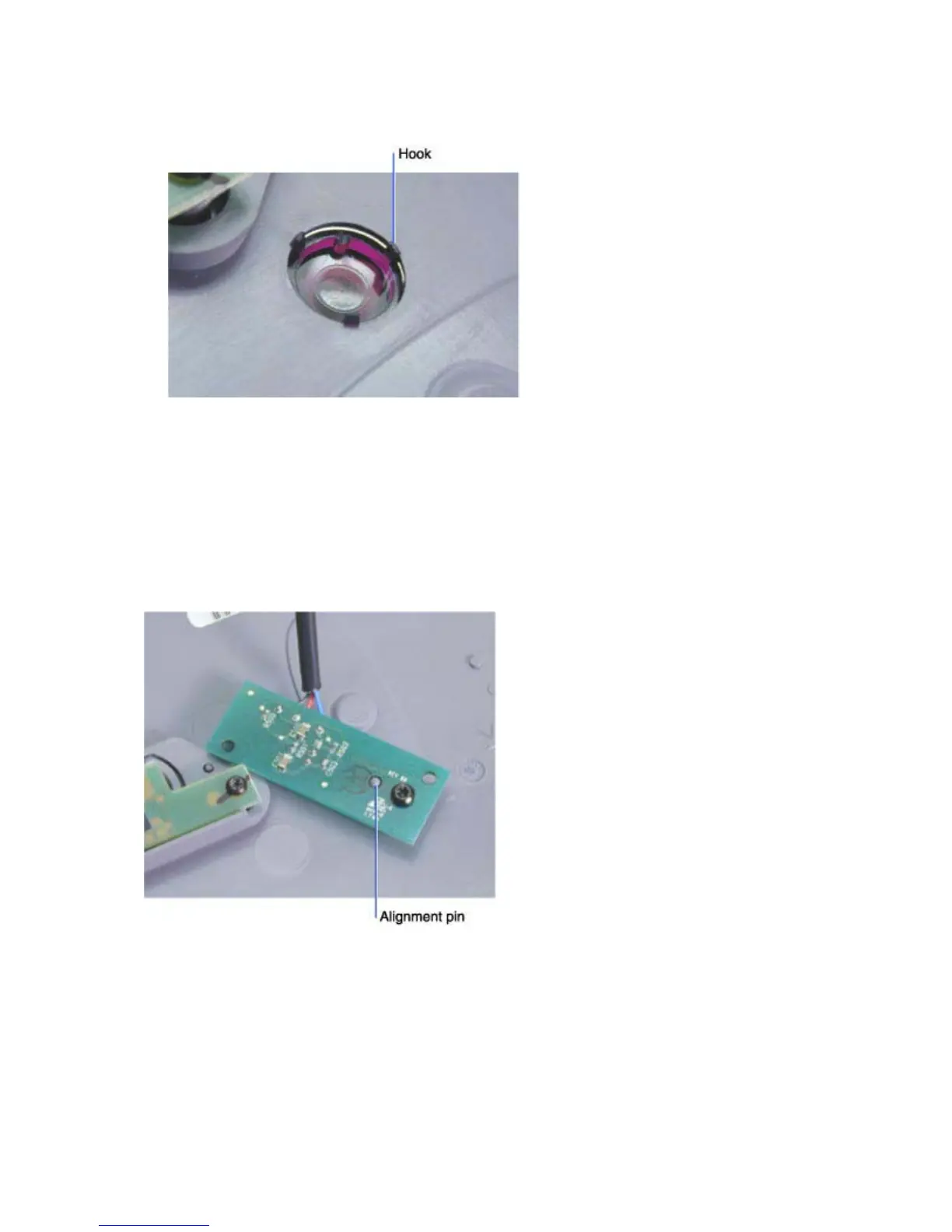LP500 Series Service Manual 24
5 To remove the top IR lens, gently release the three hooks that secure the lens to the top case.
Then press the lens out from the inside. It emerges from the outside of the top case.
Assembly Notes
♦ If you are installing a new top IR lens, press it into place from the inside of the top case. The hooks
should engage the case as shown in step 5 above.
♦ If needed, install the IR cable before installing the IR ECA.
♦ When installing the IR ECA, make sure the alignment pin in the top case fits into its hole in the IR
ECA. The opposite end of the ECA should slightly overlap the keypad.
♦ Torque black M3x6 Plastite Torx screw to 4 in.-lbs. (.452 N m).
