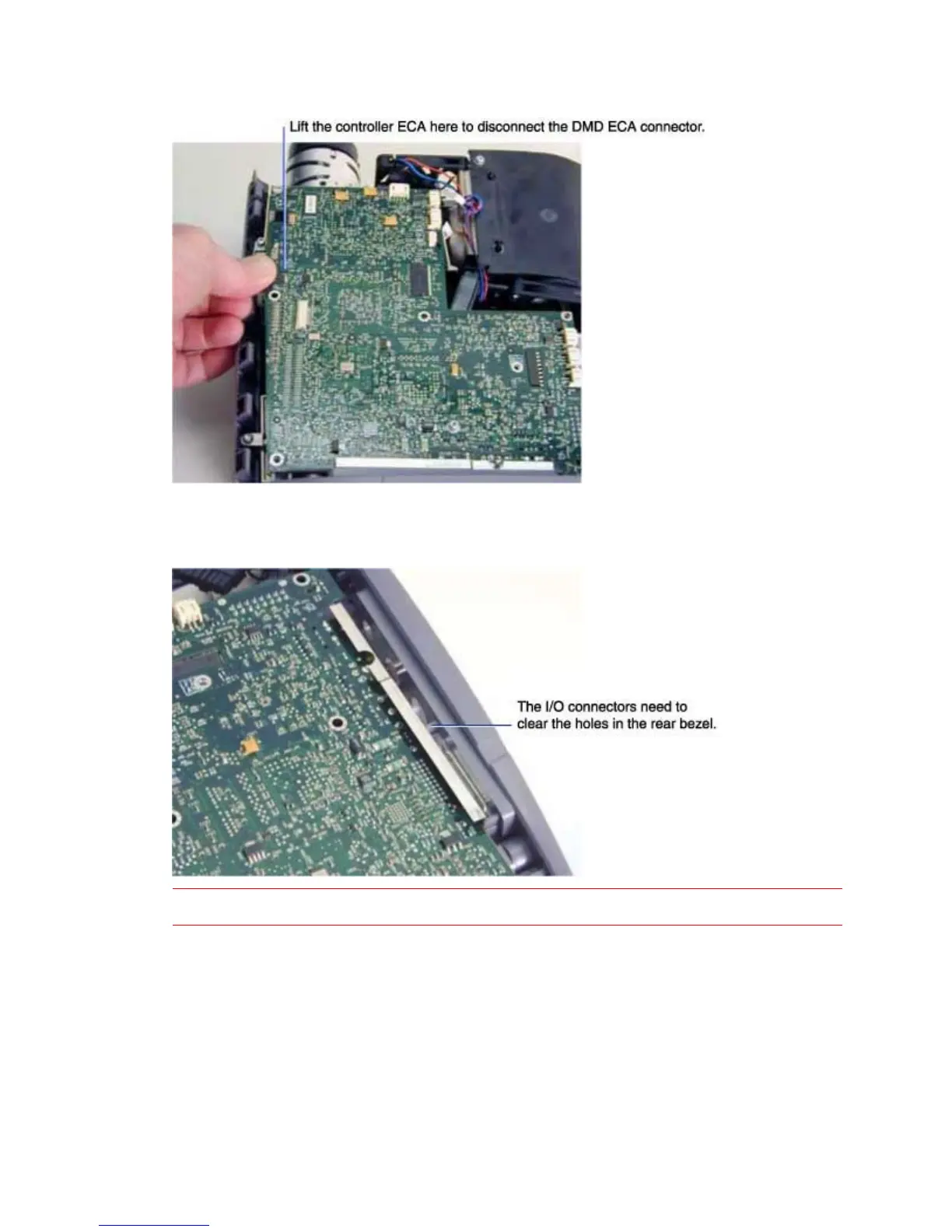LP500 Series Service Manual 32
5 Lift the edge of the controller over the optical engine to release the DMD/controller connector.
6 Slide the controller forward slightly so the I/O connectors clear the holes the rear bezel. Then lift
the controller out of the projector.
WARNING Make sure to store the controller ECA in a static-safe container.
7 If you are replacing the controller with a new one, remove the I/O EMI shield (see page 36).
Go to Install the Controller ECA on page 33 or go the next part you want to replace.
