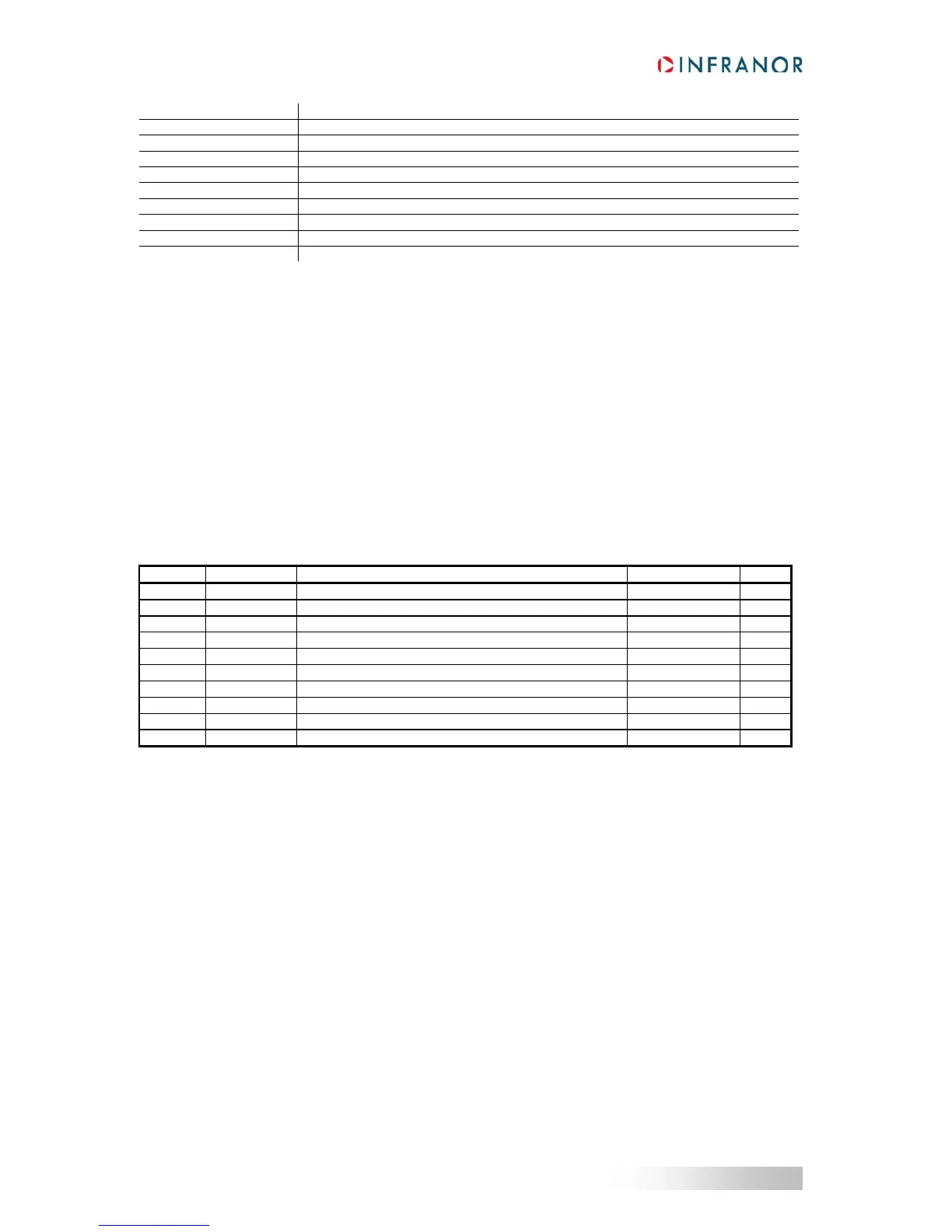ction
0 Disable drive
1 Stopped on Slow down speed ramp and disabled
2 Stopped on Quick Stop speed ramp and disabled
3 Stopped on current limit and disabled
5 Stopped on Slow down speed ramp and stay in Quick Stop state
6 Stopped on Quick Stop speed ramp and stay in Quick Stop state
7 Stopped on current limit and stay in Quick Stop state
When a transition of the state machine occurs, a stop can be performed. These transitions are:
- Quick Stop (transition 11)
- Disable Operation (transition 5)
- Shut down (transition 8)
Each transition can have different ways to stop, respectively defined in objects 0x605A, 0x605C and 0x605B.
The Inhibit input stops the drive with a parameter defined in object 0x305A.
Hardware limit switches stop with slow down speed ramp (with parameter in 0x3300,1)
Stop on current limit uses the current limit value defined in object 0x3301,1
Stop on slow down speed ramp uses the speed ramp defined in object 0x3300,1
Stop on quick stop speed ramp uses the speed ramp defined in object 0x6085,0
Object definitions
Index Object Name Type Attr.
0x605A VAR Quick Stop Option Code Integer16 rw
0x605B VAR Shut down Option Code Integer16 rw
0x605C VAR Disable Operation Option Code Integer16 rw
0x305A VAR Inhibit Option Code Integer16 rw
0x3300 ARRAY Slow down ramp Unsigned32 rw
0x6085 VAR Quick Stop ramp Unsigned32 rw
0x3301 ARRAY Stop Current Limit Integer16 rw
0x3302 ARRAY Stop Time Limit Unsigned16 rw
0x3304 VAR Amplifier Reaction Time Unsigned16 rw
0x3305 VAR Motor Brake Reaction Time Unsigned16 rw