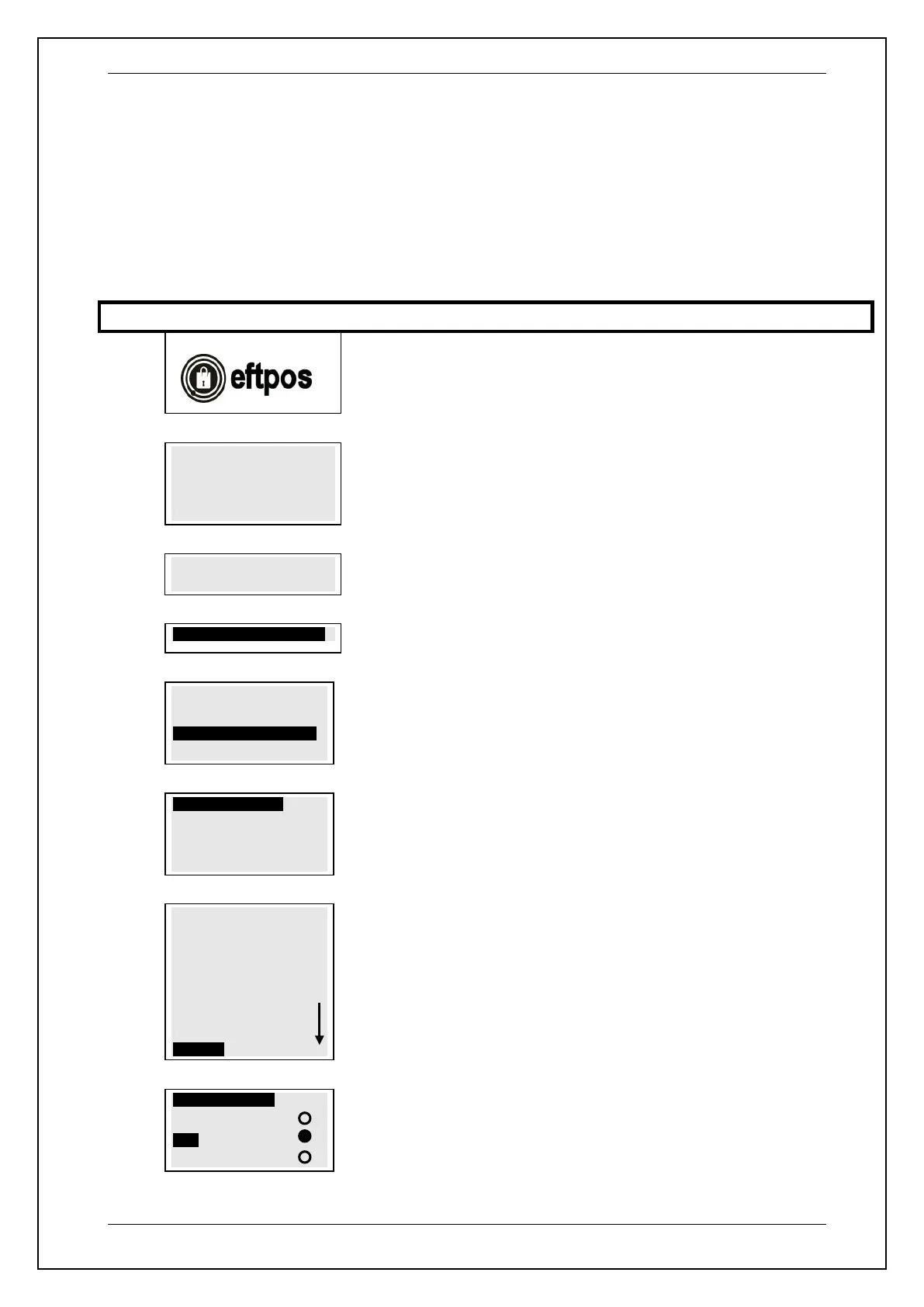SKYZER TECHNOLOGIES PAGE 39 OF 116
NITRO INGENICO ICT250 AND IWL252 2015 PAYMARK SOFTWARE OPERATING GUIDE Version 1.0
5.3 Installing an iPP310 PIN pad
To install an iPP310 PIN pad, perform the steps below:
NOTE: Refer to page 19 to see Port Layout as where the PIN pad cable will be
connected to on the iCT250 terminal. When plugging in, please ensure that the
terminal is powered off.
PAYMARK EFTPOS
1. EFTPOS MENU
2. ADMIN MENU
3. SUPERVISOR MENU
Enter 6988 and press ENTER.
1- Consultation
2- Evolution
3- Initialization
4- Diagnosis
Press number 3 key to select INITIALIZATION.
1- Parameters
2- Hardware
3- Password
4- Header
Press number 1 key to select PARAMETERS
Date and time
Language
Terminal Number
Currency
Terminal Number
Currency
Pabx
Pinpad
Use the down arrow key to scroll down to pinpad and Press ENTER key to select
PINPAD
Select YES and press the ENTER key
