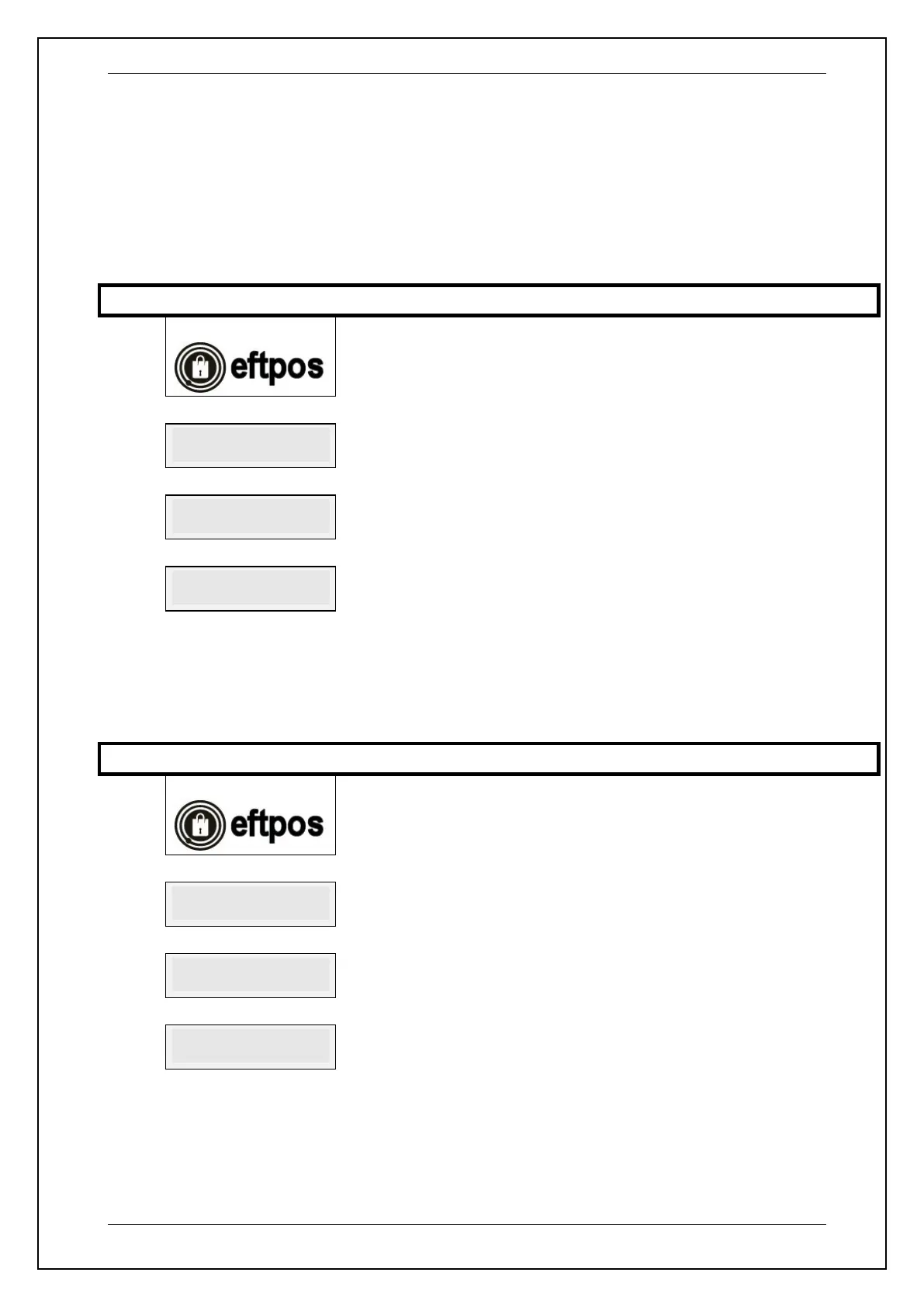SKYZER TECHNOLOGIES PAGE 73 OF 116
NITRO INGENICO ICT250 AND IWL252 2015 PAYMARK SOFTWARE OPERATING GUIDE Version 1.0
7 CREDIT ACCOUNT PROMPT
7.1 Disable Credit Account Prompt
This function allows merchant to disable the credit account prompt from
displaying at the account selection screen.
Note: This will apply to merchants that support debit cards only.
Enter the password 8099 followed by ENTER.
Press ENTER to disable credit account or CLEAR to exit out without disabling the
credit account. Terminal will return to idle screen afterwards.
7.2 Enable Credit Account Prompt
This function allows merchant to enable the credit account prompt from
displaying at the account selection screen.
Enter the password 8099 followed by ENTER.
Press ENTER to Enable credit account or CLEAR to exit out without enabling the
credit account. Terminal will return to idle screen afterwards.
