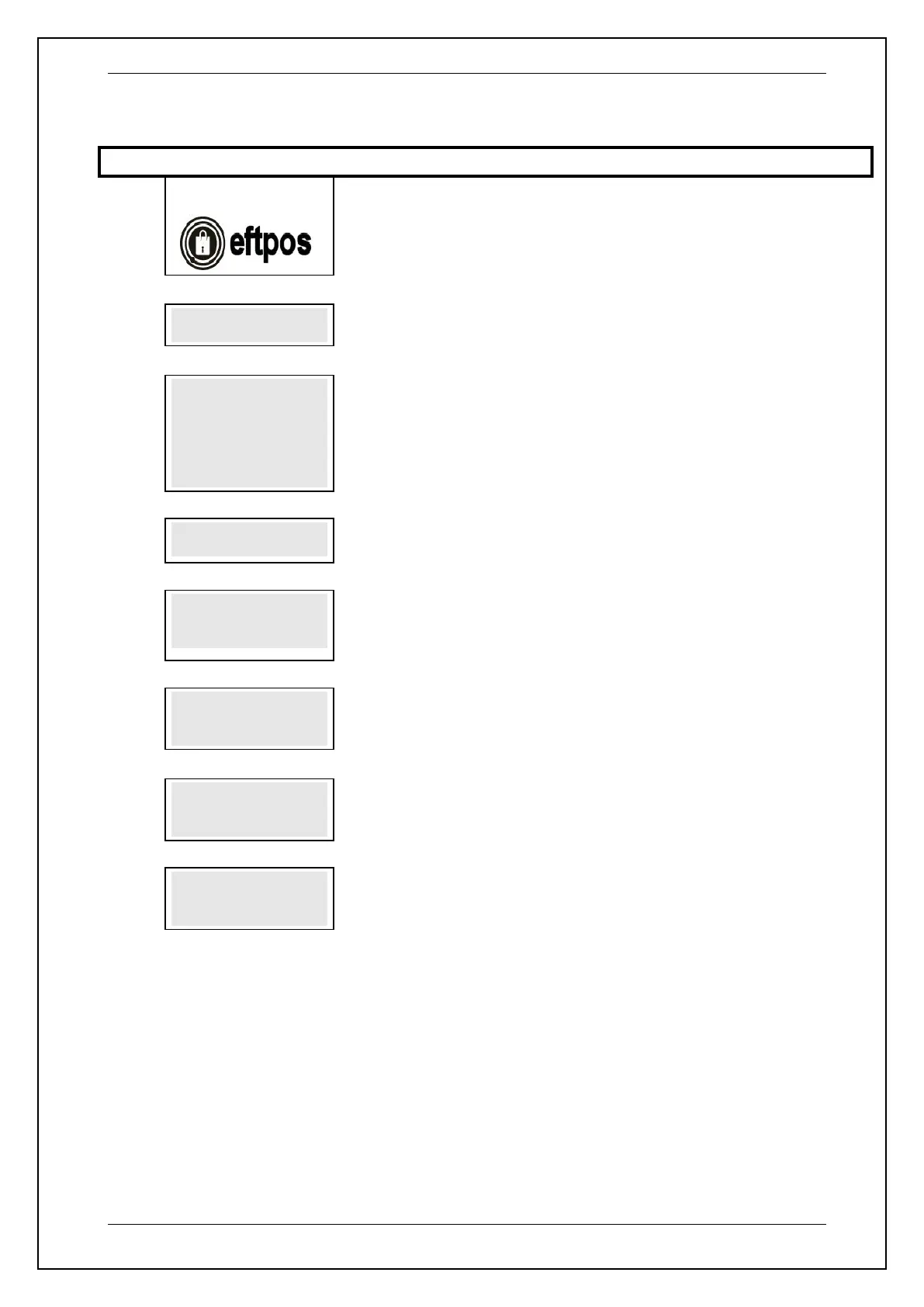SKYZER TECHNOLOGIES PAGE 66 OF 116
NITRO INGENICO ICT250 AND IWL252 2015 PAYMARK SOFTWARE OPERATING GUIDE Version 1.0
6.6.1.3 GPRS RKI Configuration
SELECT OPTION
1. RKI CONFIG
2. ENABLE CTL
3. ENABLE RCPT HDR
4. ENABLE MERC
RCPT
Select option 1 for RKI configuration by pressing the corresponding number key
RKI CONFIG?
ENTER OR CLEAR
Press ENTER to proceed with the RKI configuration or CLEAR to cancel and exit to
idle screen
This parameter specifies the Network International Identifier that the terminal uses
to route messages to Paymark.
Press ENTER.
RKI
HOST IP ADDRESS
117.120.35.3
This parameter specifies the RKI HOST IP ADDRESS of Paymark SIM card,
where it will be connecting to download the keys. By default, the RKI (PKMS) Host
IP Address is set as 117.120.35.3.
RKI
HOST IP ADDRESS
117.120.34.103
For Third Party SIM card configuration, the RKI HOPST IP ADDRESS of
Paymark would be 117.120.34.103. By default the RKI (PKMS) Host IP Address is
set as 117.120.35.3.
This parameter specifies the RKI HOST PORT of the Paymark, where it will be
connecting to download the keys. By default, the RKI (PKMS) Host Port is set as
7540.
