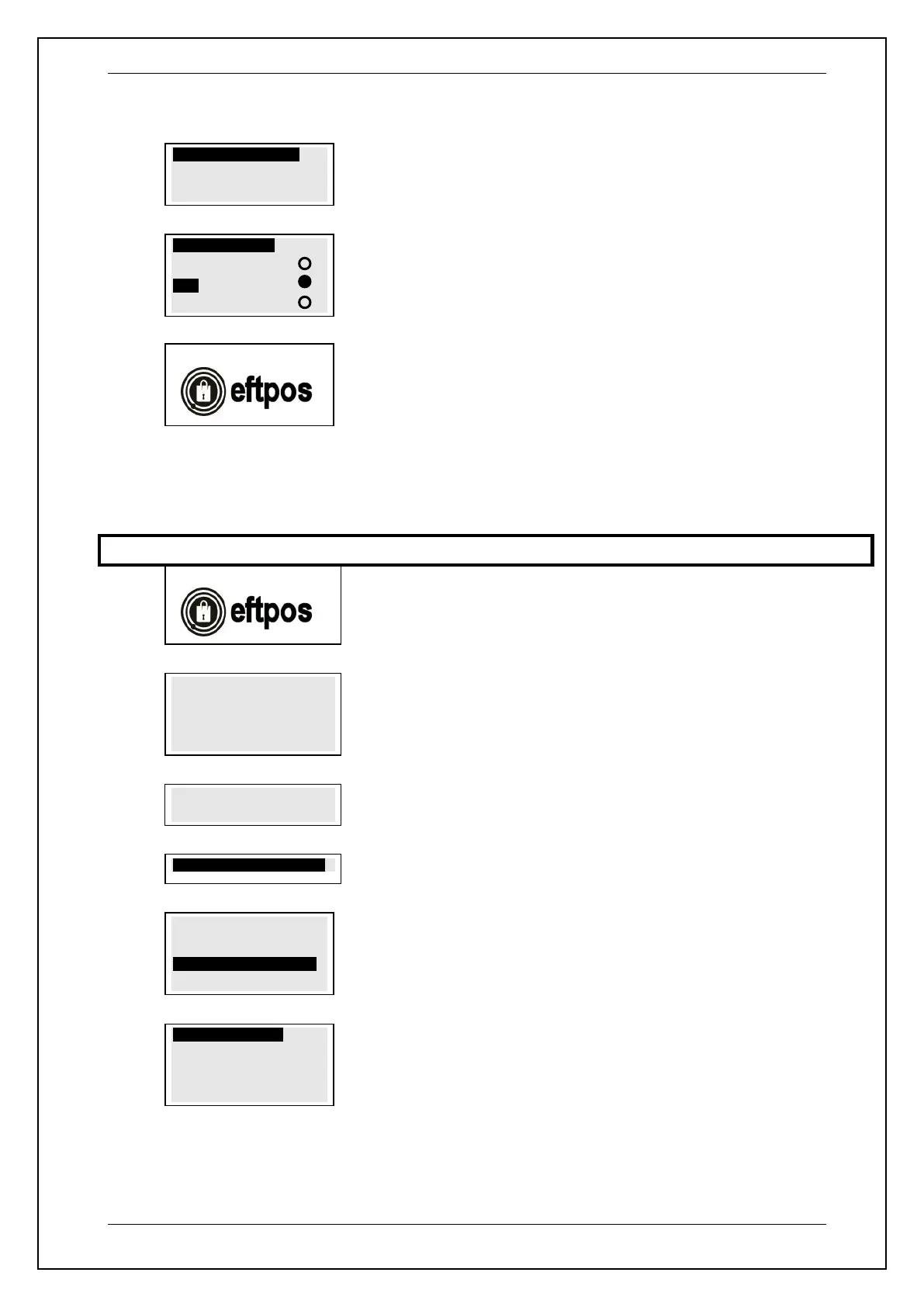SKYZER TECHNOLOGIES PAGE 40 OF 116
NITRO INGENICO ICT250 AND IWL252 2015 PAYMARK SOFTWARE OPERATING GUIDE Version 1.0
Reader (IPP310)
Reader (IPP320)
Reader (IPP350)
Select Reader (IPP310) and press the ENTER key
Terminal will detect the pinpad and will return to pinpad menu.
Press CANCEL twice to return to the EFTPOS idle screen.
Restart the terminal by pressing and holding down the FUNC + CLEAR key
together for 2 seconds. Once the terminal has been restarted, it will then
synchronise the pinpad with EFTPOS terminal.
5.4 Deactivating an iPP310 PIN pad
To deactive an iPP310 PIN pad, perform the steps below:
PAYMARK EFTPOS
1. EFTPOS MENU
2. ADMIN MENU
3. SUPERVISOR MENU
Enter 6988 and press ENTER.
1- Consultation
2- Evolution
3- Initialization
4- Diagnosis
Press number 3 key to select INITIALIZATION.
1- Parameters
2- Hardware
3- Password
4- Header
Press number 1 key to select PARAMETERS
