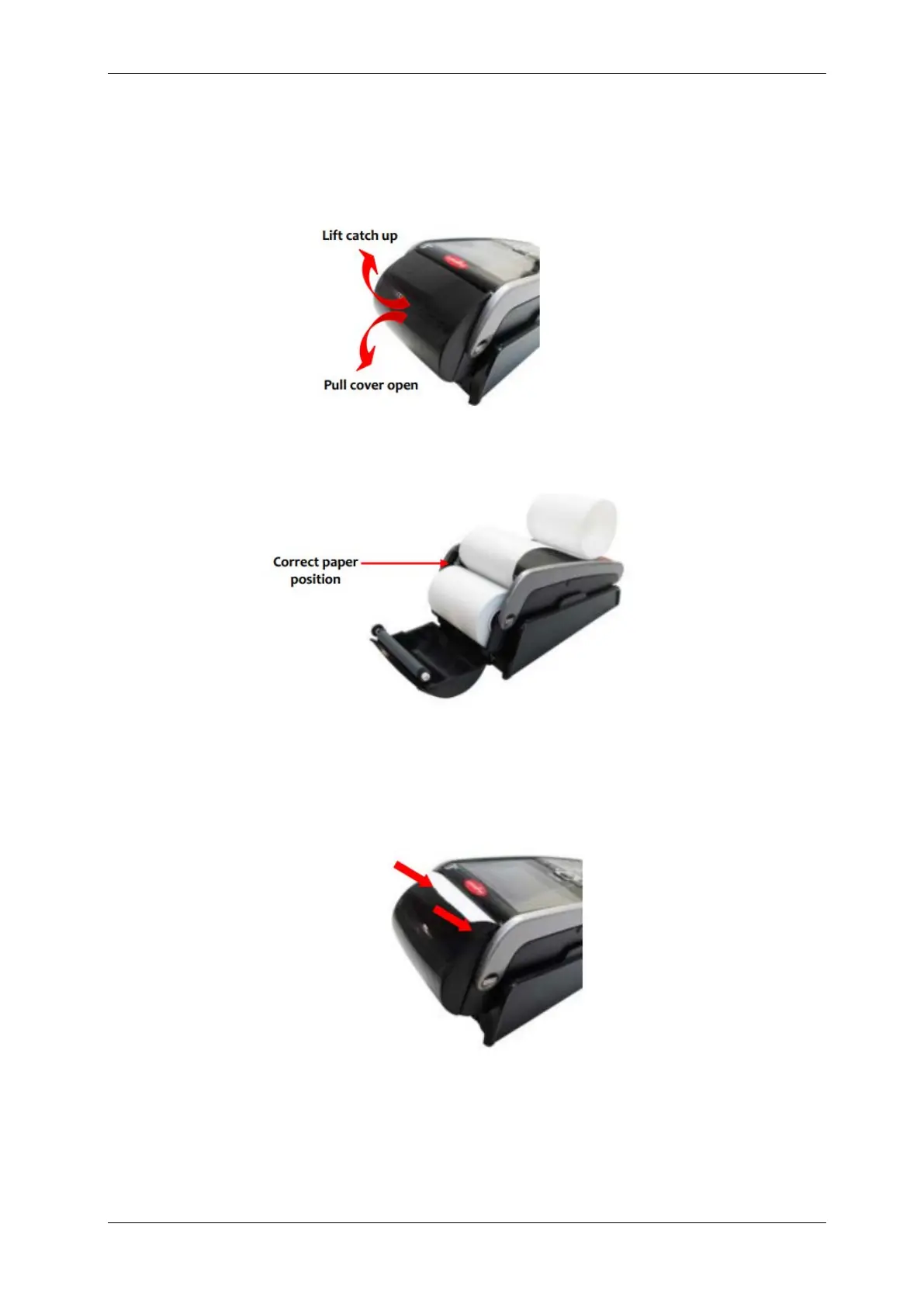SKYZER TECHNOLOGIES PAGE 14 OF 132
INGENICO IWL25X 2017 PAYMARK SOFTWARE OPERATING GUIDE Version 1.00
2.1.4 Installing Paper Roll
• Open the paper compartment by lifting the catch located at the rear of
the terminal and pull the cover to the rear of the terminal.
• Insert the paper roll into the compartment, following the directions
shown on the below picture.
• Pull the paper up to the top of the terminal.
• Maintain the paper and close the cover.
• Press simultaneously on both upper corners of the paper compartment,
as shown by red arrows below, until it clips into position.
