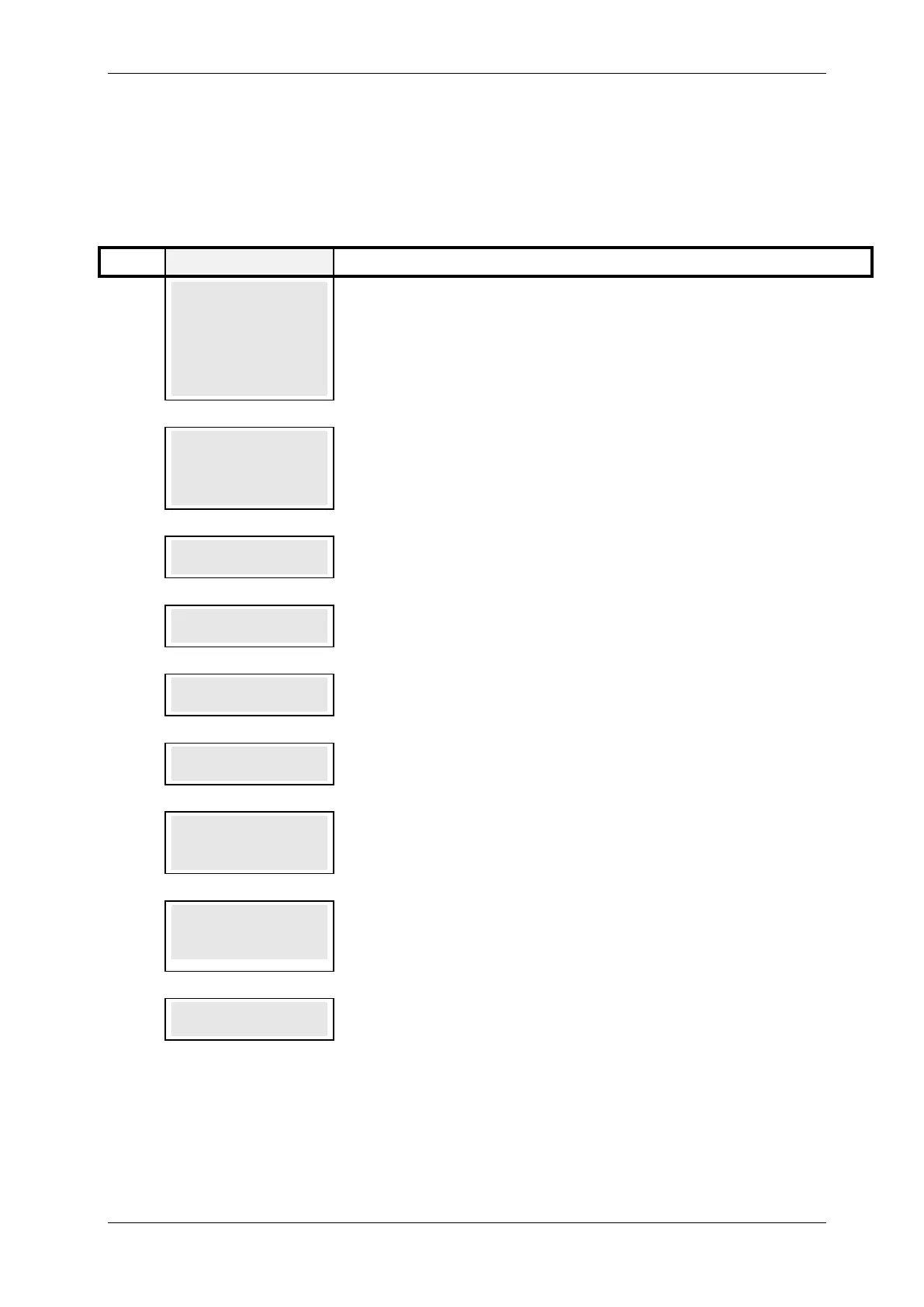SKYZER TECHNOLOGIES PAGE 83 OF 132
INGENICO IWL25X 2017 PAYMARK SOFTWARE OPERATING GUIDE Version 1.00
12.7 CARD NOT PRESENT REFUND TRANSACTION
This function allows the merchant to perform a refund transaction on the
terminal when the card is not present.
PAYMARK EFTPOS
1.EFTPOS MENU
2.TIPPING MENU
3.HOSPITALITY MENU
4.ADMIN MENU
5.SUPERVISOR MENU
Press MENU key and then scroll through using down arrow key until EFTPOS
MENU is shown on the display.
Press the corresponding number key or ENTER to access EFTPOS menu.
EFTPOS MENU
1.PURCHASE
2.CASH
3.REFUND
Press the corresponding number key or down arrow key to select REFUND to
perform a refund transaction.
Swipe the Merchant Card on the terminal.
Terminal prompts AWAITING MER PIN on the terminal.
Key in the Merchant PIN number followed by ENTER on the pinpad
Rather than swiping or inserting card, press dot(.) key
CARD NUMBER:
XXXXXXXXXXXXXXXXX
Terminal will then prompt for the card number to be manually entered.
Key in the card number as advised by cardholder and press ENTER.
Enter the expiry date as advised by the cardholder. Ensure that numbers are in
month/year format.
Key in expiry date and press ENTER.
Key in the refund amount and press ENTER.
