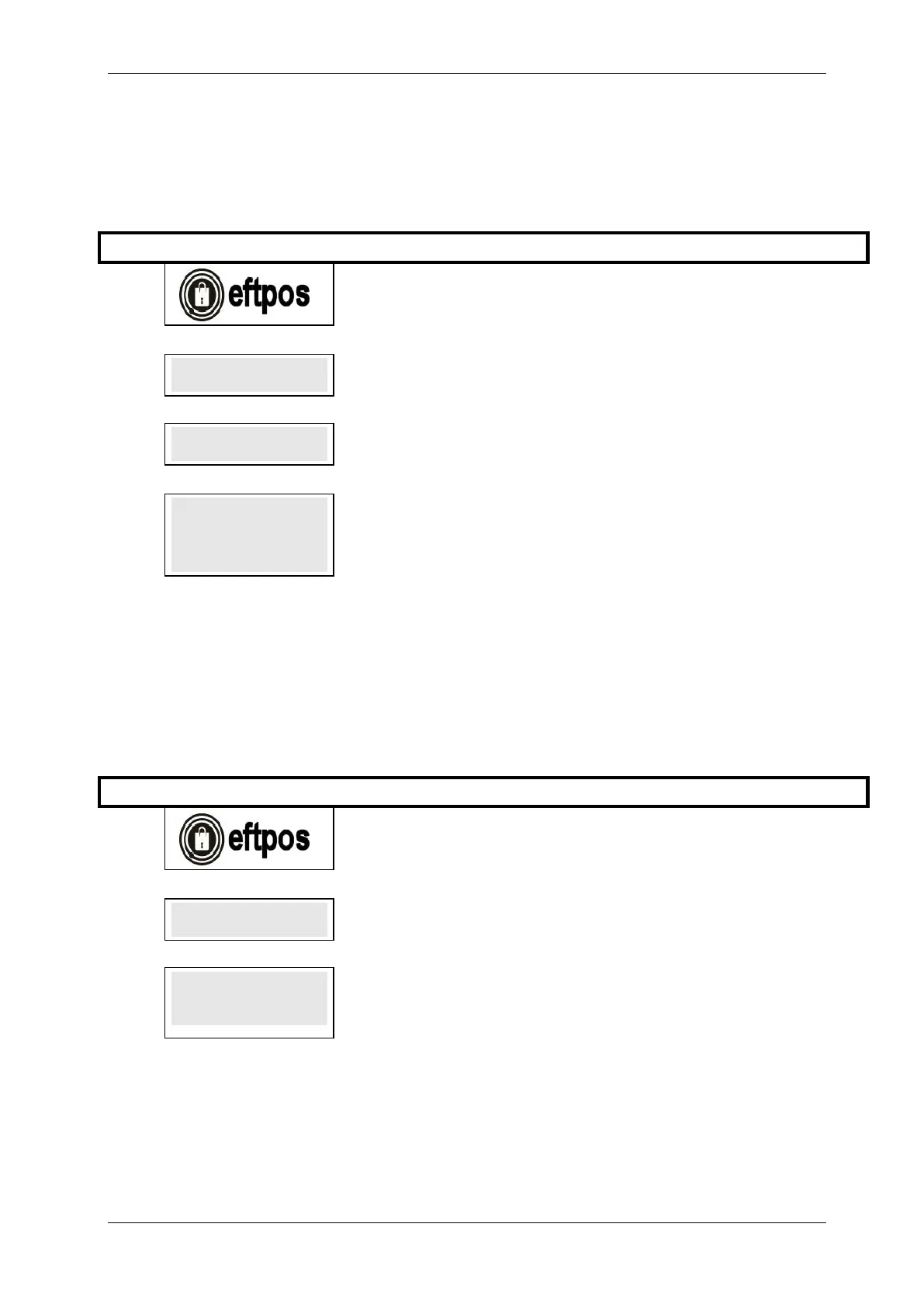SKYZER TECHNOLOGIES PAGE 61 OF 132
INGENICO IWL25X 2017 PAYMARK SOFTWARE OPERATING GUIDE Version 1.00
9.1.5 Pure Commerce CSE Rates Table Download
This function downloads the exchange rates table from Pure Commerce CSE
host for different countries currency that are supported on the terminal. The
rates will be updated on the terminal at hourly basis.
Enter 3025702 and press ENTER.
Terminal is downloading the current rates table.
DOWNLOAD
COMPLETE
PRESS ENTER
Press the ENTER key on the terminal to exit to the idle screen
9.1.6 Print Pure Commerce Rates Table
This function prints of the current exchange rates from the terminal for
operator’s knowledge.
Enter 3025705 and press ENTER.
Terminal will print the current exchange rates on the terminal.
Note: Terminal will display Rates table Expired if the rates has not been
updated
