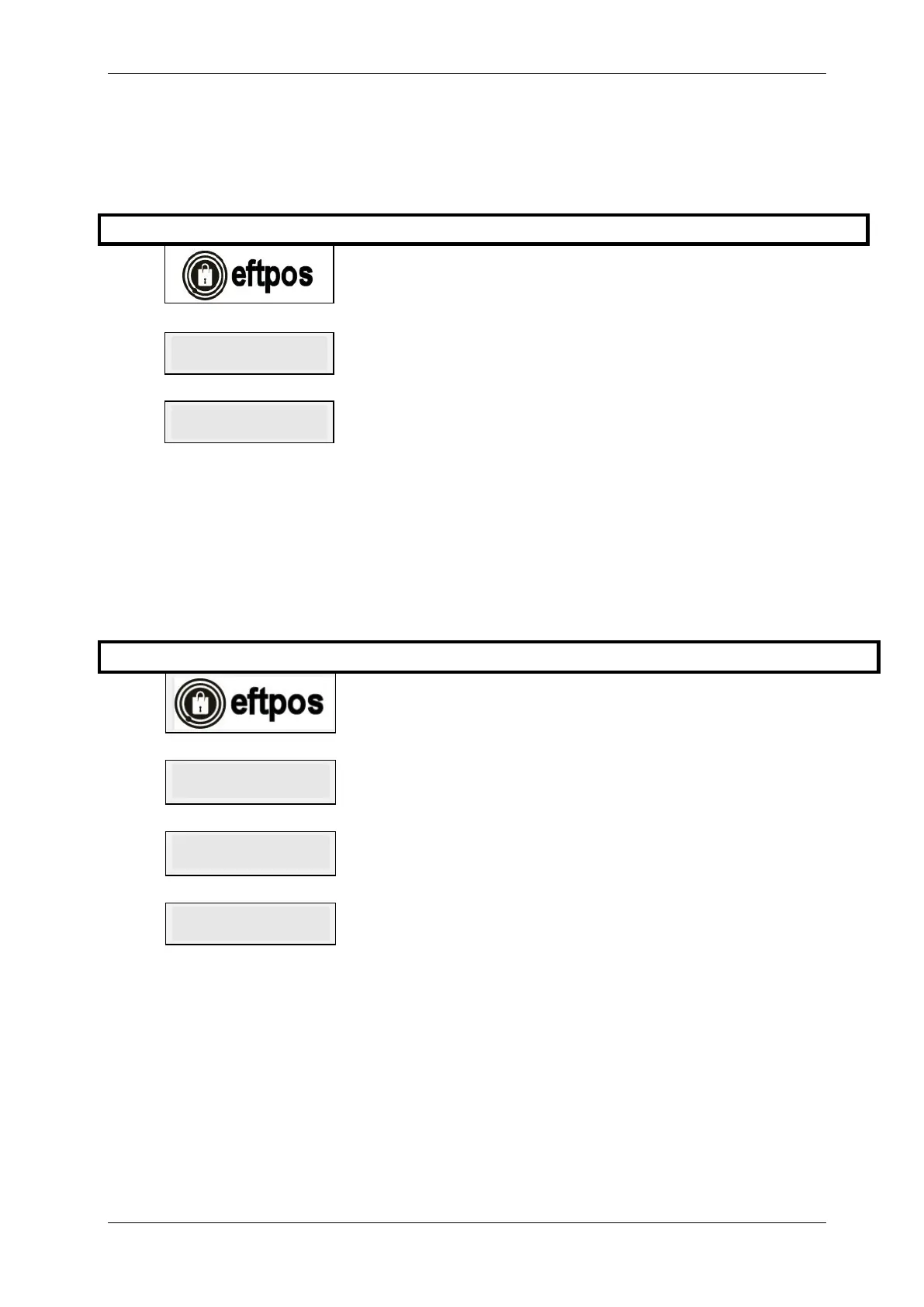SKYZER TECHNOLOGIES PAGE 48 OF 132
INGENICO IWL25X 2017 PAYMARK SOFTWARE OPERATING GUIDE Version 1.00
5.10 RESTART TERMINAL
This function allows the merchant to restart the terminal by following the steps
below:
Enter 86 and press ENTER.
Press ENTER to restart the terminal or CLEAR to cancel and return to idle screen.
5.11 RESET GPRS LINK
This function allows the merchant to reset GPRS link.
Enter 3823 and press ENTER
RESET GPRS LINK?
ENTER OR CLEAR
Press ENTER to select to reset GPRS link or CLEAR to exit and return to idle screen.
GPRS STARTING
PLEASE WAIT
Resets the GPRS link and then returns to idle screen.
