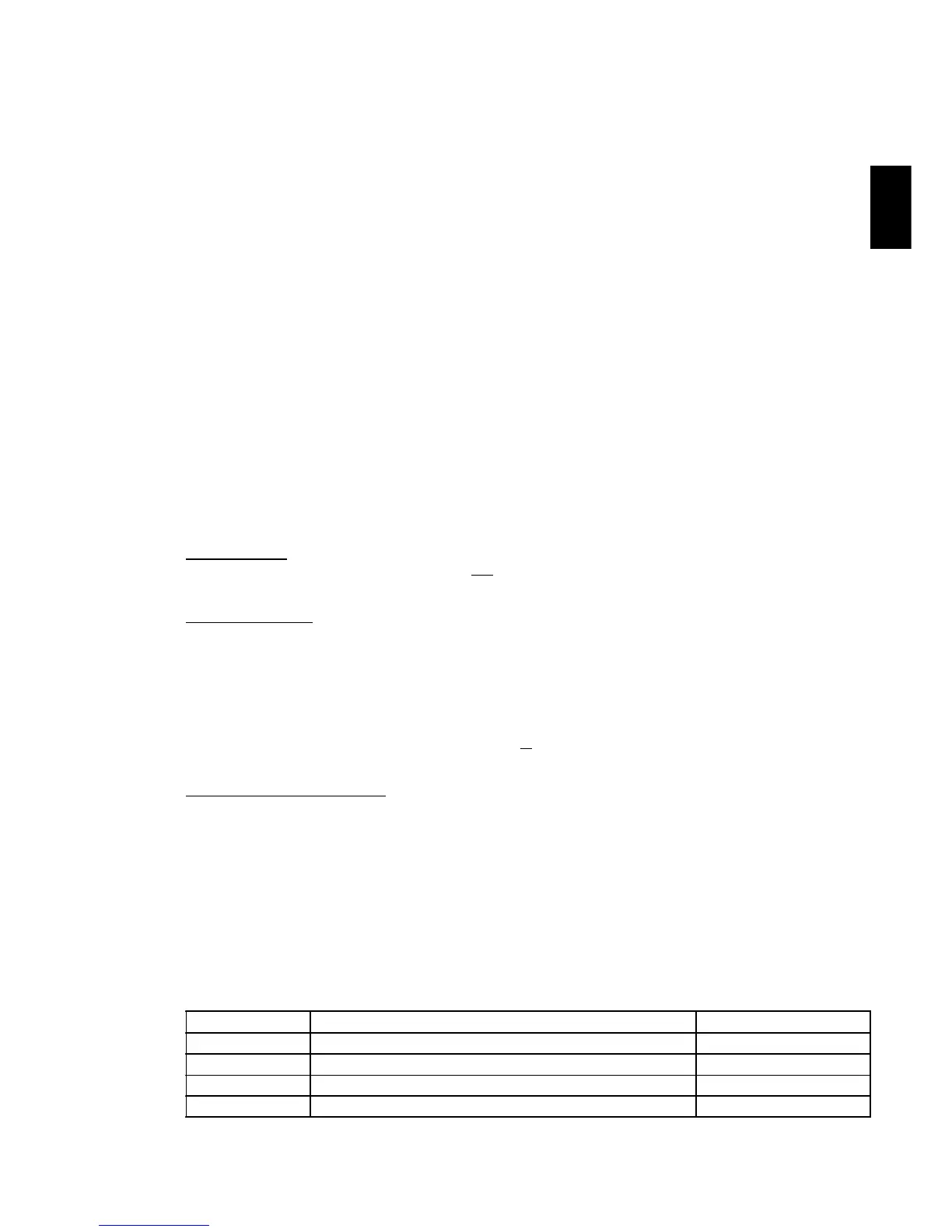Section 2. Intro. Version 1.01 p3CONCEPT IQ. Installation & Programming Manual.
Intro
1.2 TYPES OF USERS
1.3 DEFAULT USERS:
The system has 3 special Users and 45 normal Users. The system can be configured for 4 digit or 6 digit PIN codes
depending on the requirements of the site. The normal Users can each be assigned a “User Type” and their “User
Areas” to define the items that they can control and the operations that they can perform.
Installer - User 1:
The Installer can perform all Installer operations, and all Master operations except for User programming and
Arming/Disarming. The Installer can only change their own PIN code. (Via Address 96. See Section 11: Users)
Master User - User 2:
The Master User can perform all the Master operations and has access to all Areas.
The Master operations include; Edit Users, View history, Walk test Zones, Set Real-time clock, Siren/Strobe/
Auxiliary Testing, Fault Analysis, View Software Version, Test Battery and Door Bell Enable/Disable.
The Master User can also perform all User operations. (This includes Arming / Dis-arming the system, Isolating
zones and Acknowledging alarms.)
The Master User automatically has permission to control all the Areas, Zones and Auxiliary outputs in the system.
These permissions cannot be changed for User 2.
Normal Users - User 3 to User 47:
Normal Users can perform a variety of operations such as Arming / Dis-arming , Isolating zones and Acknowledging
alarms with various levels of functionality as defined by the User’s “User Type”.
Any normal User can also be programmed as a Master User if required. In a Multi-Area system, a normal User
programmed as a Master User can only add a new User or edit existing Users who can access a subset of their own
Area list.
NOTE: DURESS CODES. A User PIN’s last digit + 1 will form a DURESS Code. e.g. If a user’s PIN is 1234, then
1235 will trigger a duress alarm, and if the user’s PIN is 1239, then 1230 will be a duress code.
tampered or the maximum attempts is reached. Daily, Weekly or Monthly Test reports can also be
sent at a specified time of day, or triggered manually by a Master User.
The Installer can dial in to the system from a PC for Upload/Download when required. Security is
provided by a PIN code requirement, and Callback and Fax Bypass options are available.
With the DTMF Card fitted, a User can dial in to the system, and using their PIN code, can perform
remote operations and obtain system status information.
On-board Serial Port is provided allowing connection of a Programming Key or PC for Upload /
Download.
Timers. An extensive range of Timers are provided catering for; Individual Area Exit/Entry delays, System
Siren time, Keypad lockout time and AC fail delay time. Four TimeZones are provided including
provision for up to 10 Holiday dates and automatic Daylight Saving adjustment is also catered for.
The TimeZones can be used to turn Auxiliaries On and/or Off and to control Areas.
User Functions. In addition to the User operations described in “Types of Users” below, the system provides a
number of options to simplify and/or enhance the User operations and feedback.
These include; Auto-Isolate on Arming, Quick Arming, Key-switch Arm/Disarm and Zone activity
display on LED Terminals.
The Default Installer PIN and Master PIN Codes should be changed as soon as possible after installation.
When choosing a new PIN Code, ensure that a PIN is chosen that will not be forgotten, while still providing security
against unauthorised access.
User Number Description Factory Default PIN code
User 1 Installer 2345 (or 234567)
User 2 Master User 0123 (or 012345)
User 3 to User 47 General Users (Can be programmed as a Master User) None
User 48 Reserved for system functions (e.g. Reporting Auto-arming etc.) Not applicable
