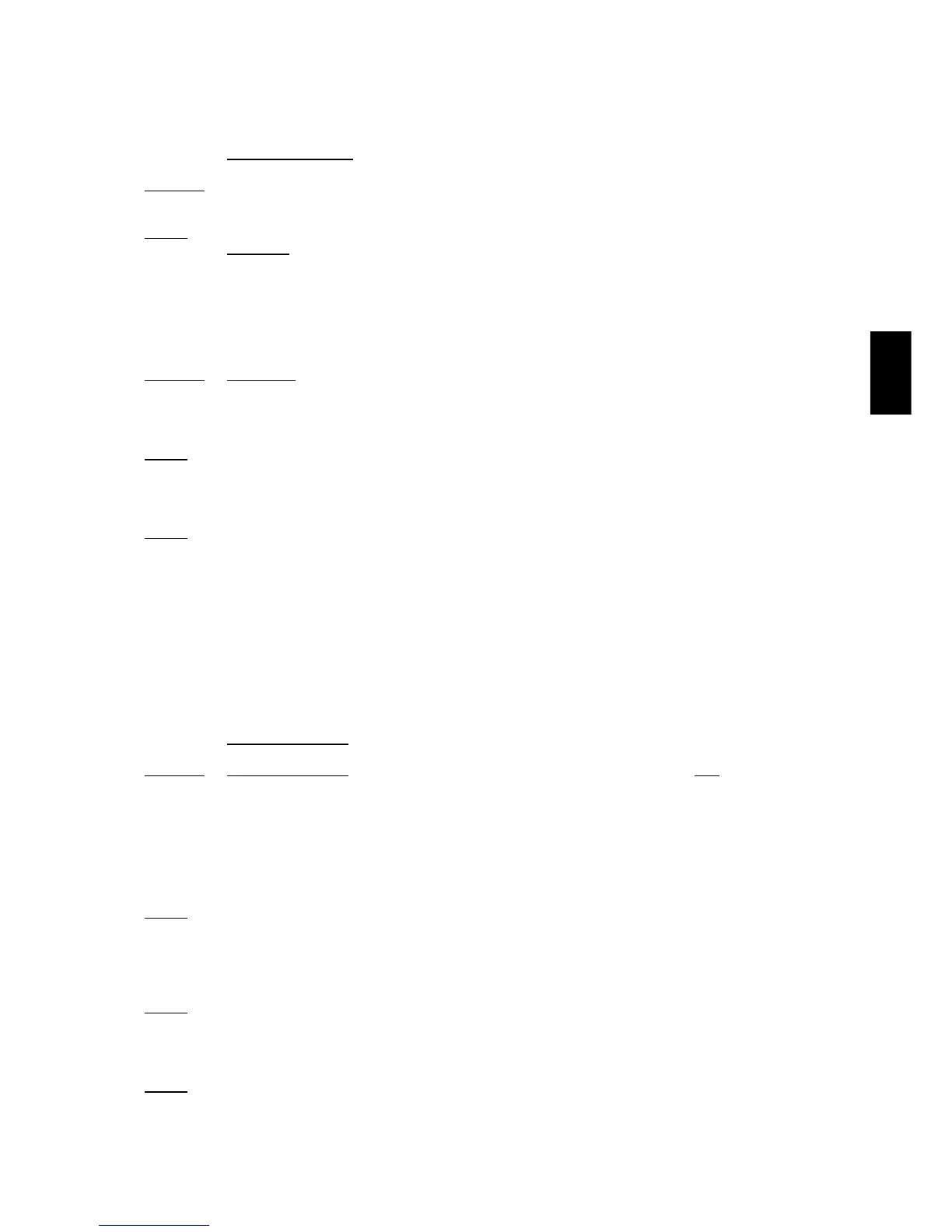Section 4. Times. Version 1.01 p3CONCEPT IQ. Installation & Programming Manual.
Times
AC REPORT DELAY Default = 0
This location sets the time period the AC will need to be continuously disconnected from the system before
an alarm will be reported to the central station. When the AC is removed from the system the keypad AC
indicator will immediately indicate the AC has been removed.
CAUTION: If an AC Report Delay time is programmed, the system Owner/User must be made aware that if
the AC supply fails and the Battery is in poor condition, the system may shut down before the AC fail is
reported to the Central Station, leaving the premises unmonitored and/or unprotected.
If an AC Report Delay is required, ensure that Automatic battery testing is enabled (Address 868, Option 5),
keep the period as short as possible, and advise the system Owner/User of the implications of the function.
HOLIDAYS No Default programming
HOLIDAY 1 MONTH
This Address sets the Month component of the Date for Holiday 1.
A value of 0 means no Date is defined for Holiday 1.
HOLIDAY 1 DAY
This Address sets the Day component of the Date for Holiday 1.
A value of 0 means no Date is defined for Holiday 1.
HOLIDAY 2 TO HOLIDAY 10
Holiday Number: 1 2 3 4 5 6 7 8 9 10
Month Address: 966 968 970 972 974 976 978 980 982 984
Day Address: 967 969 971 973 975 977 979 981 983 985
DAYLIGHT SAVING
IMPORTANT NOTE: The Daylight Saving “Start Month” and “End Month” must both be non-zero before any
automatic Daylight Saving adjustment will be performed.
See the information following these programming options for help in determining the Daylight Saving Start
and End dates to be programmed.
Note that Daylight Saving adjustment occurs at 00:00 (Midnight) on the specified day.
DAYLIGHT SAVING START MONTH Default = 0
This Address sets the Month component of the Date for the Start of Daylight Saving.
A value of 0 means no automatic Daylight Saving adjustment.
DAYLIGHT SAVING START WEEK Default = 5. Last Week of the Month
This Address sets the Week-Of-Month component of the Date for the Start of Daylight Saving.
DAYLIGHT SAVING DAY-OF-WEEK IN START WEEK Default = 1. Sunday
This Address sets the Day-Of-Week component of the Date for the Start of Daylight Saving.
1 Sunday 4 Wednesday 6 Friday
2 Monday 5 Thursday 7 Saturday
3 Tuesday
Address
810
Data type:
Value
Range:
0 - 60 Min.
Data type:
Value
966
Range:
0 - 12
967
Range:
0 - 31
968
to
985
Data type:
Value
986
Range:
0 - 12
987
Range:
1 - 5
988
Range:
1 - 7
