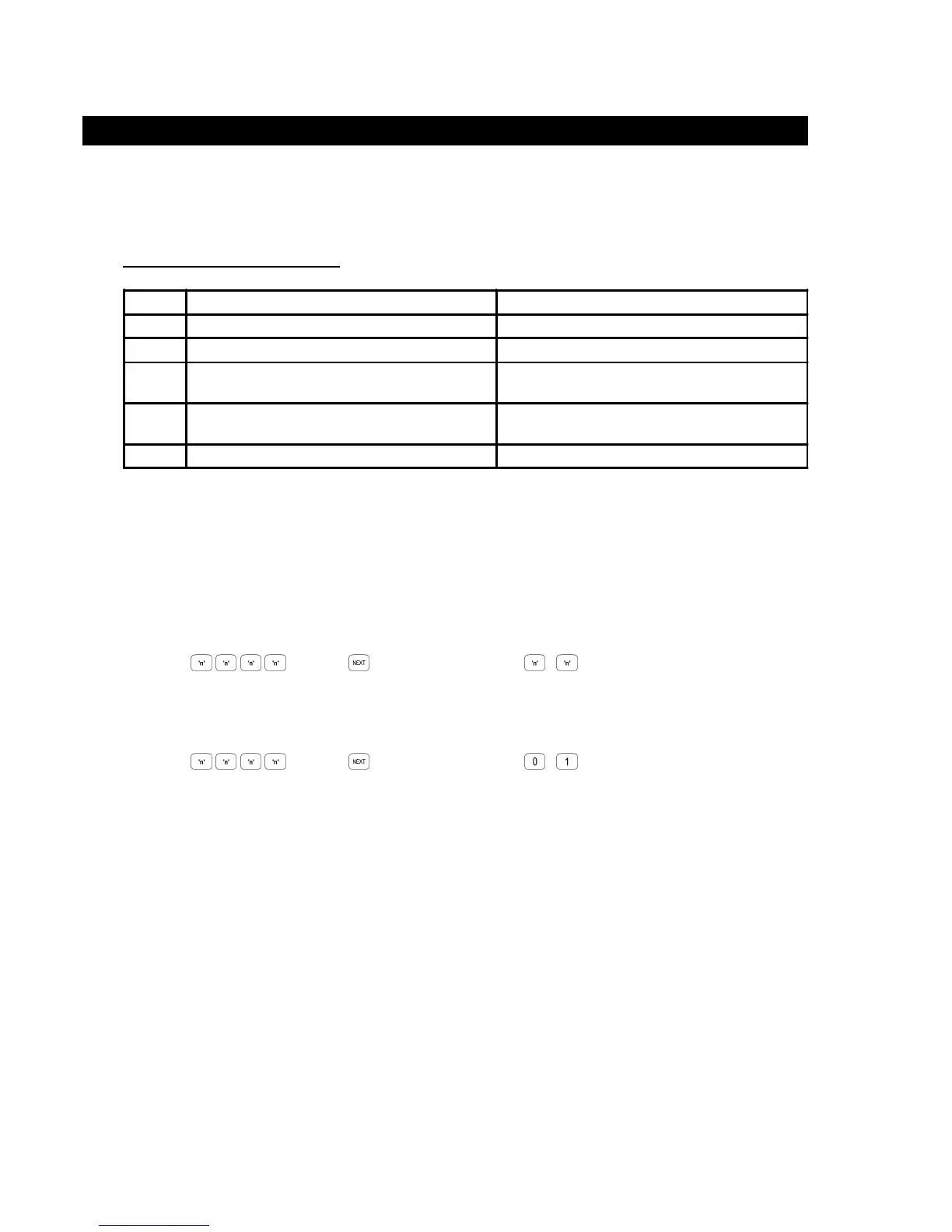p6 Section 2. Intro. Version 1.01 CONCEPT IQ. Installation & Programming Manual.
3. Installer Modes
The Default Installer Code is 2345.
This Code should be changed as soon as possible after installation.
When choosing a new Installer Code, ensure that a PIN code is chosen that will not be forgotten, while still providing
security against unauthorised access.
Installer Operations require the Installer to Access a number of different Modes.
This is done by entering a valid Installer PIN code, then pressing the <NEXT> key before selecting the 2-digit Mode
number. e.g.
Enter PIN; ... , then , then the Mode number; ,
This key sequence must be used to access all the Operational Modes described in this section.
Remember that the <NEXT> “n”, “n” sequence must be preceded by the Installer PIN code.
e.g. To Enter Programming Mode:
Enter PIN; ... , then , then the Mode number; ,
NOTE: Upon entering Programming mode the first digit of the Primary Telephone Number at Address 16 will be
displayed.
The following pages provide full descriptions of each of the Installer Modes.
3.2 ACCESSING THE INSTALLER MODES.
In order to Program the system and perform other Installer operations, the Installer must access the appropriate
Installer Mode. There are 5 Installer Modes available.
Installer Modes and Mode Indication.
3.1 OVERVIEW.
Mode Mode Name LED Terminal Indication
01 Programming Mode <HOME>, <FAULT> and <PWR> Lamps flashing
02 Default the Control Module. <HOME>, <FAULT> and <PWR> Lamps flashing
03
Import system programming from Programming Key. 3 beeps when complete. Long beep if unsuccessful.
(Lamp on Prog. key flashes slowly during transfer)
04
Export system programming to Programming Key. 3 beeps when complete. Long beep if unsuccessful.
(Lamp on Prog. key flashes quickly during transfer)
05
Terminal Programming. <HOME>, <FAULT> and <PWR> Lamps flashing
