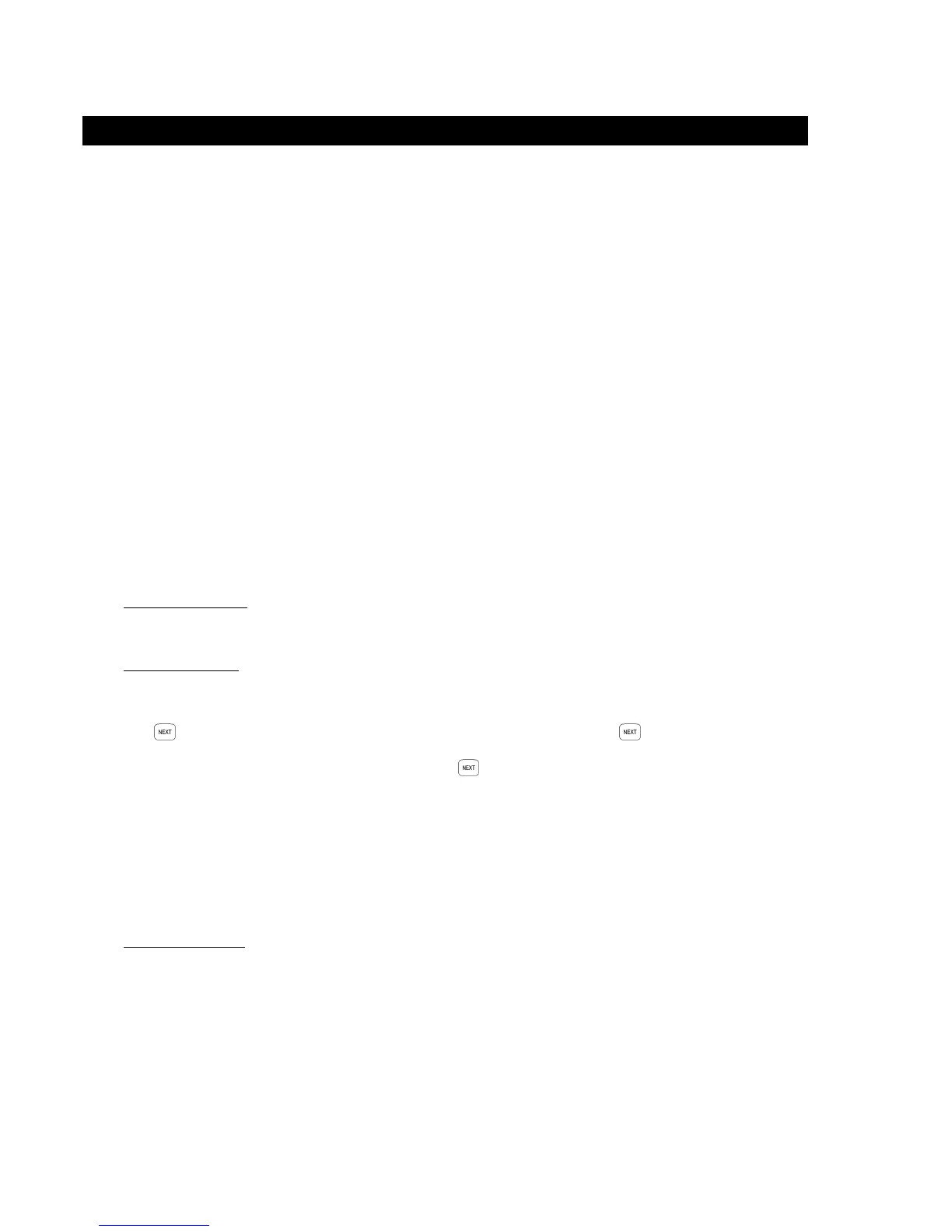p12 Section 2. Intro. Version 1.01 CONCEPT IQ. Installation & Programming Manual.
5. Types of Data
5.2 “VALUE” DATA.
The range of Data values that can be stored in a Value Data Address is from 0 to 255.
Depending on the parameter being set, the range is often a lot smaller. The data can be either a single digit or a
multiple-digit number.
e.g. Remote Connect Options: 0 to 2, Zone Type: 0 to 9, Dial Attempts: 1 to 16,
TimeZone Start / End Hour 0 to 23, AC Fail report delay (M) 0 to 60, Area Entry Delay (S): 0 to 255,
etc.
Single digit numbers.
These are numbers between 0 and 16 and are displayed by the “0” Lamp and the Zone Lamps “1” to “16” on the
LED Terminal.
Multi digit numbers.
These are all other numbers ranging from 17 to 255.
These numbers are displayed one digit at a time by a sequence of flashing Lamps on the LED Terminal.
The “0” Lamp and the Zone Lamps “1” to “9” are used to display each digit in turn.
The key is used step through the digits. A short beep will sound each time the key is pressed to display
the next digit.
When the last digit in the sequence is displayed and the key is pressed again, a long beep will sound to
indicate that there are no more digits to display and the first digit will again be displayed.
E.g. If the value at the Address is 120.
When the Address is entered, The “1” Lamp will flash. (The flashing Lamp indicates that this value is a multi-digit
number)
When the <NEXT> key is pressed a short beep will sound and the “2” Lamp will now flash.
When the <NEXT> key is pressed again, a short beep will sound and the “0” Lamp will flash.
When the <NEXT> key is pressed again, a long beep will sound indicating there are no more new digits. The first
digit (“1” Lamp) will flash.
Sequential numbers.
Sequential numbers are a string of numbers where each digit is programmed into a series of sequential Addresses.
This type of Value Data makes it easier for the Installer to program data such as PIN codes, Telephone Numbers
and Client codes.
To select the data, only the Start Address is entered. The Start Address and each subsequent Address only
contains a single digit.
Once the Start Address for the data is selected, the Installer can then enter in the entire string of numbers without
having to perform any operation to select the subsequent Addresses.
See next page for example.
When in Programming Mode there are two types of data that are stored in the Programming Addresses.
The type of Data stored in each Address will depend on the type of parameter being defined.
1) “Value” data. A Numerical Data Value that:
- Selects an Option when there are more than 2 alternatives to select from. e.g. Reporting Format or User Type.
- Defines a Value or Quantity for a specific parameter. e.g. Entry and Exit Delay times or Number of Dial attempts.
- Defines a Sequence of numbers for a specific parameter. e.g. PIN codes, Client codes and Telephone numbers.
2) “Option” data. Data field that allows the Installer to select between two alternatives (Select/De-select, Enable/
Disable, Assign/Un-assign, etc.) for up to 8 Options or Items that relate to a particular feature.
(Similar to the Y / n options screens in Concept 3000 / Access 4000.)
e.g. Setting Dialer options, Assigning Areas to a User, Defining options for Individual Zone Inputs, etc.
5.1 OVERVIEW.
