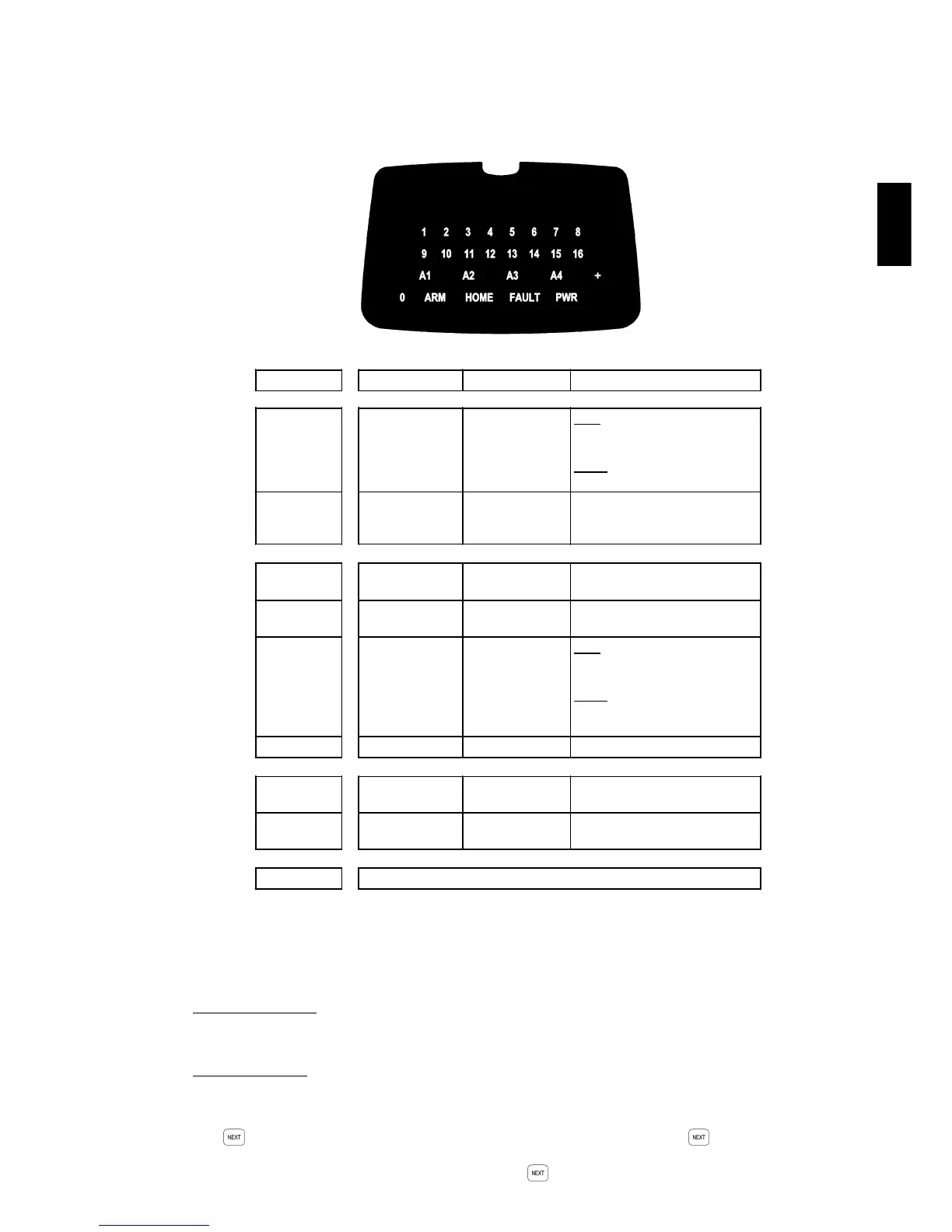Section 2. Intro. Version 1.01 p5CONCEPT IQ. Installation & Programming Manual.
Intro
2.3 LAMP INDICATIONS.
2.4 DATA VALUE INDICATION VIA TERMINAL LAMPS.
Single digit numbers.
These are numbers between 0 and 16 and are displayed by the “0” Lamp and the Zone Lamps “1” to “16” on the
LED Terminal.
Multi digit numbers.
These are all other numbers ranging from 17 to 255.
These numbers are displayed one digit at a time by a sequence of flashing Lamps on the LED Terminal.
The “0” Lamp and the Zone Lamps “1” to “9” are used to display each digit in turn.
The key is used step through the digits. A short beep will sound each time the key is pressed to display
the next digit.
When the last digit in the sequence is displayed and the key is pressed again, a long beep will sound to
indicate that there are no more digits to display and the first digit will again be displayed.
Lamp ON OFF FLASHING
ZONE Lamps
1 to 16
When the Zone
is Un-sealed.
(If the "Zone
activity" option
enabled)
When the Zone
is Sealed.
FAST: *
When there has been an
Alarm / Tamper on the Zone.
SLOW: *
When the Zone has been Isolated.
AREA Lamps
A1, A2, A3, A4
Area is Armed.
(Multi-Area mode
only)
Area is Dis-armed. There has been an Alarm in the
Area.
(Multi-Area mode only)
ARM Area/s are armed
in normal mode.
System not armed
in normal mode.
-
HOME Area/s are armed
in home mode.
System not armed
in home mode.
-
FAULT § A system input is
currently in alarm *
No system inputs
are in alarm.
FAST: *
A system input has been in alarm
and must be acknowledged.
SLOW: *
When a System Input has been
Isolated.
PWR AC mains OK AC mains problem. -
ARM & HOME - - System is in "Isolate" mode.
(NEXT, 10)
FAULT & PWR - - System is in "Master Operations"
mode. i.e. NEXT functions.
0 Used to display values in programming mode.
NOTES: * Alarm indication takes priority over Isolate indication.
§ See "System Input Mapping and Functional Description" in Section 7.