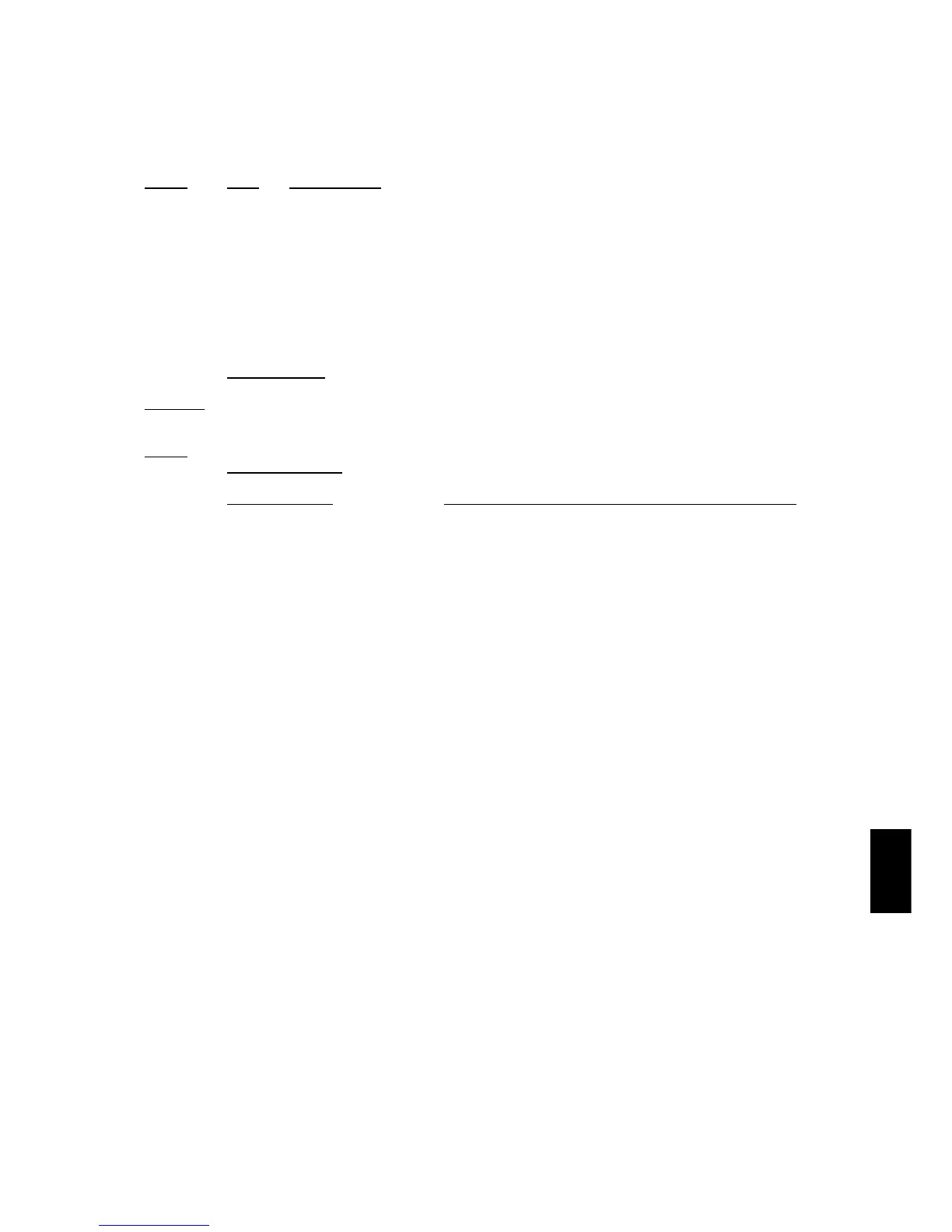Section 10. Comms. Version 1.01 p5CONCEPT IQ. Installation & Programming Manual.
Comms
Port 0 Baud Rate
Data: When selected:
0 300
1 1200
2 4800
3 Default. 9600
Port 1 Communications Task (Spare. Not yet available)
Port 1 Baud Rate (Spare. Not yet available)
CLIENT CODES
A four-digit Client Code is used to identify the system (premises) to the Central Station and must be
programmed if the system is reporting in the “Contact ID” format. (See Address 48. Reporting Format)
The Client Code will be supplied by the Central Station.
Single Area system. Only one Client Code is required, and this is programmed as the “General Area / Area 1
Client Code.
Multi-Area system. The Client Code must be programmed separately for every Area that is used.
If a common Client Code is to be used for all Areas in use, then this Client Code must still be programmed
separately for each of the Areas.
A Client Code is programmed as a Sequential number of 4 digits.
Remember that only the Start Address is selected for programming a Client code; and that <#>, <#>, cannot
be used to move on to the next Address when programming sequential numbers such as Client Codes.
General Area / Area 1 Client Code (4 Addresses)
This is the Client Code that will be used in Single Area systems, or for Area 1 in Multi-Area systems.
Area 2 Client Code (4 Addresses)
This is the Client Code that will be used for Area 2 in Multi-Area systems.
Area 3 Client Code (4 Addresses)
This is the Client Code that will be used for Area 3 in Multi-Area systems.
Area 4 Client Code (4 Addresses)
This is the Client Code that will be used for Area 4 in Multi-Area systems.
83
Range:
0 -3
84
85
Data type:
Value
Range:
0 -9
896
900
904
908
