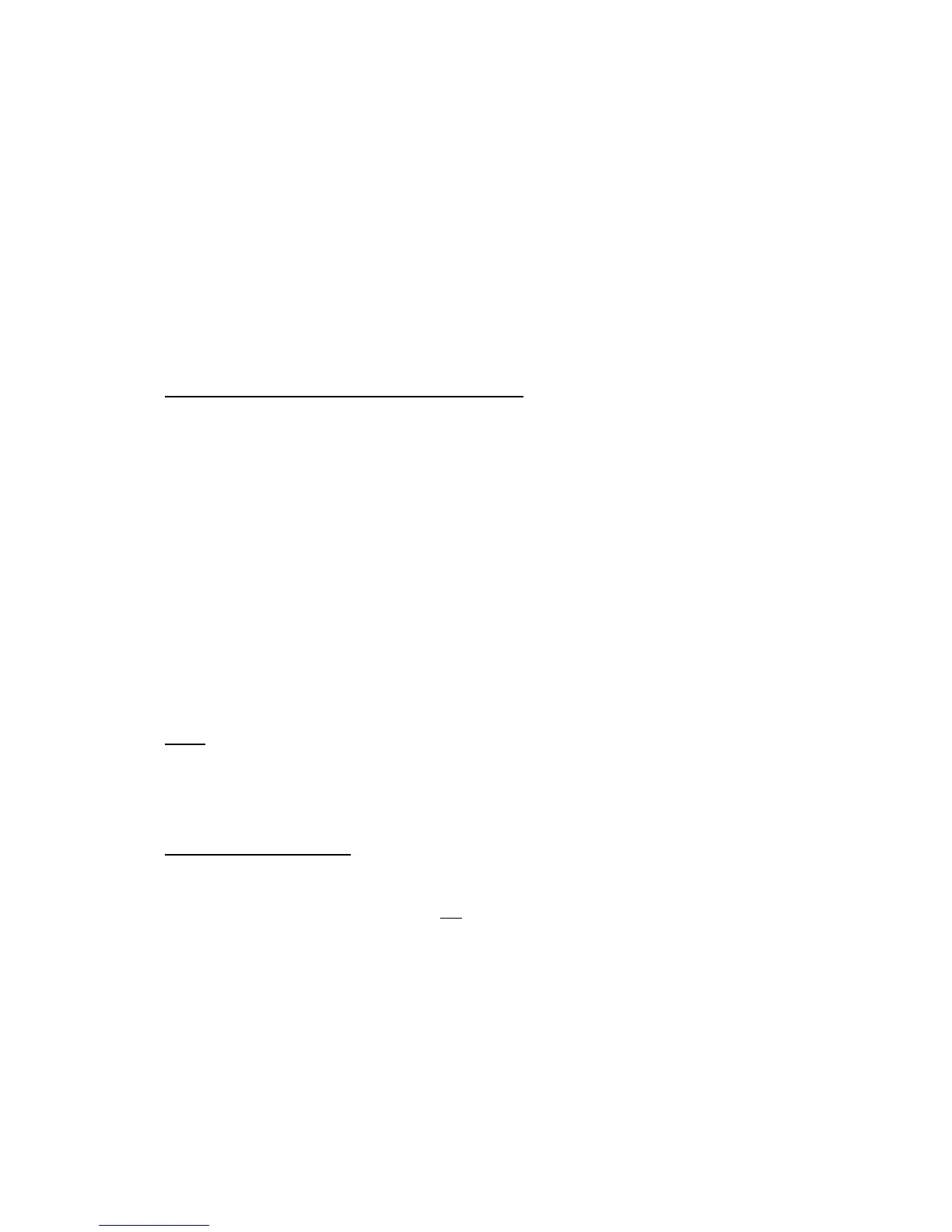p4 Section 4. Times. Version 1.01 CONCEPT IQ. Installation & Programming Manual.
DAYLIGHT SAVING END MONTH Default = 0
This Address sets the Month component of the Date for the End of Daylight Saving.
A value of 0 means no automatic Daylight Saving adjustment.
DAYLIGHT SAVING END WEEK Default = 5. Last Week of the Month
Programmed as per Start Week.
DAYLIGHT SAVING DAY-OF-WEEK IN END WEEK Default = 1. Sunday
Programmed as per Start Day-Of-Week.
DAYLIGHT SAVING TIME (DST) START AND END DATES.
Australia
In NSW, ACT, VIC and SA, DST normally starts on the last Sunday in October, and ends on the last Sunday
in March.
e.g. 28 October 2001 to 31 March 2002
27 October 2002 to 30 March 2003
26 October 2003 to 28 March 2004
31 October 2004 to 27 March 2005
In TAS, DST normally starts on the first Sunday in October, and ends on the last Sunday in March.
e.g. 7 October 2001 to 31 March 2002
6 October 2002 to 30 March 2003
5 October 2003 to 28 March 2004
3 October 2004 to 27 March 2005
New Zealand
Daylight Saving Time normally starts on the first Sunday in October, and ends sometime in March.
Europe
Daylight Saving Time normally starts on the last Sunday in March, and ends on the last Sunday in October.
e.g. 25 March 2001 to 28 October 2001
NOTE: These dates are only a guide, and should be checked with a reliable local source.
Comprehensive information on DST Start and End dates for most world locations can be found at:
Time and date.com http://www.timeanddate.com/time/
SET THE REAL-TIME CLOCK.
Press <*>, then enter the current Time and Date as an 11 digit data string, followed by the <ENTER> key.
Note that the Real-Time Clock must be re-programmed to the current time and date whenever the Control
Module is powered down. i.e. The AC supply and the battery are disconnected.
The data is entered in the following order: mm:hh ; DD:MM:YY ; d
i.e. minute, minute (00 - 59); hour, hour (00 - 23); Day, Day (01 - 31);
Month, Month (01 - 12); Year, Year (00 - 99); day of week (1 Sunday - 7 Saturday)
e.g.
TIME & DATE: DATA STRING:
1) 07:24 AM, Monday, June 5, 2001 2,4,0,7,0,5,0,6,0,1,2, <ENTER>
2) 05:15 PM, Thursday, September 20, 2001 1,5,1,7,2,0,0,9,0,1,5, <ENTER>
To view the current Time and Date, enter the Real-Time Clock Programming Mode and the first digit of the
Time and Date Data will be displayed on the Terminal Zone Lamps.
Press the <NEXT> key to step through the 13 digits in the Time and Date Data. The first 2 digits are the
“Seconds”. When the end of the data is reached, a long beep will sound to indicate there are no more
characters to display, and the first digit will again be displayed.
989
990
991
NEXT 23
